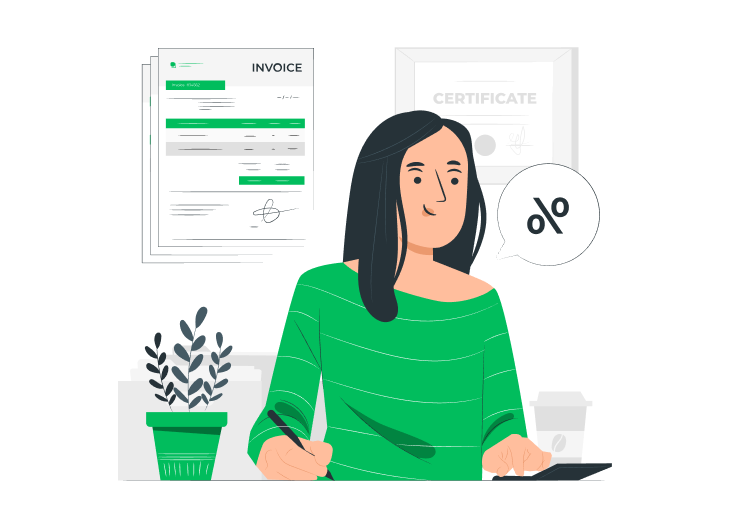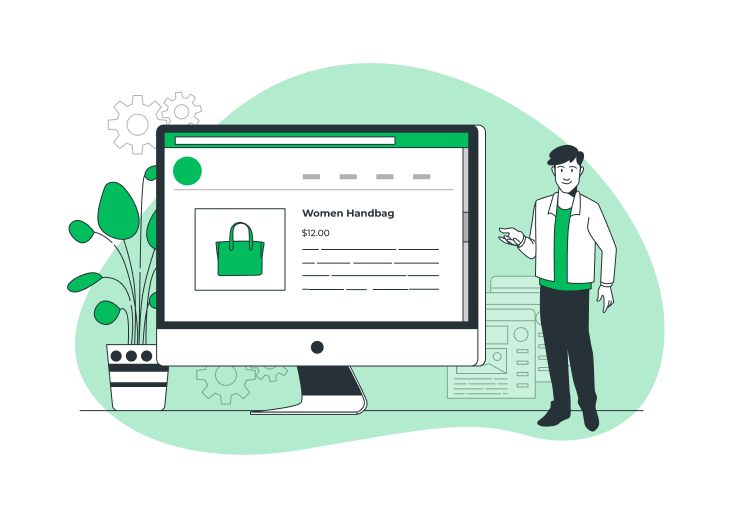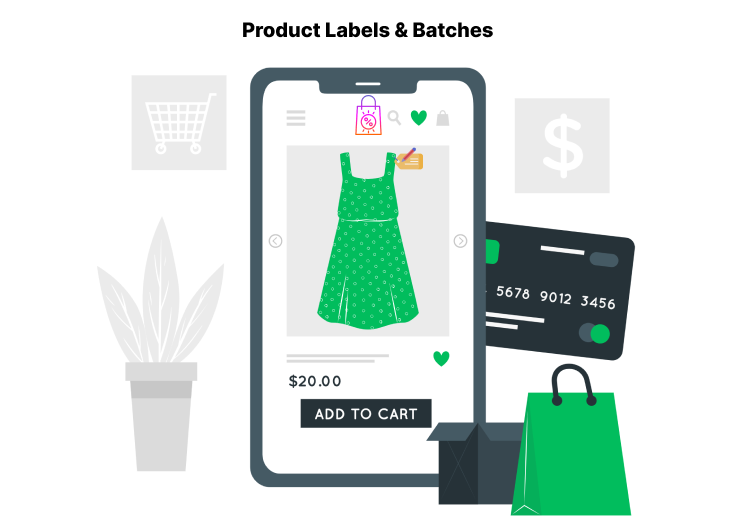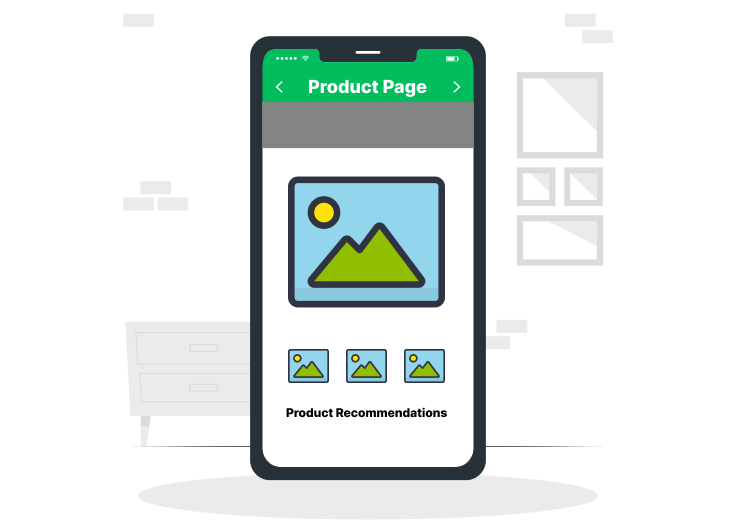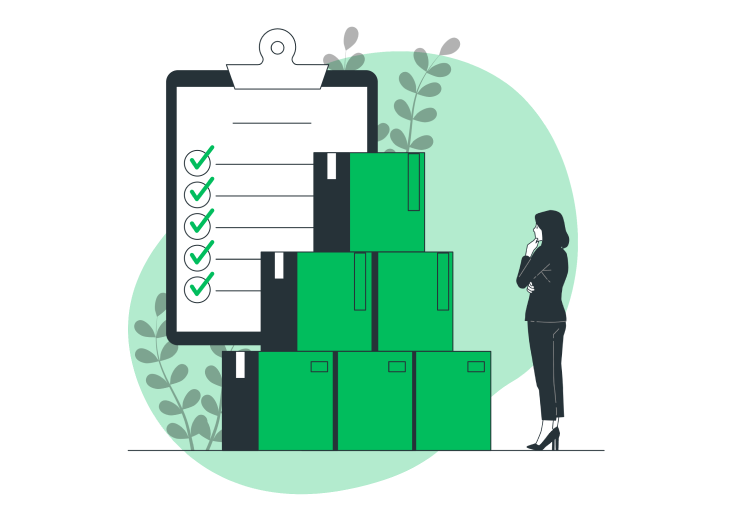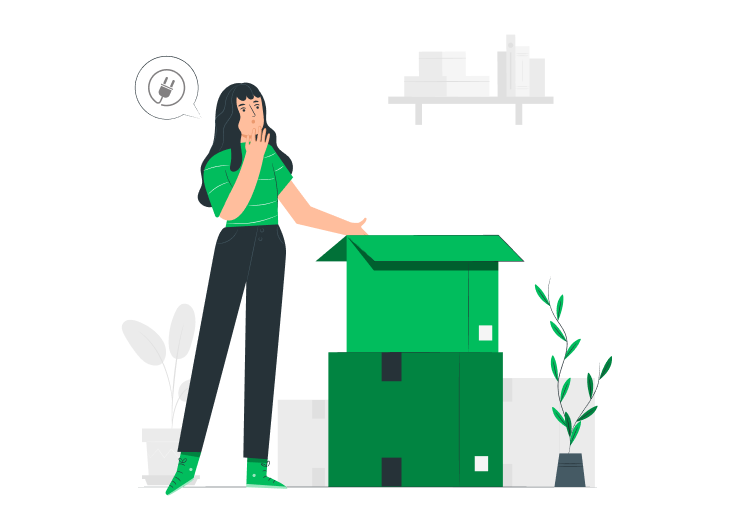In the sea of WordPress, WooCommerce serves as a powerful and easily accessible tool for us to score more.
Lots of WooCommerce stores are there to competite nowadays. We must provide some unique featured products and well-optimized pages on our site to reach a level and earn more profit in our Ecommerce business.
All of us want to smash our competitors for selling our products. For that, we should customize our site only based on our business niches.
Table of Contents
What is a Checkout Page in WooCommerce?
The checkout page is where you convert the store visitors into your customers by making them a purchase. It is the page where you convince your visitors to purchase last.
The customers have to fill up their details like name, delivery date, address, phone number, quantity, payment options, and so on(related to the products) on this page.
Generally, the customers visit our site and wish to buy a product. Once the features of our products fulfill their need, they proceed to the checkout process. It is the page where your customers enter their payment details and complete their orders.
But, there are some issues on that page. Let’s examine them and the ways (solutions) to get rid of them.
Why do people leave Checkout?
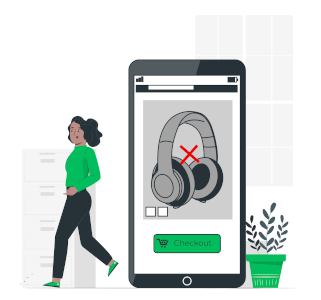
In most eCommerce stores, customers reach the checkout page and suddenly leave the page just one step before the payment process. They abandoned their carts without making any purchases.
It is because they may feel insecure in providing their credit card details as you contain unoptimized or poor checkout pages and don’t have different payment methods.
Sometimes, high shipping costs also lower the possibility of purchases. So, you should be careful to customize your checkout page thoroughly.
Why should you Customize WooCommerce Checkout Pages?
Occasionally, your checkout page looks irrelevant to your site because of the default page (provided by the default WooCommerce). Although some users may not require more, most users will need more depending on their business needs.
So, we had to add some extra custom checkout fields to capture additional information from our customers. On the checkout page, add some testimonials and social media links to build trust among them.
Also, look at the page flow, layout, and design. By doing further customizations, your sales and conversion rate will be boosted. So, checkout page customization plays a vital role in sales.
How to properly Optimize your WooCommerce Checkout Pages?
Your WooCommerce Product pages need to be Customized initially. Follow the procedures to increase sales as well.
You have to set up the checkout page based on your store type. Provide relevant checkout fields for your customers.
Let’s say you have a clothing store. On that, you should provide a color picker, number field, file uploading options, and other related fields on your checkout page to capture more information from your customers.
Why do we need a Plugin for our Checkout?
In the default WooCommerce, only limited fields are there. Also, we can’t edit that or add some extra (custom) checkout fields that you want on your products’ checkout page.
If you provide a well-optimized checkout page on your site, the benefits should take you to the next level. That’s not a big issue.
All you need is a suitable Checkout Field Editor plugin. It could customize your checkout page the way you want and add some relevant fields.
Checkout Field Editor and Manager for WooCommerce

The Checkout field editor and manager for the WooCommerce plugin provide more easily customizable options for you. You can add, edit, remove, and modify the checkout fields based on your business niches.
The plugin serves you 17+ different custom field types to capture some relevant information from your customers during the checkout. You can also be allowed to edit the default fields as well.
Simply modify the billing, shipping, and order sections for your ease. Create custom sections and position them in no time.
Custom Checkout Fields
- Text
- Telephone
- State
- Country
- Color Picker
- Date Picker
- Time Picker
- DateTime Picker
- Number
- TextArea
- Select
- Checkbox
- Radio Buttons
- Paragraph
- Header
- File Upload
Some Key Features
- Automatic field validation
- Easy section positioning
- Create & place the custom section
- Easily customizable options
- Additional CSS classes
- Compatible with the majority of WordPress themes
- Simple checkout optimizations
- Supports validations
- Drag & drop form builder
- WPML compatibility
- Lightweight & easy-to-use
Also, check here to learn more about how to Customize your WooCommerce Checkout Pages.
How to Increase Sales and Conversion Rates in WooCommerce?

Eventually, provide related fields on your checkout page to minimize the possibility of a cart abandonment rate. Also, remove the default fields(unwanted fields for your business need) from the checkout page to make a belief that you’re not a spammy site.
Allow your customers to pay through different payment methods to serve a good experience. These are the factors that affect sales.
By eliminating these with the help of the checkout field editor and manager plugin, your sales conversion rate will automatically increase as you want.
In WooCommerce, unoptimized checkout pages with well-featured products score much lower than the optimized pages with average ones.
So, if you provide some rich-featured and good pricing products with optimized product, checkout & cart pages, your sales conversion rate will boom.
Note: If you need more specialized features or customizations, consider hiring a WooCommerce developer to customize your site according to your unique requirements. They can provide a bespoke and optimal user experience for your customers, offer valuable insights, recommend best practices, and efficiently troubleshoot any challenges that may arise.
Conclusion
In WooCommerce, you not only give more importance to the checkout pages, but also you must consider your product and cart pages to boost sales in WooCommerce.
In this competitive world, there is only one way, customize your site as much as possible and provide unique and well-featured products for your customers.
Then they’ll automatically get engaged on your site. I hope you’ll get something beneficial today!