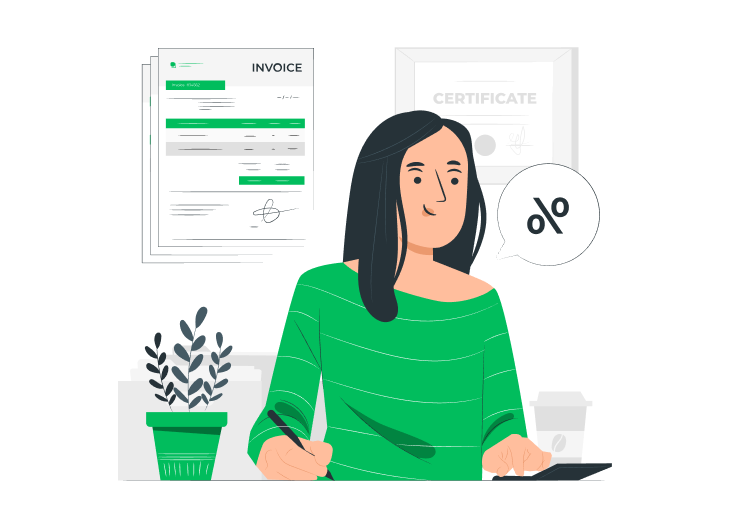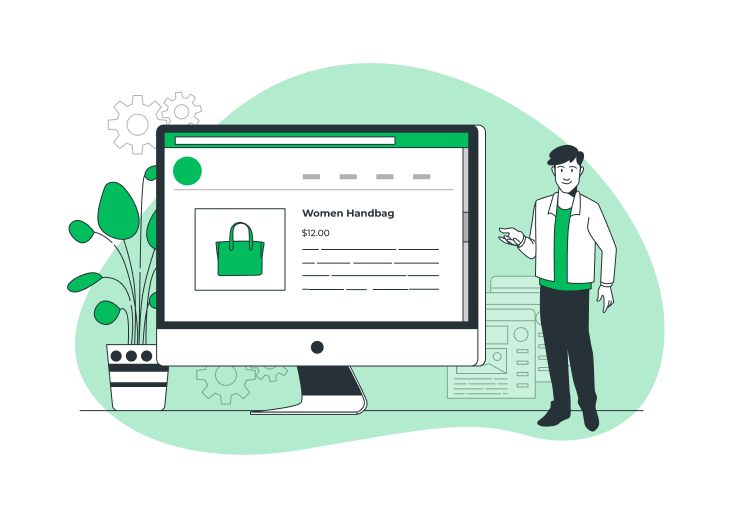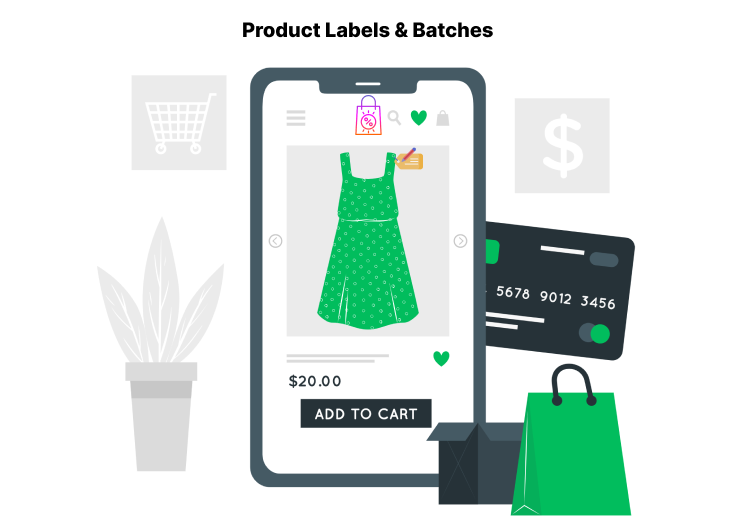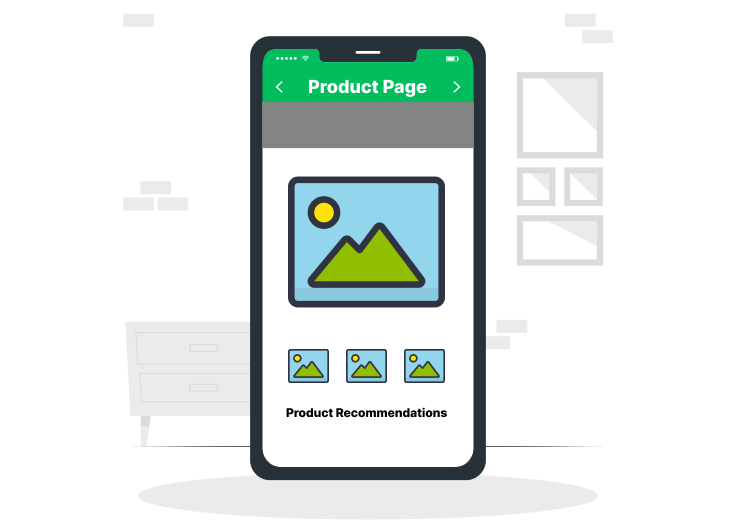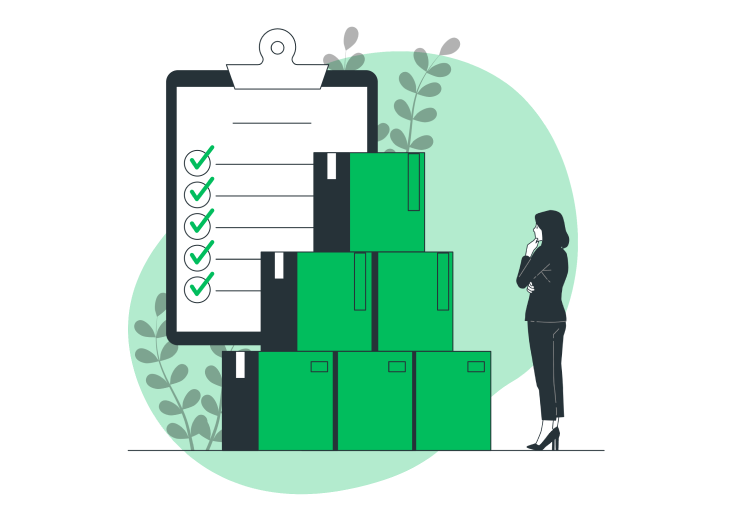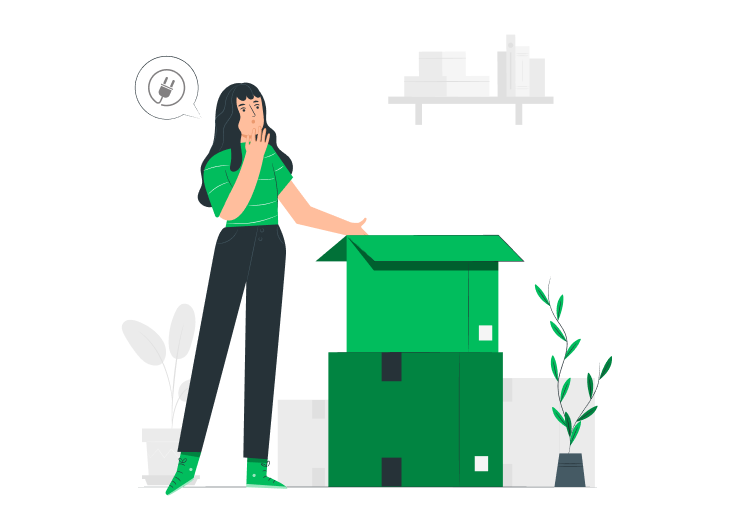WooCommerce PDF Invoice and Document Plugins are essential solutions for businesses striving for order processing perfection. This blog lists some of the best WooCommerce PDF invoice and document plugins and explains how they address the growing demand for organized, customizable, and professional-looking invoices and documents.
Let’s explore how these plugins not only meet the practical needs of order management but also enhance the overall user experience for both businesses and customers alike.
Table of Contents
1. WooCommerce PDF Invoices, Packing Slips & Credit Notes
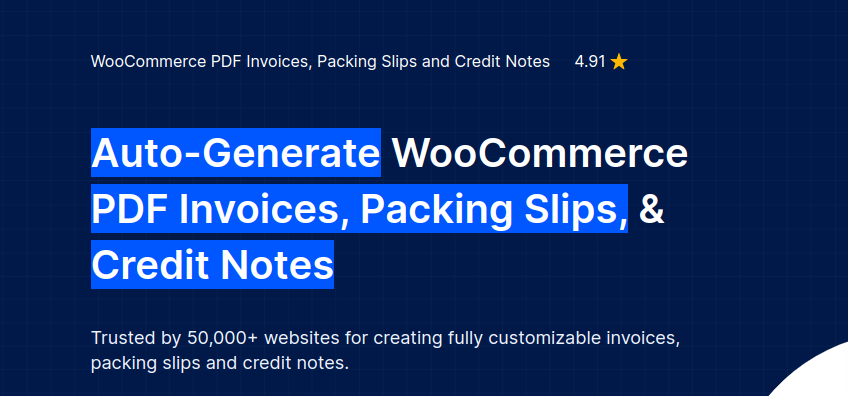
The WooCommerce PDF Invoices, Packing Slips & Credit Notes plugin offers a simple and easy solution for creating professional invoices, packing slips, and credit notes for your WooCommerce store. The plugin provides ready-to-use templates for quick customization and allows for easy download or printing of invoices and packing slips, either individually or in bulk.
It provides visual and code editors for advanced customization and supports sending PDF copies of invoices, packing slips, and credit notes to customers via email, thus enhancing communication and professionalism. It also allows customers to conveniently download or print these documents from their “My Account” page.
The plugin even provides payment options, with the ability to offer a “Pay Later” option on invoices. It provides a user-friendly interface and even offers multilingual support and compatibility with major third-party plugins.
Key Features
- Automatically generates PDFs of invoices, packing slips, and credit notes
- Provides ready-to-use templates for easy customization
- Allows users to download or print documents individually or in bulk
- Uses visual and code editors to customize each element and field on documents
- Provides multilingual support and is compatible with major third-party plugins
2. WooCommerce PDF Invoice Builder

WooCommerce PDF Invoice Builder simplifies the process of creating various PDF documents, such as invoices, packing slips, and credit notes, through its intuitive drag-and-drop builder. The plugin offers a customizable interface that allows users to easily arrange and design their PDFs according to their specific needs.
The plugin provides customizable tables that feature different colors, styles, and columns like thumbnails, VAT, or discount columns. It also lets you adjust the color or font size of various elements in your invoice and provides more than 500 icons for additional customization. The plugin also allows you to add your logo or any image to the PDFs.
It provides options to download PDFs directly from your dashboard or configure the plugin to send them within WooCommerce emails. It even offers several PDF templates and supports multiple currencies. Additionally, you can configure the invoice number and PDF file name using order information for a personalized touch.
Key Features
- A drag-and-drop builder with a user-friendly interface
- Allows customizing dates, invoice numbers, billing addresses, and more with a variety of available fields
- The detail table can be customized with different colors, styles, and columns
- Provides ready-made templates to choose from
- The color or font size of elements in your WooCommerce invoice can be changed
Tips: Customize your WooCommerce Product Pages with 19+ custom product fields and a lot of easily customizable options like conditional logic, set price options, etc, with Extra Product Options (Custom Addons) for Woocommerce plugin. Try its Free version.
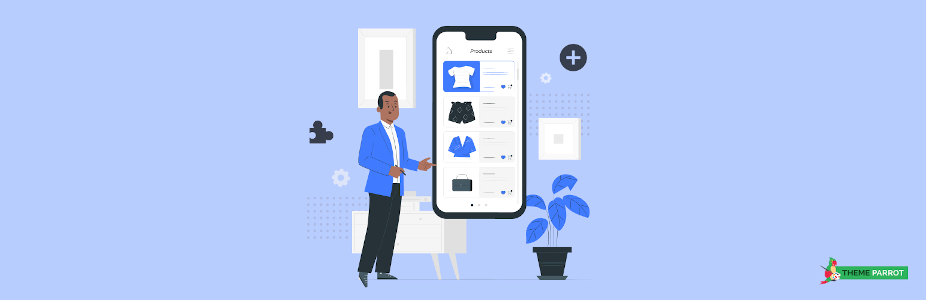
3. WooCommerce Shipping Labels, Dispatch Labels & Delivery Notes
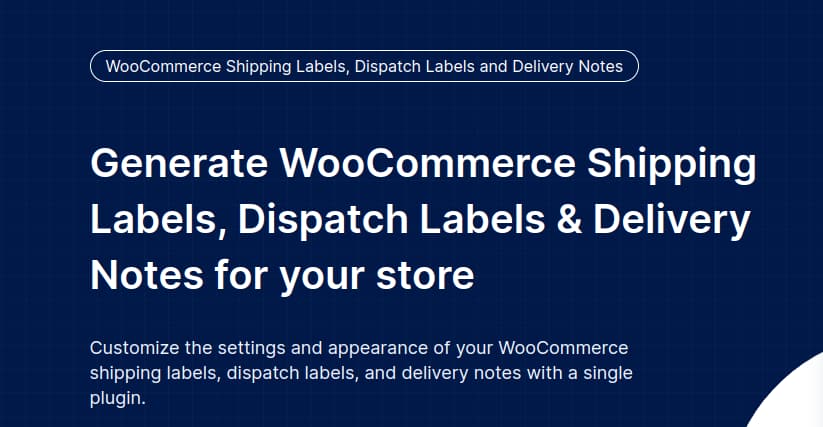
The WooCommerce Shipping Labels, Dispatch Labels, and Delivery Notes plugin makes your order processing smooth by automatically generating professional labels and documents according to your business needs. It provides customizable settings and layouts with which you can effortlessly create WooCommerce shipping labels, dispatch labels, and delivery notes.
The plugin provides built-in layouts and allows you to create templates, enabling you to choose or customize pre-built designs that align with your brand identity. It also allows users to print or download these documents individually or in bulk, ensuring a smooth order processing experience.
In addition to its user-friendly features, the plugin also supports multilingual functionality. While the plugin does not integrate with specific shipping/courier services, it allows you to generate custom shipping labels directly from order details.
Key Features
- Allows users to choose from pre-built layouts or create templates by adding, removing, or editing document components
- supports bulk printing for efficient order processing
- Allows to add a ‘Print’ button to order status emails, to print documents directly from emails
- Supports translations in over 10 languages
4. Flexible PDF Invoices for WooCommerce
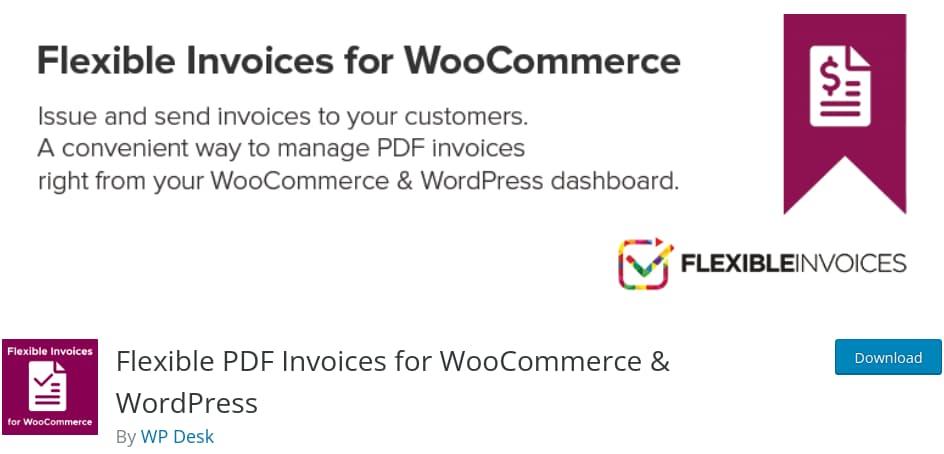
Flexible PDF Invoices for WooCommerce is one of the best plugins for generating WooCommerce invoices and VAT invoices in WordPress, along with WooCommerce orders. This feature allows centralized management of all PDF invoices within a single platform.
The plugin allows you to issue, save, and download PDF invoices, along with the option to add, edit, and delete invoices stored as Custom Post Types. It also allows you to create VAT invoices in WooCommerce and WordPress manually. It allows users to add payment information and additional notes in the invoice footer and even set custom numbering with shortcodes and unique prefixes and suffixes.
The plugin also allows users to generate and download invoices in bulk based on date ranges and prepare reports that summarize all documents issued in a selected date range. Moreover, the plugin is multilingual and user-friendly.
Key Features
- Easily issue PDF invoices for WordPress and WooCommerce orders
- Allows issuing, saving, downloading, adding, editing, and deleting PDF invoices
- A user-friendly plugin that provides multilingual support
- Provides the option to Prepare reports that summarize all documents issued in a chosen date range
5. PDF Invoices & Packing Slips for WooCommerce
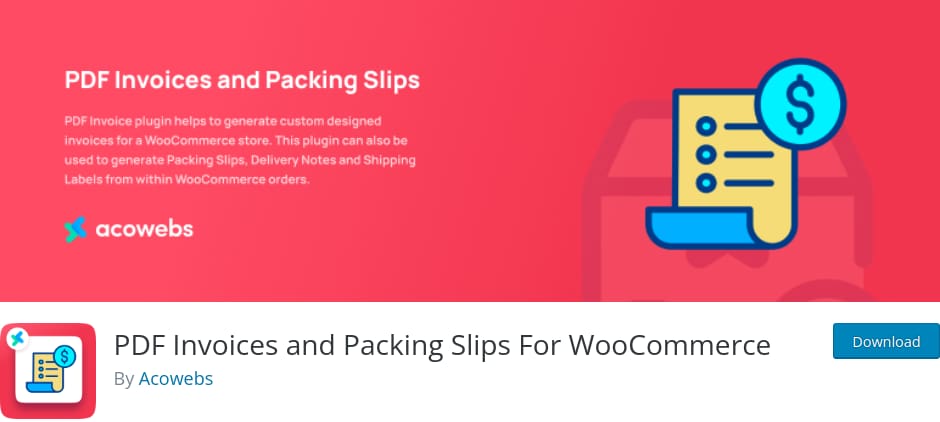
The PDF Invoices and Packing Slips for WooCommerce plugin allows you to generate and manage various essential documents such as invoices, packing slips, shipping labels, delivery notes, and dispatch labels. The plugin allows you to automatically generate PDF invoices and attach them to order emails to make the invoicing process simple.
It offers customization options for store logos, names, and addresses on different documents to ensure a professional and branded appearance. The plugin offers an advanced customizer for creating appealing and personalized invoice templates.
It allows logged-in customers to conveniently download their invoices from the my-account page, contributing to a user-friendly experience. It also provides role-based access control for invoices, options to disable invoices for free orders, and the ability to display or hide free line items.
The plugin also supports the automatic generation of invoice numbers with customizable prefixes, suffixes, and padding. With additional features like support for multiple Google Fonts, RTL support, and compatibility with WooCommerce custom order statuses, this plugin offers a comprehensive solution for WooCommerce store owners.
Key Features
- Generates PDF invoices, packing slips, shipping labels, delivery notes, and dispatch labels
- Automatically generate PDF invoices and attach them to order confirmation emails
- Provides the option to customize the store logo, name, and address on the documents
- Allows the logged-in customers to download their invoices from the my-account page
- Supports multiple Google Fonts on invoice templates with RTL and Arabic fonts
6. WooCommerce Address Labels
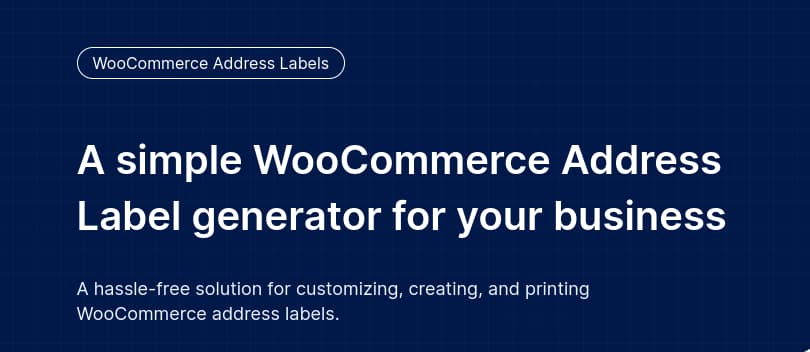
The WooCommerce Address Labels plugin is designed for generating and printing various address labels for your orders. This plugin automatically creates customized shipping, billing, return, and from address labels and thus simplifies your order fulfillment process.
The plugin supports multiple address types and provides bulk printing options, which will generate labels for multiple orders on a single sheet. It also allows you to customize label layouts using pre-built templates to match your specific needs. The plugin allows you to adjust properties like label size, text alignment, and more.
This plugin offers multilingual support and is compatible with major WooCommerce plugins. The plugin automatically generates address labels for all orders, following default configurations if not customized. It also lets you print labels individually or in bulk from the admin order edit pages or WooCommerce admin orders page.
Key Features
- Automatically creates address labels whenever a new WooCommerce order is placed
- Supports various address types, including shipping, billing, from, and return addresses
- Allows you to choose from pre-built layouts or configure a custom address label
- Allows printing address labels for multiple orders in bulk on a single sheet
- A user-friendly plugin with multilingual support and major plugin compatibility
Tips: Customize your WooCommerce Checkout Pages with 17+ custom checkout fields to capture some additional information from your customers during their checkout with the Checkout Field Editor & Manager plugin. Try its Free version.

7. Challan
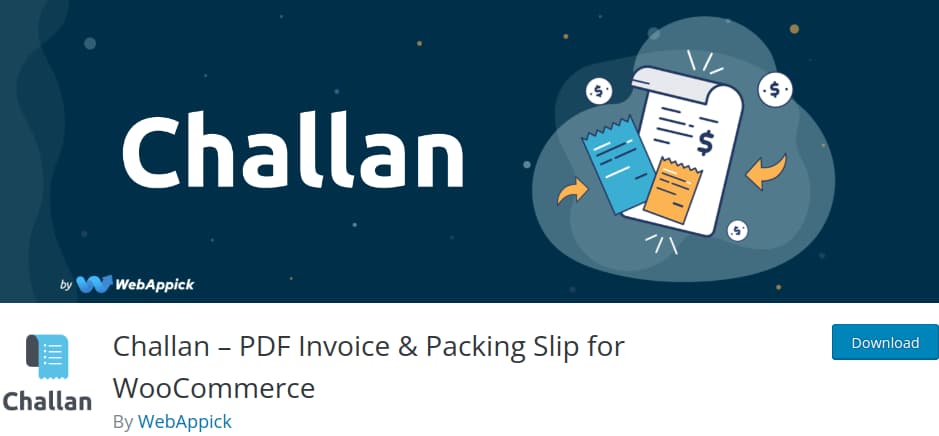
The Challan – PDF Invoice & Packing Slip for WooCommerce is a plugin that simplifies the process of generating and sending PDF invoices to customers. This WooCommerce PDF invoice plugin automatically attaches the PDF invoice to order confirmation emails, providing a seamless experience for both customers and store managers.
The plugin comes with a basic template and additional templates that users can modify to create customized invoices. Challan offers a user-friendly interface with numerous options, allowing users to set information related to shipping, billing, order data, customer notes, bank information, refund notes, tax, VAT, and shipping labels.
Users can easily download individual or multiple invoices in CSV file format and can customize various aspects, including invoice numbers, order numbers, product titles, customer notes, and more.
Apart from generating PDF invoices, the plugin also provides the option to create, customize, and print WooCommerce packing slips. The plugin allows users to attach packing slips along with order confirmation emails and organize them based on a selected date range.
Key Features
- Automatically generates PDF invoices and packing slips for WooCommerce orders
- Allows attaching the documents to order confirmation emails based on the configured order status
- Provides the option to download multiple PDF invoices in bulk
- Offers a user-friendly and customizable interface
- Provides the option to download the documents easily
8. WooCommerce Proforma Invoices Plugin

The WooCommerce Proforma Invoices Plugin is a popular plugin for effortlessly generating custom proforma invoices for all orders in your store. This plugin automates the creation of branded invoices that match your business standards with advanced settings and layout customizations.
The plugin automatically generates proforma invoices upon order placement and modifies layouts by adding, removing, or editing components for a fully customized appearance. The plugin allows you to attach these invoices as PDFs to order emails based on specific order status triggers, thus enhancing communication with customers.
This plugin also allows you to customize invoice numbers using a custom series, order numbers, or other configurations. It provides the option to group products by category for easy identification and add custom fields like special notes, transport terms, and a custom footer. The plugin supports multilingual functionality and provides compatibility with popular plugins.
It offers pre-built layouts, which can be further customized by modifying components to suit your store’s needs. The plugin lets customers preview and print their proforma invoices from the store, enhancing accessibility and convenience.
Key Features
- Automatically generates customized WooCommerce proforma invoices for all orders with advanced settings
- Provides pre-built layouts that can be customized by adding, removing, or editing components
- Enables customers to print proforma invoices individually or in bulk
- Attaches proforma invoice PDFs to order emails for customers to download invoices from the email
- Provides multilingual support and is compatible with popular plugins
9. Print Invoices & Delivery Notes for WooCommerce
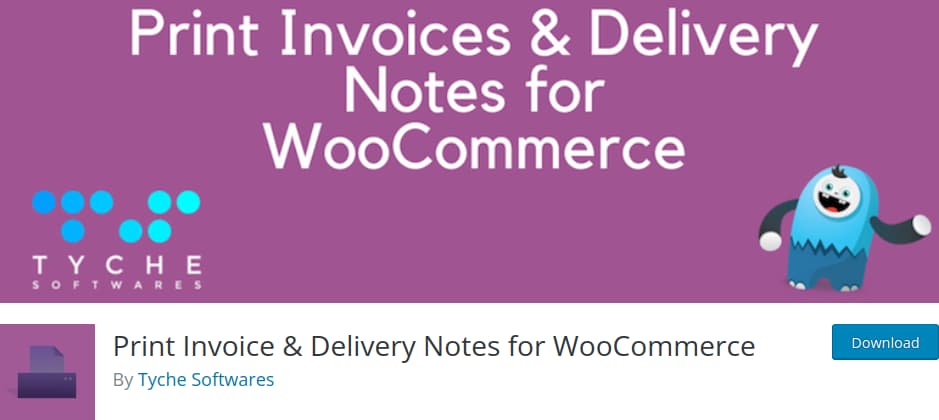
Print Invoice & Delivery Notes for WooCommerce is one of the best tools to facilitate the printing of invoices and delivery notes for WooCommerce orders. This plugin offers essential features like editing the Company/Shop name, Company/Shop postal address, and more. It even allows you to add personal notes, conditions, policies, or a footer imprint to the printed documents.
The plugin offers a new side panel on the order page for shop administrators to easily print invoices or delivery notes. Furthermore, registered customers also benefit from a convenient print button added to their order screen, which provides a straightforward way to obtain a physical copy of their order details.
The plugin also allows you to print invoices and delivery notes directly from the order edit page or quickly on the orders page. Bulk printing is also supported for added efficiency, and customers can independently print their orders from the “My Account” page. The plugin also allows customization of the invoice and delivery note templates, including options for adding a company address, logo, and various other information.
Key Features
- Allows printing invoices and delivery notes directly from the WooCommerce “Order Edit” page
- Provides options to customize company details, logos, and additional information
- Allows complete customization of the template provided
- Provides a simple and intelligent invoice numbering system
- Integrates with the WooCommerce refund system
10. PeproDev Ultimate Invoice
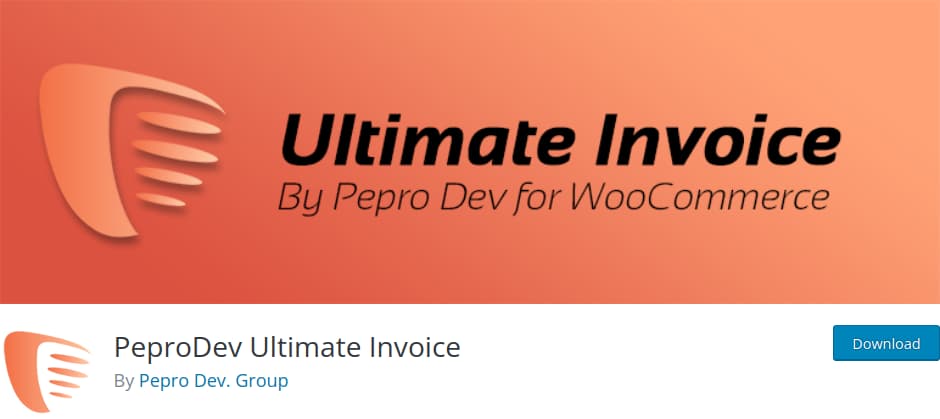
PeproDev Ultimate Invoice is one of the most advanced invoicing solutions for WooCommerce. This plugin takes your invoicing process to the next level by offering the ability to create both HTML and PDF invoices for WooCommerce orders. Beyond generating invoices, it also allows you to attach PDF invoices to emails, packing slips, shipping labels, and even shipping tracking details.
This invoicing plugin provides extensive customization options. It allows shop administrators to download PDF invoices, email email-styled invoices, and attach PDFs to various WooCommerce emails. The plugin even provides invoice template customization and allows users to craft their templates for PDF invoices, inventory reports, and packing slips.
Key Features
- Generates customizable PDF/HTML invoices for WooCommerce orders
- Allows you to download PDF invoices directly
- Allows attaching PDF invoices to WooCommerce emails and to separate invoice emails
- Provides a fully customizable option for the appearance of your invoices
- Allows you to create your templates for invoices, PDF invoices, inventory reports, and packing slips
11. BizPrint Order Printing for WooCommerce
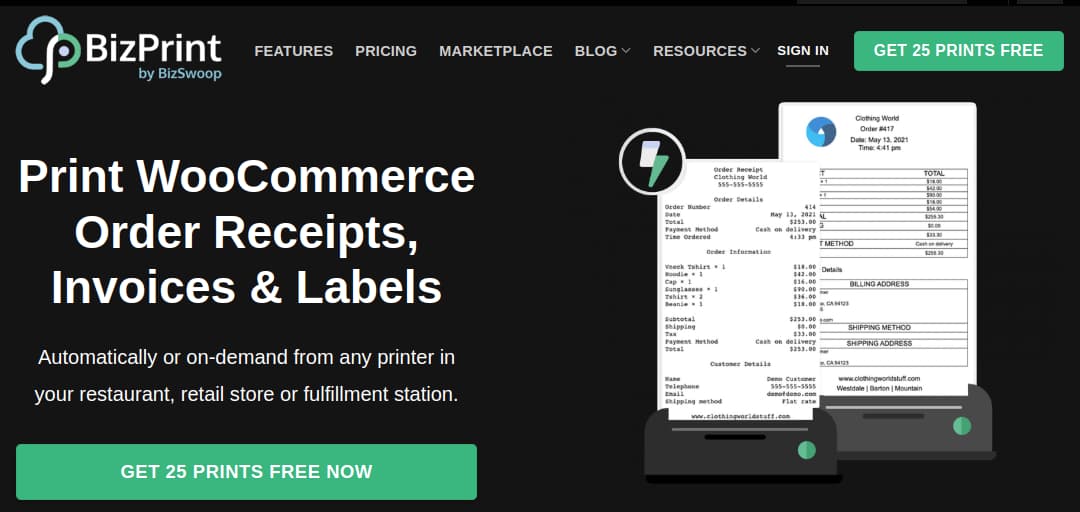
BizPrint stands out as a comprehensive solution for printing high-quality PDF receipts, invoices, and labels directly from your WooCommerce store. Ideal for restaurants, retail stores, and fulfillment centers, BizPrint seamlessly integrates with any printer model, whether it’s connected to a Mac, PC, Linux, or Raspberry Pi system.
With its robust cloud-based printing technology, BizPrint ensures that you can print PDF documents automatically or on demand, enhancing the efficiency of order processing. For example, it supports instant printing based on order status, which is crucial for fast-paced business environments like kitchens and checkout areas.
Bizprint’s intuitive interface and straightforward configuration mean that even those with minimal technical skills can quickly adapt and utilize its full range of features, making it an ideal choice for businesses of any size looking to improve their document-handling processes.
Key Features
- Converts WooCommerce orders into PDF format for receipts, invoices, and labels.
- Allows for easy customization of PDF templates with your company logo and branding elements.
- Compatible with all printer models connected to Mac, PC, Linux, or Raspberry Pi.
- Supports printing to multiple printers and locations, ideal for businesses with several departments or branches.
- Offers templates and support in 36 different languages, catering to a global customer base.
- Includes specialized add-ons for product mapping and varied pickup/delivery options.
Conclusion
Streamlining your business processes is essential for the success of your eCommerce journey. Apart from just being a tool, the right plugin can be a strategic asset that can empower your business to thrive in the field of online business. So, choose wisely, integrate seamlessly, and watch your eCommerce journey grow with professionalism and efficiency. Happy selling!