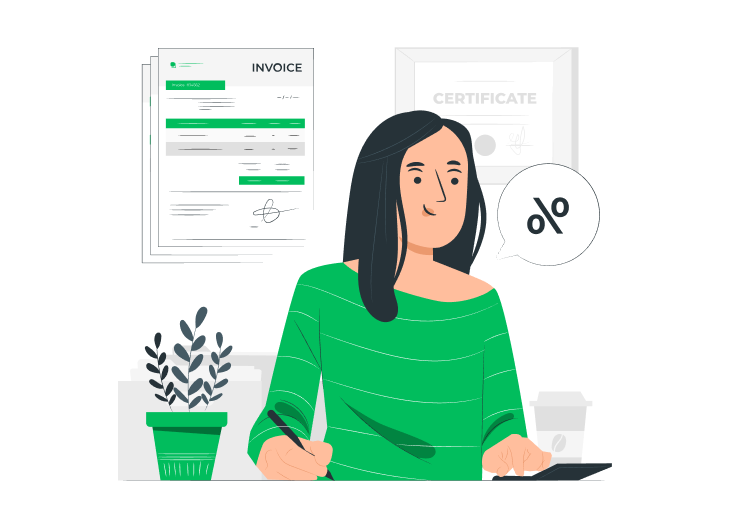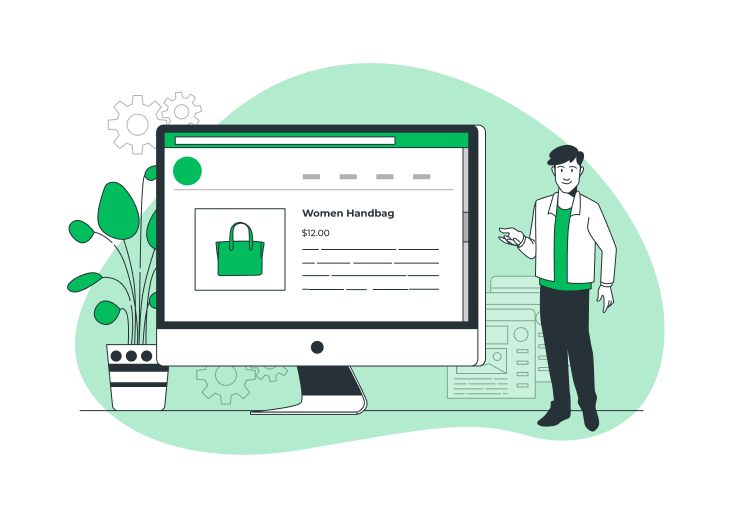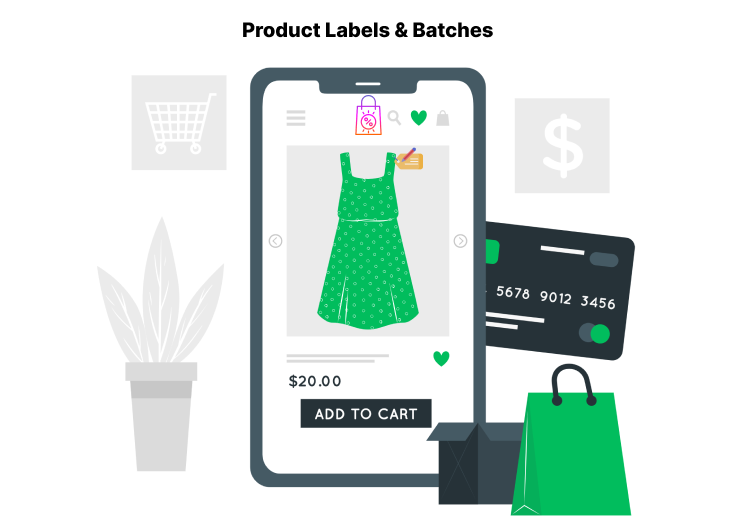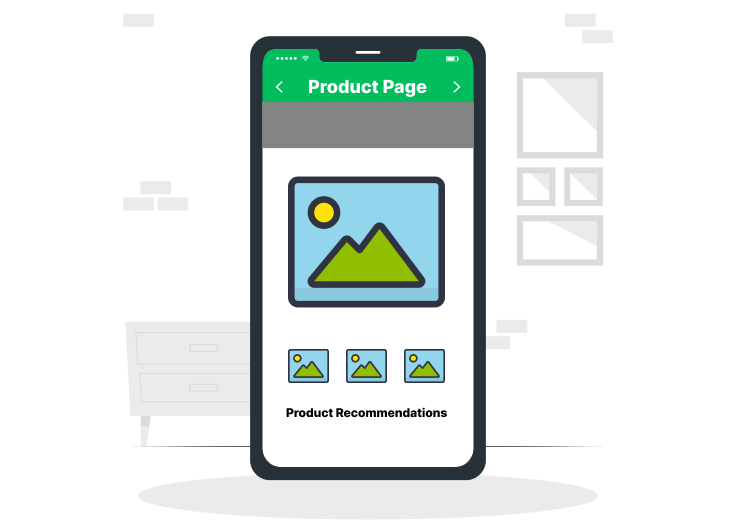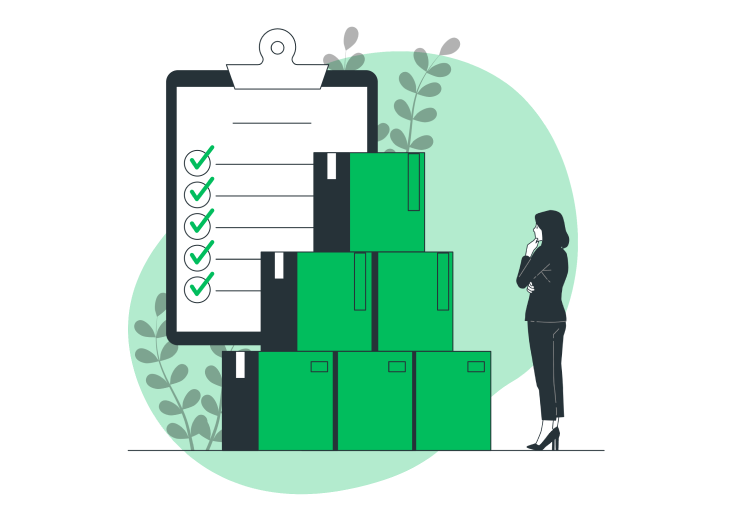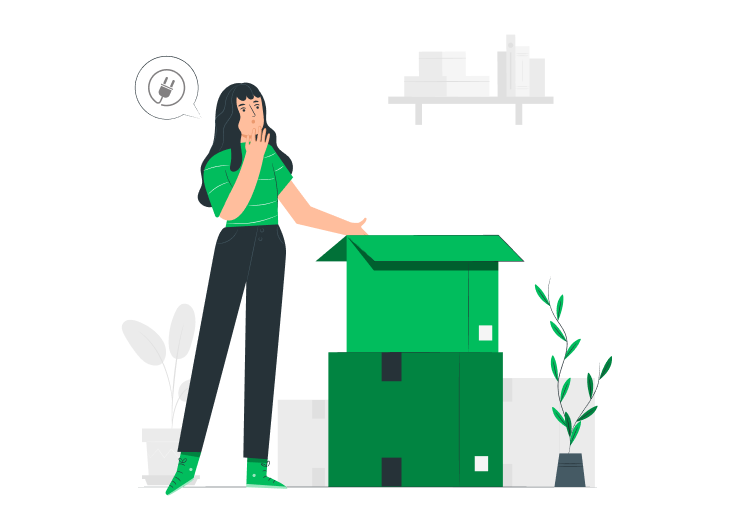You’re not alone in struggling with improper inventory management in WooCommerce.
Effective inventory management is vital for the success of any WooCommerce store. Research from the Data Bridge Market Research (DBMR) reveals that 46% of small and medium-sized enterprises face difficulties due to manual methods or lack of inventory tracking. These challenges can lead to overstocking, limited visibility, and difficulties in tracking obsolete stock.
From setting up inventory tracking to keeping stock status up-to-date, we’ve got you covered. By the time you finish reading this blog, you’ll have gained invaluable insights and actionable strategies to efficiently manage your WooCommerce inventory.
Our goal is to provide valuable insights and practical solutions for individuals responsible for managing WooCommerce stores, like yourself, to effectively address inventory management challenges. With our guidance, you can focus on growing your business while maintaining optimal control over your inventory.
So, let’s dive in!
Table of Contents
What is WooCommerce Inventory Management?
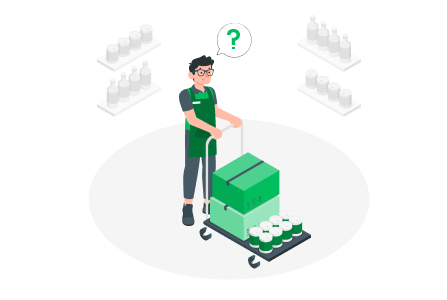
WooCommerce Inventory Management involves efficiently organizing, tracking, and controlling the stock of products in your WooCommerce store. It focuses on maintaining the right balance of inventory to meet customer demand and optimize your business operations.
With this, you can keep track of product availability, monitor sales and restocking needs, and make data-driven decisions to enhance control over your inventory. By maintaining accurate and up-to-date inventory records, you can streamline order fulfillment, prevent stock discrepancies, and improve overall operational efficiency.
Effective Inventory Management is crucial for Ecommerce store owners as it helps avoid stock-related issues, increase customer satisfaction, and drive business growth.
Why is Inventory Management Important for WooCommerce Stores?
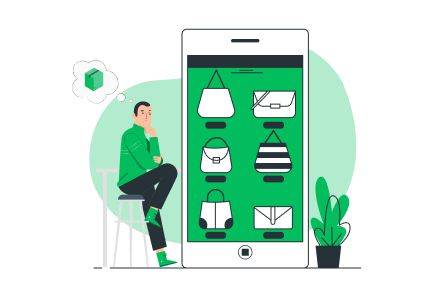
Inventory Management is crucial for WooCommerce store owners as it optimizes business operations and ensures customer satisfaction. By effectively managing inventory, you can avoid common issues like overstocking or understocking, streamline order fulfillment, and make informed decisions.
Accurate tracking of inventory levels and analyzing sales data ensures sufficient stock without the risk of excess inventory. It reduces storage costs and prevents capital from being tied up in unsold products. Efficient Inventory Management streamlines the order fulfillment process. With up-to-date information on product availability, you can fulfill customer orders promptly, leading to improved satisfaction, positive reviews, and increased loyalty.
Moreover, it empowers data-driven decision-making. Analyzing inventory data, such as sales trends and seasonal demand, allows you to adjust purchasing strategies, identify growth opportunities, and optimize product offerings. It helps you stay ahead in the market and maximize profitability.
Thus, effective inventory management ensures optimal stock levels, enhances order fulfillment efficiency, and enables data-driven decision-making. By implementing these practices, you can enhance customer satisfaction, boost sales, and drive the overall success of your WooCommerce store.
How to Manage your WooCommerce Inventory?

Easy Inventory Management Techniques
Managing inventory in WooCommerce doesn’t have to be complicated. With the right techniques, you can streamline the processes and ensure smooth operations for your online store. In this section, we’ll explore some easy and practical techniques to help you effectively manage your inventory.
A. Turning on Inventory Management for your WooCommerce Store
Take advantage of WooCommerce’s built-in feature. By enabling this feature in your WooCommerce settings, you can easily track and manage stock levels for all your products. For example, if you sell clothing, you can set the inventory management feature to automatically deduct stock quantities when a customer purchases an item.
B. Setting Up Inventory Tracking for Simple Products
Simplify your inventory management by setting up inventory tracking for products without variations. For instance, if you sell handmade jewelry, you can easily assign a specific quantity to each product and receive automated alerts when stock levels run low. It ensures that you never oversell or disappoint customers.
C. Setting up Inventory Tracking for Variable Products
If your store offers products with variations, such as different sizes or colors, it’s important to set up inventory tracking for each variation. This way, you can accurately monitor stock levels for each specific option. For instance, if you sell T-shirts in different sizes, you can easily assign stock quantities to each size variant.
D. Keeping Inventory Up-to-date
Regularly update your inventory records to maintain accuracy. For example, if you receive a new shipment of products, make sure to add the new stock quantities to your inventory system. Similarly, if you process returns or exchanges, promptly adjust the stock levels to reflect the changes. It helps you avoid overselling and keeps your inventory information reliable.
E. Managing Stock Status
Utilize WooCommerce’s stock status options to effectively manage product availability. Indicate whether a product is in stock, out of stock, or available on backorder. This transparency helps customers make informed purchasing decisions and reduces the likelihood of disappointment or delays.
By applying these simple inventory management techniques, you’ll be able to ensure precise stock records, avoid issues like overselling or stockouts, and deliver a seamless shopping experience for your valued customers.
Advanced Inventory Management Techniques
In this section, we’ll delve into advanced techniques that will elevate your inventory management in WooCommerce to new heights. These techniques are designed to provide you with greater control, flexibility, and efficiency in managing your inventory. Let’s explore each technique in detail and discover how they can revolutionize your inventory management:
A. Leveraging Automation Tools
By utilizing automation tools, such as inventory management software or plugins, you can streamline your inventory processes and save valuable time. For example, imagine integrating an automated stock tracking tool that syncs with your WooCommerce store. It can automatically update stock levels, notify you of low inventory, and even reorder products when they reach a predefined threshold. It eliminates the need for manual tracking and reduces the chances of overselling or stockouts.
B. Implementing Just-in-Time (JIT) Inventory Management
Imagine adopting a Just-in-Time (JIT) approach to inventory management, where you order and receive inventory only when it’s needed to fulfill customer orders. By analyzing historical sales data and predicting demand patterns, you can maintain optimal inventory levels without excess stock. It minimizes storage costs, reduces the risk of deadstock, and ensures you have the right products available when customers make a purchase.
C. Utilizing Demand Forecasting
Let’s say you have a clothing store on WooCommerce. By using demand forecasting techniques, such as analyzing sales trends, seasonality, and market research, you can predict future demand for different product categories. It allows you to adjust your inventory levels accordingly, ensuring you have enough stock to meet customer demand during peak seasons while avoiding excess inventory during slow periods. The ability to accurately forecast demand helps you optimize your inventory, reduce carrying costs, and make informed purchasing decisions.
D. Implementing SKU and Barcode Systems
Consider implementing a Stock Keeping Unit (SKU) and barcode system to streamline your inventory management. Assigning unique SKUs to each product and using barcodes for scanning and tracking can significantly improve accuracy and efficiency. For instance, imagine scanning barcodes when receiving new stock, making sales, or conducting inventory audits. It ensures that each product movement is recorded accurately, reducing the chances of errors and providing real-time visibility into your inventory levels.
By incorporating these advanced inventory management techniques into your WooCommerce store, you can enhance your operational efficiency, reduce costs, and deliver an exceptional customer experience. Take advantage of the examples provided and explore how each technique can be tailored to meet the unique needs of your business. Let’s unlock the full potential of inventory management in WooCommerce together.
Advantages of using WooCommerce Inventory Management
- Seamless Integration: WooCommerce Inventory Management is built-in, offering seamless integration with your WooCommerce store, eliminating the need for additional plugins or external solutions.
- Centralized Control: You can conveniently manage your inventory from the WooCommerce dashboard, allowing for centralized control and easy access to stock levels, product variations, and stock reports.
- Enhanced Efficiency: By utilizing its native tools, you can streamline operations, reduce manual tasks, and minimize errors, leading to improved efficiency and productivity.
- Cost-effective Solution: As a built-in feature, WooCommerce Inventory Management eliminates the need for additional expenses associated with third-party solutions.
- Community Support and Resources: WooCommerce has a large user community and offers extensive resources, such as forums and documentation, providing support and guidance for the tasks.
Disadvantages of using WooCommerce Inventory Management
- Limited Scalability: The native inventory management tools in WooCommerce may have limitations in handling complex inventory needs for larger businesses with extensive product catalogs and multiple warehouses.
- Insufficient Automation: If your store experiences high product turnover or frequent stock movements, the built-in tools may lack advanced automation features to handle these demands efficiently.
- Customization Constraints: While WooCommerce offers some level of customization, there may be limitations in adapting the native inventory management features to align with unique workflows and specific business requirements.
By considering these advantages and disadvantages, you can make an informed decision about whether WooCommerce Inventory Management is the right fit for your store or if additional plugins or integrations are necessary to meet your needs effectively.
Why do we use Plugins for WooCommerce Inventory Management?
Plugins play a crucial role in extending the functionality of WooCommerce Inventory Management and addressing its specific needs. They offer a range of benefits that can enhance the efficiency and effectiveness of your inventory management processes.
Use CTA – Best WooCommerce Inventory Management Plugins
Best WooCommerce Inventory Management Plugins
One of the primary reasons to use plugins is the expanded features they provide. They go beyond the native capabilities of WooCommerce, offering real-time inventory tracking, low-stock notifications, advanced inventory tracking, automated stock updates, and more. These additional features empower you to have better control over your inventory and streamline your operations.
Secondly, plugins offer seamless integration with other systems and tools that are crucial for your Ecommerce operations. For example, inventory management plugins can integrate with your accounting software, shipping carriers, and fulfillment centers. It eliminates the need for manual data entry and allows for efficient synchronization of inventory data across different platforms.
Plugins enhance the scalability and flexibility of your inventory management processes. As your business grows, you may need to handle larger product catalogs, multiple warehouses, or complex order workflows. The plugins can adapt to these evolving needs, providing you with the ability to manage and control your inventory effectively, regardless of the size or complexity of your operations.
By leveraging the power of inventory management plugins, you can streamline your operations, optimize inventory control, and ensure a seamless shopping experience for your customers.
Best Practices for Effective Inventory Management
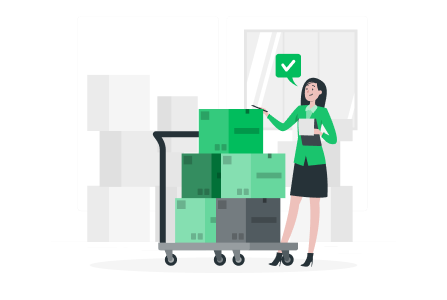
A. Picking the Right Product Type
One of the key best practices for effective inventory management in WooCommerce is selecting the appropriate product type for each item in your store. WooCommerce offers various product types, such as simple products, variable products, grouped products, and more.
Understanding the nature of your products and choosing the most suitable product type ensures accurate inventory tracking, streamlined order fulfillment, and improved customer experience. By categorizing your products correctly, you can effectively manage stock levels and make informed decisions about reordering and restocking.
B. Viewing Stock Status Reports
Keeping a close eye on your stock status is essential for efficient inventory management. WooCommerce provides stock status reports that offer valuable insights into the availability of your products. By regularly reviewing these reports, you can quickly identify items that are running low or out of stock, enabling you to take prompt action.
You can also track sales trends, identify popular products, and anticipate demand fluctuations. This data-driven approach helps you optimize your inventory levels, avoid stockouts, and maintain a healthy supply chain.
C. Implementing Safety Stock Levels
Safety stock, also known as buffer stock, is the extra inventory you keep on hand to mitigate unforeseen fluctuations in demand or supply chain disruptions. It acts as a safeguard against stockouts and helps you maintain continuity in fulfilling customer orders.
Determining the appropriate safety stock levels involves analyzing historical sales data, considering lead times for restocking, and factoring in any seasonal or promotional fluctuations. By implementing safety stock levels, you can better manage uncertainties and ensure a seamless shopping experience for your customers.
Incorporate these best practices into your inventory management strategy to optimize stock control, improve order accuracy, and enhance overall operational efficiency in your WooCommerce store.
To Sum Up
Mastering inventory management is essential for the success of your WooCommerce store. By implementing the strategies and techniques discussed in this blog, you can streamline operations, prevent stock issues, and deliver a seamless shopping experience.
Whether it’s turning on inventory management, utilizing advanced techniques like automation and demand forecasting, or leveraging the plugins, you have the power to take control of your inventory. Embrace these best practices, stay agile, and continuously optimize your processes to stay ahead in the competitive Ecommerce landscape.
Start revolutionizing your inventory management today and witness the transformative impact it can have on your WooCommerce store’s growth and profitability.