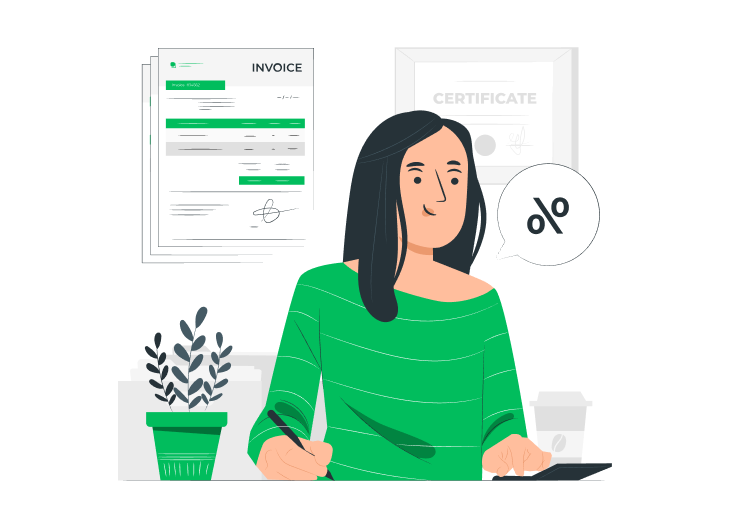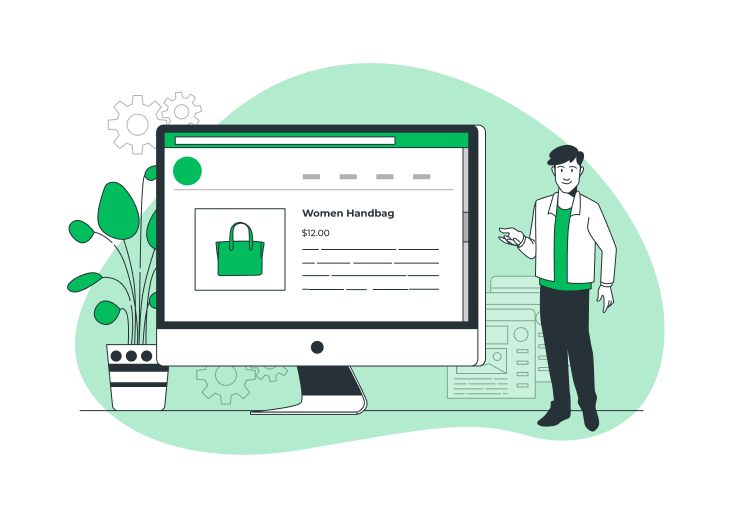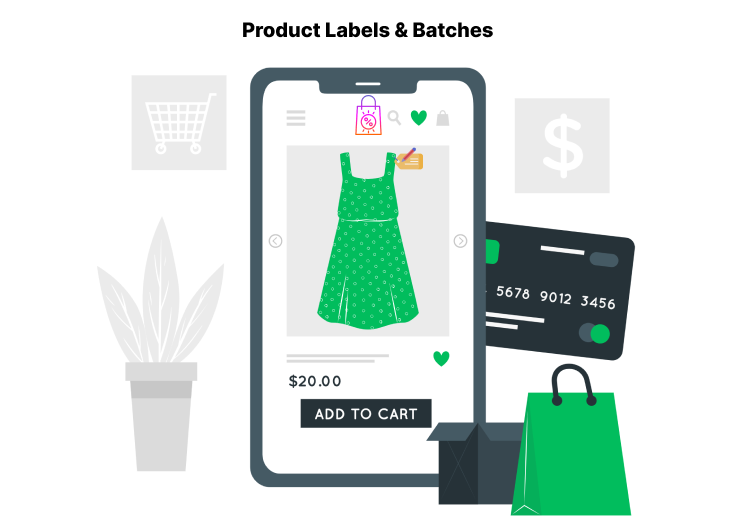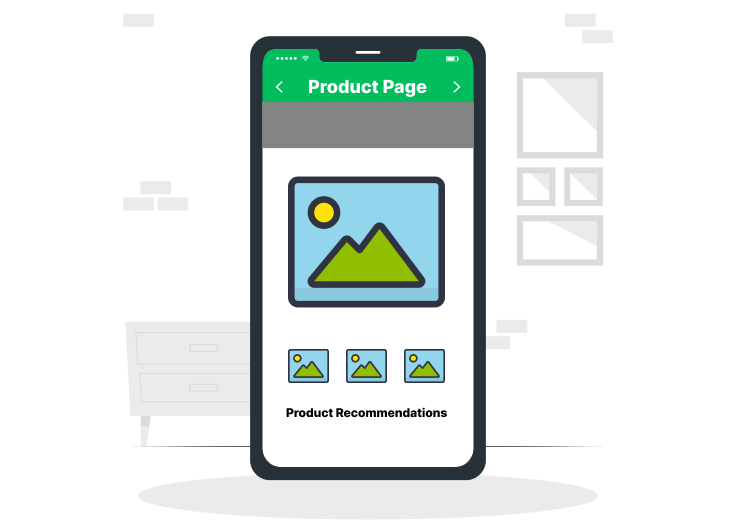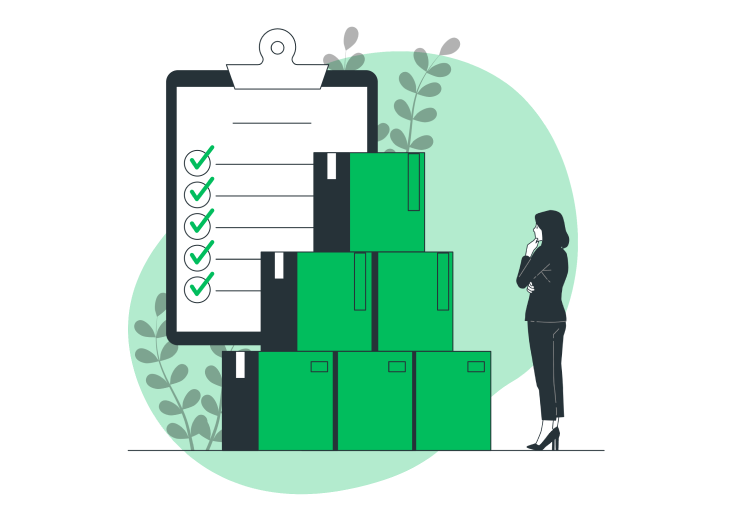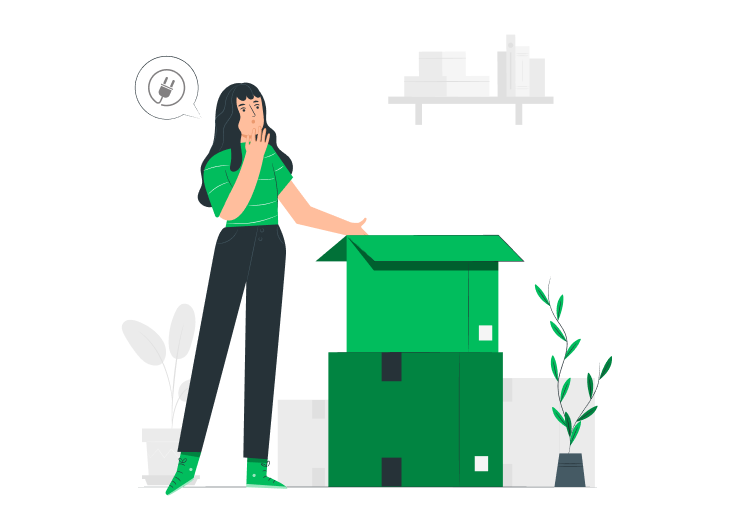Ecommerce or online shopping business is booming, especially since the pandemic lit a fire on its growth. By 2023, the Ecommerce market is expected to hit a staggering 6.3 trillion, and by 2026, over 8 trillion!
No wonder it will grab 95% of the total purchases by 2040. The rise of online shopping has been a boon for both consumers and businesses.
As people have become more comfortable and trusting of buying goods and services online, the number of Ecommerce stores has exploded. It has led to a broader selection of products and services available to consumers, as well as more competitive prices.
However, amidst the online shopping frenzy, not all Ecommerce businesses have found themselves sailing on smooth seas; some have encountered choppy waters along the way.
90% of Ecommerce businesses fail within 120 days of launching. And poor marketing is the leading reason for this, accounting for 37% of all failures.
WooCommerce is undoubtedly the undisputed king of Ecommerce platforms. With its wide array of features, it can help you launch and run an online store within a short time.
But it can’t promise you traffic (visitors) or sales. So, how do you market your store to get traffic and sales?
While paid ads can bring you quick traffic and maybe even some conversions it is costly and don’t guarantee long-term growth or brand reputation. You need to have a sustainable marketing strategy to acquire organic traffic.
A remarkably powerful yet somewhat undiscovered method is product feed marketing. You can reach millions, if not billions, of potential customers through product feed marketing.
In this article, we will review the best WooCommerce product feed plugin that can help you boost your store’s visibility and growth.
Table of Contents
What is a WooCommerce Product Feed?
A WooCommerce product feed is a structured spreadsheet file that includes all your WooCommerce product information in textual format. It doesn’t contain any visual content. Instead, it includes the link to your image and videos.
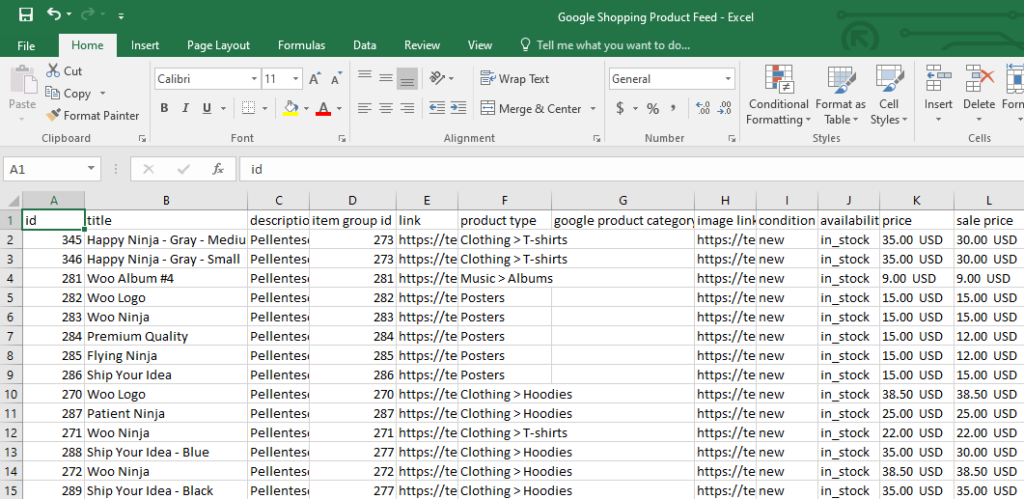
A product feed file typically contains information such as product title, description, brand, IDs, prices, stock count, etc. You can use this file to connect, list, and promote your WooCommerce products to multiple channels across the web.
With a product feed, you can connect and display your products on giant marketplaces like Amazon, Target, Walmart, eBay, etc. You can also list them on price comparison engines such as Google Shopping, PriceGrabber, Idealo, etc.
Social media sites like Facebook, Instagram, Snapchat, etc. also require product feed to list and promote your WooCommerce products.
Besides these, you must have a product feed to create and run shopping ads on platforms like Bing Smart Shopping, Google Shopping, Snapchat dynamic ads, etc.
What are the Attributes of a WooCommerce Product Feed?
Attributes are the data points that describe a product. They can include things like the product’s title, price, description, image, and availability. The specific attributes that are required or optional will vary depending on the channel to which the product feed is being submitted.
For example, Google Shopping requires specific attributes, such as the product’s title, price, and availability. Other channels, such as Facebook Marketplace, may require different attributes.
It is important to accurately and consistently fill out the attributes in your product feed. It will help ensure that your products are displayed correctly on the channels that you are targeting.
Here are some of the most common attributes in a product feed:
- Product Title: The name of the product
- Product Price: The price of the product
- Product Description: A brief description of the product
- Product Image: An image of the product
- Product Availability: Whether the product is in stock or not
- Product Category: The category of the product
- Product Brand: The brand of the product
- Product SKU: The unique identifier for the product
- Product GTIN: The Global Trade Item Number (GTIN) for the product
- Product MPN: The Manufacturer Part Number (MPN) for the product
Why do you need WooCommerce Product Feeds?
There are plenty of reasons why you might need a WooCommerce product feed. Here are a few of the most common ones:
To list your products on other channels
A product feed can be used to list your products on other channels, such as Google Shopping, Facebook Marketplace, Amazon, eBay, etc. This can help you reach a wider audience and increase your sales.
To improve your Search Engine Ranking
A well-optimized product feed can help improve your search engine ranking for products. This means that your products are more likely to appear higher in search results, which can lead to more traffic and sales.
When you create a product feed, you need to make sure that it includes the right information in the right format. This information can include the product title, price, description, images, and other relevant data. The more relevant and accurate the information in your product feed, the better your chances of ranking higher in search results.
To target your Marketing Campaigns
You can use a product feed to target your marketing campaigns more effectively. For example, you can use the feed to create targeted ads on Google Shopping or Facebook Marketplace. This can help you reach the right people with the right message, which can lead to increased conversions.
When you create targeted ads, you can choose to target your ads based on factors such as the user’s location, interests, and demographics. This can help you ensure that your ads are seen by people who are most likely to be interested in your products.
To automate your Product Data Management
A product feed can help you automate the management of your product data. This can save you time and effort and help you ensure that your product data is always up-to-date.
When you use the best WooCommerce product feed plugin, you can set up automatic updates so that your product feed is always up-to-date with the latest changes to your products. This can save you the time and hassle of manually updating your product feed.
To comply with Data Regulations
Some data regulations, such as the General Data Protection Regulation (GDPR), require businesses to provide certain information about their products to consumers. You can use a product feed to collect and organize this information in a way that is compliant with the regulations.
For example, if you sell products in the European Union, you are required to comply with the GDPR. A product feed can be used to collect and store the required information about your products, such as the product name, price, and description. This information can then be easily accessed by consumers when they request it.
Features to Consider when choosing the Best WooCommerce Product Feed Plugin
Here are the features to consider when choosing the best WooCommerce product feed plugin:
Compatibility with WooCommerce Version
Make sure that the plugin you choose is compatible with the version of WooCommerce that you are using.
Compatibility with Multi-Language (WPML) Plugin
If you have a multilingual store, you will need to choose a plugin that is compatible with WPML. It will allow you to create product feeds in multiple languages.
Compatibility with Multi-Currency Plugin
If you sell products in multiple currencies, you will need to choose a plugin that is compatible with a multi-currency plugin. It will allow you to create product feeds in multiple currencies.
Supported Feed Formats
The plugin should support the feed formats that are required by the marketing channels that you want to use. The most common feed formats are XML, CSV, and JSON.
Ease of Use & User Interface
The plugin should be easy to use and have a user-friendly interface. It will make it easier for you to create and manage your product feeds.
Customization Options for Feed Generation
The plugin should offer a variety of customization options for feed generation. It will allow you to create feeds that are tailored to the specific requirements of the marketing channels that you want to use.
Performance Impact on the Website
The plugin should not hurt the performance of your website. It is important, especially if you have a large number of products.
Integration with Popular Comparison Shopping Engines & Platforms
The plugin should integrate with the popular comparison shopping engines and platforms that you want to use. It will make it easier for you to list your products on these platforms.
Pricing & Licensing Options
The plugin should offer a variety of pricing and licensing options. It will allow you to choose the option that best meets your needs and budget.
Customer Support
Make sure that the plugin you choose offers good customer support. It is important in case you run into any problems with the plugin.
Documentation
The plugin should have good documentation. It will help you learn how to use the plugin and troubleshoot any problems that you may encounter.
Updates
The plugin should be regularly updated. It is important to ensure that the plugin is compatible with the latest version of WooCommerce and the latest marketing channels.
Also, learn how to customize your WooCommerce product pages based on your business niches.
How to Create Product Feeds using the Best WooCommerce Product Feed Plugins?
We will install a free version of the best WooCommerce product feed plugin and create a Google Shopping product feed.
- Log in to your WordPress and install the plugin:
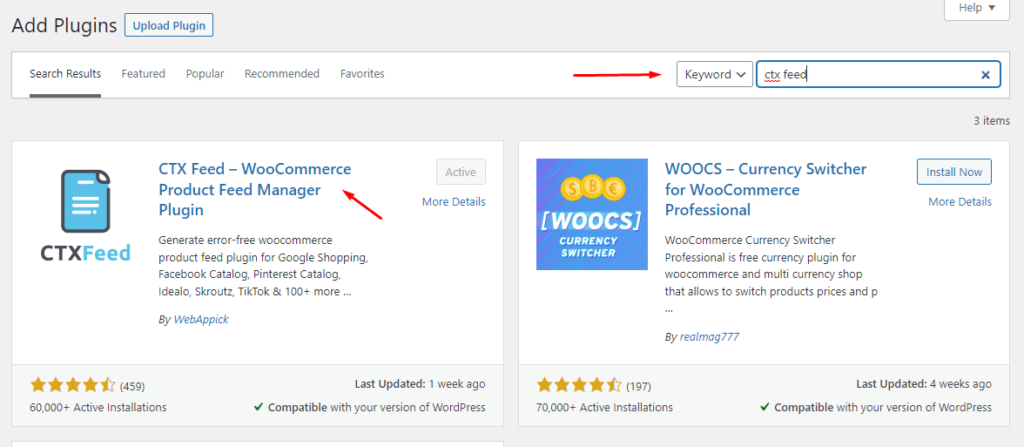
- After you activate, click on Make Feed to start creating the feed:
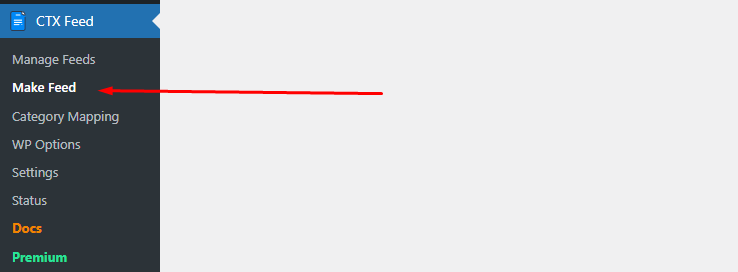
- This is the new feed window:
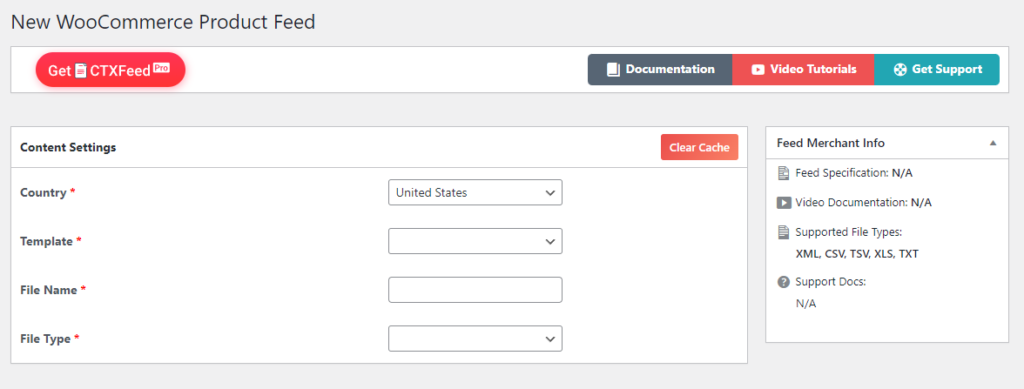
- Select your template, which in our case is Google Shopping:
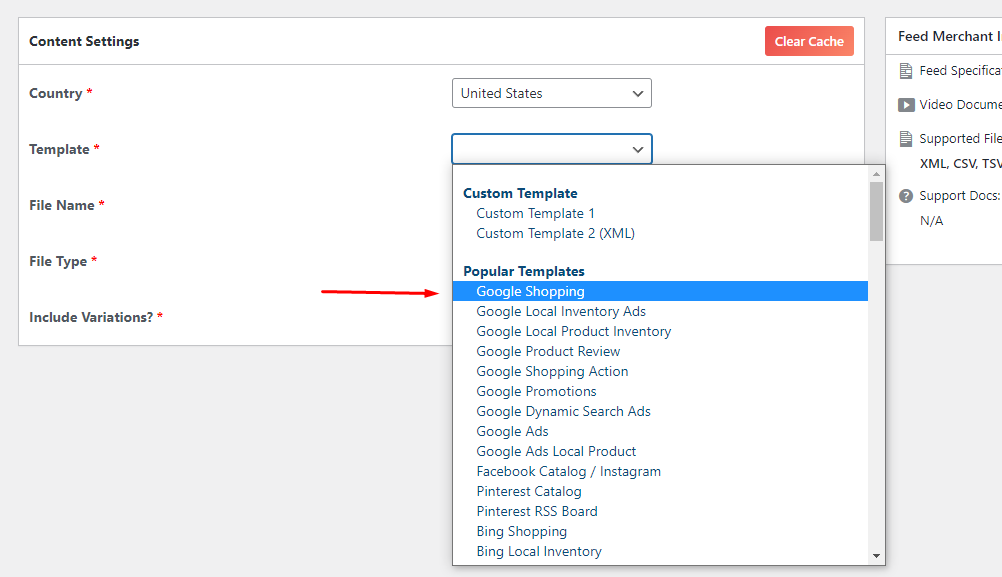
- Select your preferred file type:
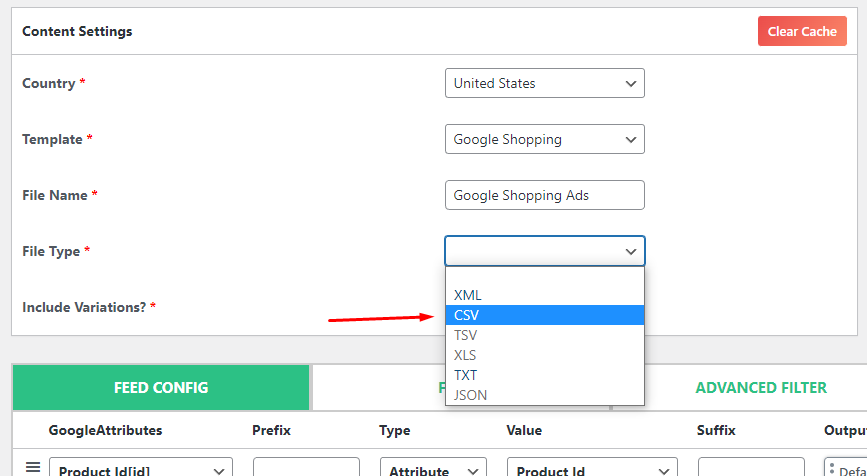
- The plugin will automatically generate the necessary attributes for you. It will also collect all of your WooCommerce product information to generate the feed after you click the generate button:
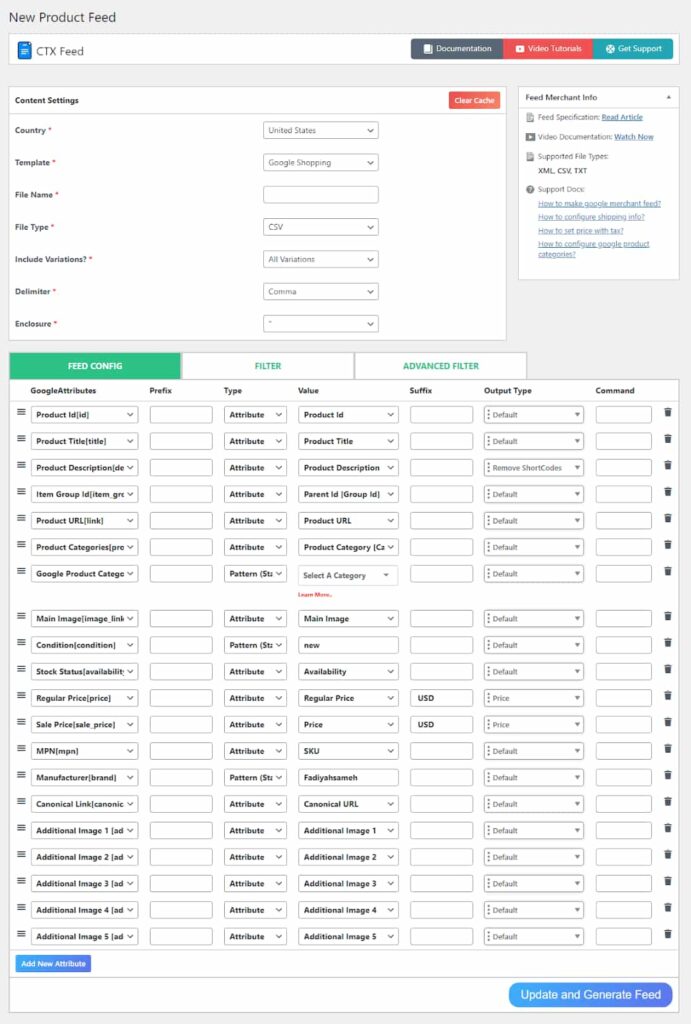
- You can find your feed on the Manage Feeds page. Additionally, you can also set automatic updates from here:
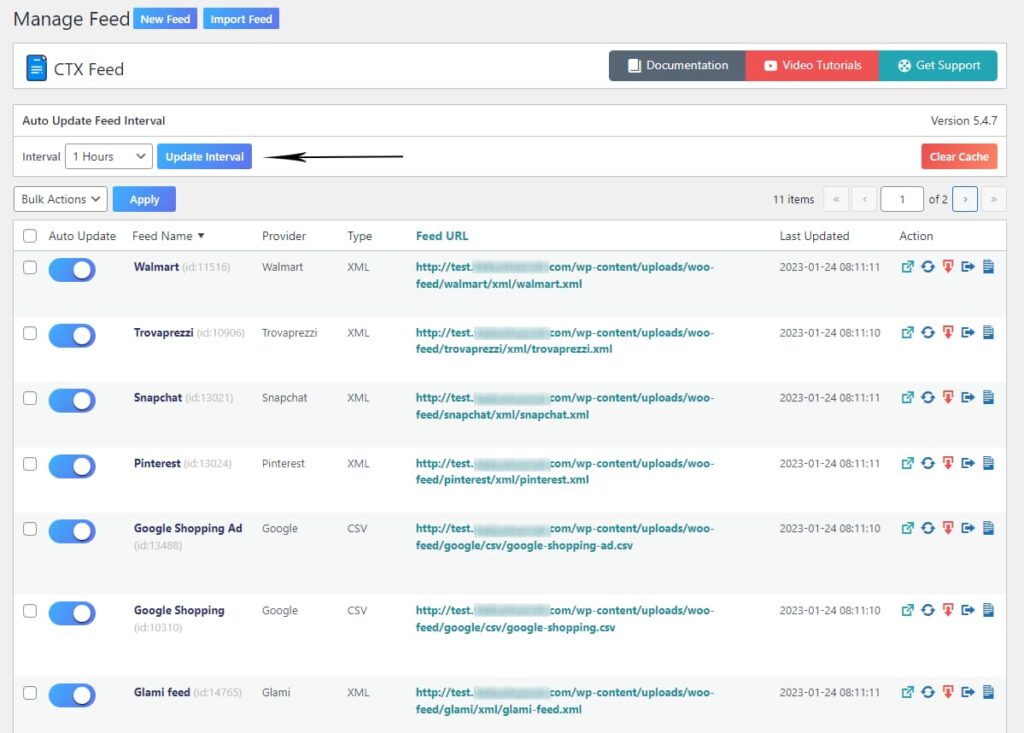
- You can now download or copy your feed file URL and connect to Google Shopping via Google Merchant Center:
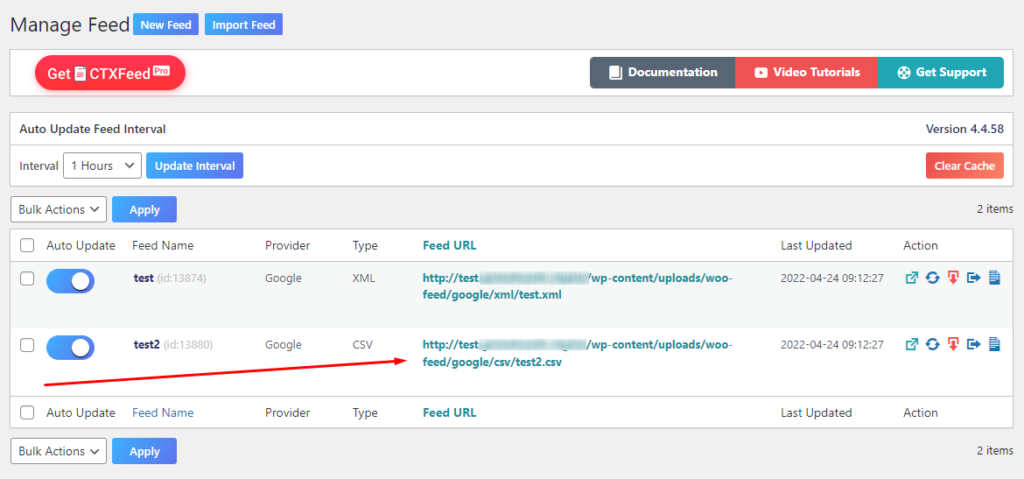
Take a look at How to Add, Edit & Delete Fields in WooCommerce Product Pages.
Best WooCommerce Product Feed Plugins
One of the biggest reasons for WooCommerce’s domination is its flexibility and support for third-party plugins. Even though WooCommerce doesn’t provide any tools to generate a product feed, there are plenty of WooCommerce product feed export plugins available for you to choose from.
Here’s our list of the best product feed plugins for WooCommerce.
1. CTX Feed Pro – WooCommerce Product Feed Manager

CTX Feed is the best WooCommerce product feed plugin we found in our search. It is a powerful product feed plugin that helps you create and manage product feeds for different marketing channels.
It comes with a variety of features that make it easy to create error-free feeds, including:
- 130+ ready-made templates for popular marketing channels
- The ability to create custom attributes and maps
- Advanced filters to exclude products from your feed
- Automatic feed updates
- Support for multiple languages and currencies
Top Features of the Best WooCommerce Product Feed Plugin
- Create Product Feeds for Google Shopping, Facebook, and Other Major Marketing Channels: The plugin allows you to create product feeds in different formats, including XML, CSV, and JSON. It also supports a wide range of marketing channels, including Google Shopping, Facebook, and Amazon.
- Customize your Product Feeds: The plugin gives you a lot of control over how your product feeds are generated. You can choose which product attributes to include in your feeds, and you can also customize the feed’s title, description, and other metadata.
- Schedule Automatic Feed Updates: The plugin can automatically update your product feeds on a schedule. It is useful if you need to keep your feeds up-to-date with the latest product information.
- Integration with Google Analytics: It gives you the option to track the efficacy of individual marketing channels by inserting UTM parameters into product URLs, which can be viewed in Google Analytics.
- Get Support from a Dedicated Team: The plugin is supported by a dedicated team of developers who are always available to help you with any problems you may encounter.
- Support for Multiple Languages: The plugin supports multiple languages so that you can create product feeds in the language of your choice.
- Support for Multiple Currencies: The plugin supports multiple currencies so that you can create product feeds in the currency of your choice.
- Advanced Filtering Options: The plugin offers advanced filtering options, so you can exclude products from your feeds based on criteria such as price, stock status, and product categories.
Top Features of the Pro Version of the CTX Feed Plugin
The CTX Feed Pro plugin includes all of the features of the free version, plus some additional features that make it the best product feed plugin for WordPress on the market.
These features include:
- Smart and advanced filters to exclude products from your feed
- Dynamic attributes that automatically update based on product data
- Attribute mapping to ensure that your product data is formatted correctly for different marketing channels
- Support for Google Shopping, Facebook, and other major marketing channels
- 30-day money-back guarantee
Compatibility with Different WordPress Plugins
CTX Feed is compatible with most popular WordPress plugins, including:
- WooCommerce
- Yoast SEO
- Gravity Forms
- Elementor
- WooCommerce Product Bundles
Customer Reviews
The CTX Feed plugin by WebAppick has garnered an impressive collection of customer reviews, showcasing its reliability and efficiency.
Here’s a summary of the customer reviews:
Stable and Functional Plugin: One user, maximonufriyev, who has employed the PRO version of CTX Feed on multiple client websites, expresses complete satisfaction. They laud the plugin’s stability, functionality, and friendly and professional technical support. According to them, the plugin is well worth its price.
Fast and Widely Compatible: Another user, jrdesignworks, has been using CTX Feed for a year and commends its speed and compatibility. They appreciate the frequent updates that don’t disrupt website functionality, making it a reliable choice.
Excellent Support and Plugin Quality: gymbro2020 highlights the exceptional support provided by the plugin’s provider, even for users of the free version. They find CTX Feed to be an effective solution for creating data feeds for Google Shopping and express their satisfaction with its performance.
Best WooCommerce Product Feed Plugin: Andreas, who has used both the free and PRO versions of CTX Feed, considers it the best feed plugin available. They’ve had disappointing experiences with other feed plugins and give CTX Feed a full 5-star rating.
Fast and Efficient: mariusdiaconu finds CTX Feed highly useful and efficient. Exporting products from websites is described as simple. They also highlight its usefulness for exporting products to platforms like Google and Facebook, along with fast and efficient support.
Game-Changer for Ecommerce: wphipster praises CTX Feed Pro as a game-changer for their Ecommerce website. They appreciate its user-friendly interface for generating customized feeds effortlessly. The plugin’s performance is noted as impressive, with fast and accurate results. Automatic update scheduling and excellent customer support are additional highlights.
Pros
- Powerful features
- Easy to use
- Compatible with the most popular WordPress plugins
- Wide range of supported marketing channels
- Advanced filtering and mapping features
- Ability to create fully customized product feeds
- Excellent customer support
Cons
- The free version is limited in features
- The Pro version can be expensive for some users
Pricing
The CTX Feed plugin is available in two pricing plans:
- Free plan: It includes basic features for creating and managing product feeds.
- Pro plan: It includes all of the features of the free plan, plus advanced features such as smart filters, dynamic attributes, and attribute mapping.
CTX Feed is the best WooCommerce product feed plugin on the market. It comes with a wide range of features that make it easy to create error-free feeds for different marketing channels. The plugin is also compatible with most popular WordPress plugins and has received positive reviews from customers.
If you are looking for a powerful and easy-to-use WooCommerce product feed plugin, then CTX Feed is the best option for you.
2. ELEX WooCommerce Google Shopping
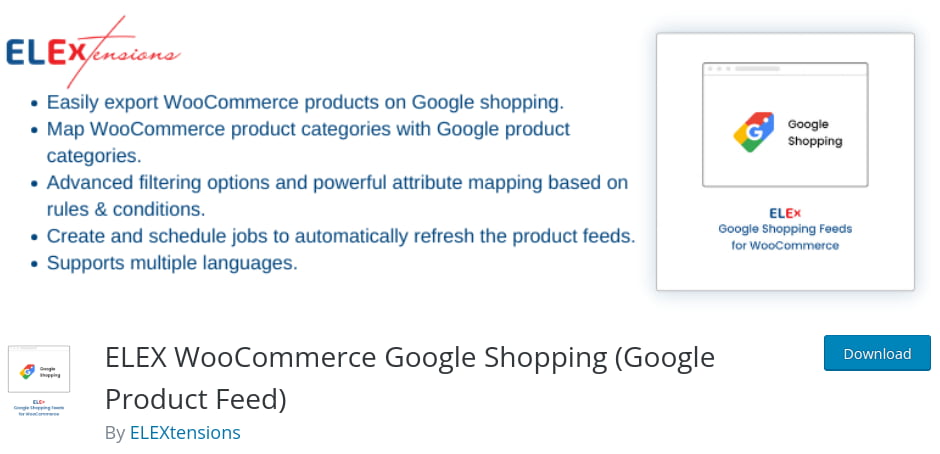
ELEX WooCommerce Google Shopping is a free WooCommerce product feed plugin that helps you create and manage product feeds for Google Shopping. The plugin is designed to integrate your WooCommerce product catalog with Google Shopping seamlessly.
This integration allows you to display your products on Google Shopping and drive more traffic to your WordPress Ecommerce store.
Key Features
Here are some of the key features of the ELEX WooCommerce Google Shopping plugin:
- Integration with Google Shopping: The plugin seamlessly integrates your WooCommerce products with Google Shopping, allowing you to promote your products to a broader audience.
- Customizable Product Feeds: You can create and customize Google product feeds in various formats, such as XML, CSV, or TSV, to meet your specific requirements.
- Scheduled Feed Updates: The ability to schedule regular feed updates ensures that your product information on Google remains current and up to date.
- Advanced Filtering: The plugin offers powerful filtering options. This lets you create feeds for specific products, categories, or attributes. You can also save these filters for future use.
- Multi-Language Support: It supports multiple languages for Google product categories, This feature makes this plugin suitable for international businesses.
- Detailed Performance Reports: You can track the performance of each product feed, including insights into included and excluded products. This information helps you optimize your product listings.
Customer Reviews
The ELEX WooCommerce Google Shopping (Google Product Feed) plugin has received a mix of reviews from customers.
Here’s a summary of the feedback:
Quick Response and Solution: ian2020 reported that the plugin’s support team responded quickly to their query and provided a fix. They appreciated the friendly and helpful service they received.
Excellent Support: entiposis described the plugin as very useful and praised the support team’s fast response, even for the free version. They commended both the plugin’s functionality and the support received.
Problems with Category Mapping Data Loss: attebauwz encountered an issue where they lost all category mapping data overnight, which could be frustrating. However, the review didn’t elaborate on whether the issue was resolved or not.
Compatibility Limitations: stefaneeklund noted that the plugin may have limitations when it comes to tax settings (VAT) in regions other than the US. They also mentioned issues with saving and HTML formatting in the description field.
Pros
- Free to use
- Easy to use
- Wide range of features
- Compatible with most popular WordPress themes and plugins
- Regular updates and support
Cons
- Some users have reported issues with compatibility
- There have been reports of category mapping data being lost overnight
- Limited free version functionality
- Limited rules for default values
Overall, this plugin is one of the best WooCommerce Google Product Feed Plugins and is a good option for businesses that want to create and manage product feeds for Google Shopping.
3. Product Feed PRO for WooCommerce
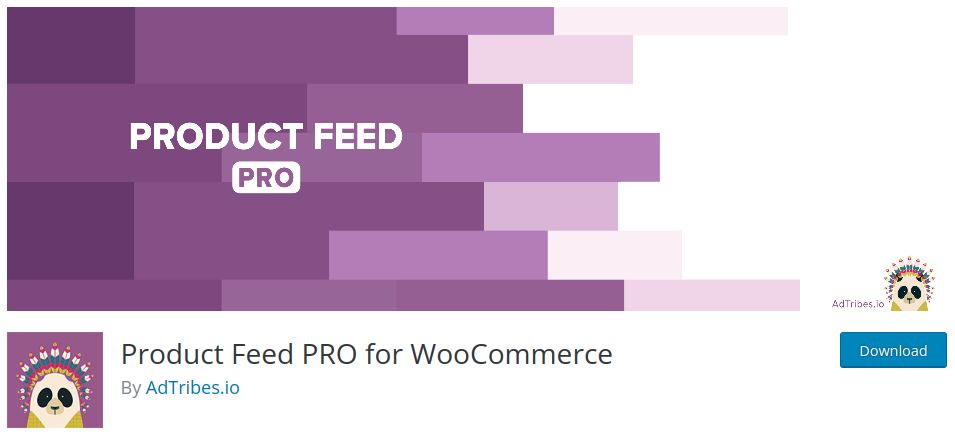
Product Feed PRO for WooCommerce is a comprehensive plugin designed to streamline the process of generating product feeds for various marketing channels. It caters to online store owners looking to advertise their products on platforms like Google Shopping, Meta, Facebook, Bing Ads, and many others.
With a range of features, including advanced filtering, category mapping, and rule-based customization, this plugin aims to simplify the management of product feeds for your Ecommerce business.
Key Features
Here are some of the key features of the Product Feed PRO for WooCommerce plugin:
- Support for Over 100 Marketing Channels: The plugin supports a wide range of marketing channels, including Google Shopping, Facebook, Amazon, and eBay.
- Unlimited Feeds: You can create as many product feeds as you need for different countries, languages, and marketing channels.
- The Ability to Create Custom Attributes and Maps: You can create custom attributes and maps to ensure that your product data is formatted correctly for different marketing channels.
- Advanced Filters: Advanced filters of this plugin enable precise customization of product feeds for different channels, helping you include/exclude products based on profitability, stock levels, sales status, categories, attributes, etc.
- Google Analytics Integration: You can append and set up Google Analytics UTM tracking codes for your product URLs, enabling you to analyze the impact of your marketing initiatives within Google Analytics.
Customer Reviews
Product Feed PRO for WooCommerce has received positive reviews from customers, with an average rating of 4.5 out of 5 stars on the WordPress Plugin Directory. Here are some of the things that customers have said about the plugin:
Positive Reviews:
Very useful plugin, I recommend you to use it as much as possible (5/5 stars)
A user recommends this plugin as very useful and encourages others to utilize it extensively.
Easy to use, really useful (5/5 stars)
This review highlights the plugin’s ease of use and usefulness, particularly for adding product feeds to Facebook quickly.
Amazing (5/5 stars)
The user describes the product as amazing and appreciates that it’s free.
Great Plugin. Easy to use. (5/5 stars)
The reviewer initially found it slightly challenging to understand the plugin’s functionality related to Google but eventually found it easy to use. They appreciate how the plugin helps manage feeds for advertising.
Negative Reviews:
Awful support (1/5 stars)
A user expressed dissatisfaction with the support, stating that they waited for over two weeks and the issue was never resolved. They decided to switch to another plugin that worked for them.
Muito bom (4/5 stars)
This review, in a different language, suggests that the plugin has some bugs and doesn’t finalize properly, requiring a page refresh.
Pros
- Wide range of features
- Easy to use
- Support for over 100 marketing channels
- Unlimited feeds
Cons
- A significant number of users express dissatisfaction with the support
- Has some bugs
- The documentation could be better
4. WooCommerce Product Feed Manager (Rextheme)
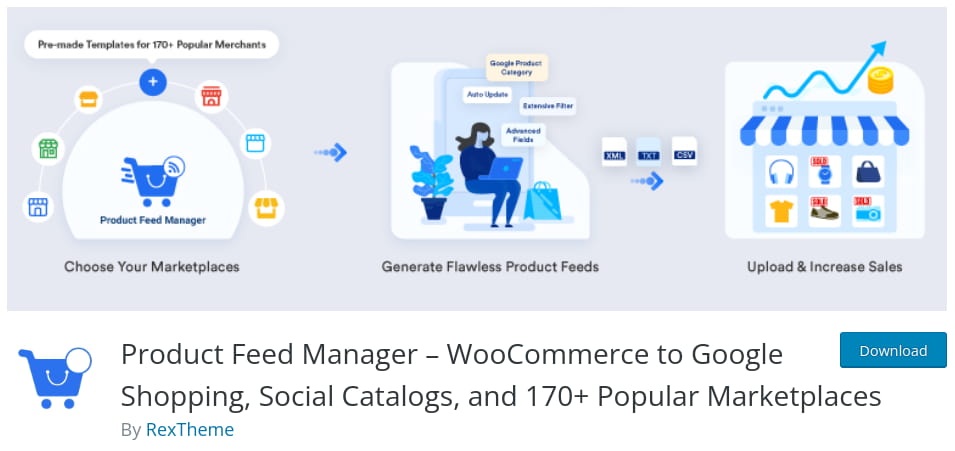
The Product Feed Manager for WooCommerce by RexTheme is a versatile plugin designed to simplify the process of generating accurate product feeds for various popular online marketplaces. Whether you want to list your WooCommerce products on Google Shopping, Facebook Catalog, Bing, Instagram, Pinterest, or over 170 other popular marketplaces, this plugin claims to make the task easy and efficient.
Key Features
Here are some of the key features of the WooCommerce Product Feed Manager (Rextheme) plugin:
- Pre-Defined Templates: It provides pre-defined templates for popular merchants, including Google Shopping, Facebook Catalog, Google Local Products & Inventory, and many more. This is one of the best Facebook product feed plugins.
- Easy 3-Step Process: Creating a product feed is simplified into three steps: selecting the merchant, configuring product data, and generating the feed.
- Customization: Users can utilize custom fields, category mapping, Google Auto-sync, product filters, and more to optimize their product feeds for better results.
- Auto-Sync: The plugin offers auto-sync capabilities with Google Merchant Center, allowing for automatic updates of the product feed based on a schedule.
- Category Mapping: It helps map WooCommerce store categories to merchant-specific categories. It ensures products are listed correctly.
- Filter Options: You can include or exclude specific products based on categories, tags, or custom filters.
- Multiple Feed File Types: You can generate feeds in various file formats, including XML, CSV, TEXT, TSV, and RSS.
- Custom Fields: The plugin generates custom fields for distinct identifiers such as Brand, GTIN, UPC, and other crucial details that merchants commonly need.
Customer Reviews
The Product Feed Manager for WooCommerce by RexTheme has received a range of customer reviews, showcasing both positive and negative feedback.
Here’s a summary of the feedback:
Positive Reviews:
Perfect MPVR (5 Stars): One user commended the “perfect support” they received, even while using only the free version of the plugin. This positive feedback suggests that the support provided by RexTheme is highly appreciated.
Great module and even better support! (5 Stars): Another user reported that the plugin “works great” and highlighted the excellent support they received when setting it up on their store. This positive review underscores the effectiveness of the plugin and the quality of support offered.
Problems with our feed – SORTED QUICK (5 Stars): A customer shared their experience of encountering issues with their product feed but praised Rex Theme’s support team for quickly resolving the problem. They described the support as “very fast, very professional, and very approachable,” expressing overall satisfaction with the service.
Negative Reviews:
Nice UX but feed templates missing mandatory fields (2 Stars): This user appreciated the user experience and navigation of the plugin but raised concerns about the feed templates. They noted that certain essential fields, such as sale price, sale start/end dates, and various metadata, needed manual configuration. Additionally, they mentioned difficulties in overruling shipping methods and prices for Google Shopping. The user also expressed disappointment with the response time of the pro-level support, which they found to be long. They mentioned a preference for another product feed plugin with better default templates.
Pros
- Free and premium versions are available
- Easy to use
- Support for multiple marketing channels
- Advanced filters
- Automatic feed updates
- Support for multiple languages and currencies
Cons
- The free version is limited in features
- Some advanced features are available only in the premium version
- Some templates lack necessary attribute configurations
5. YITH Google Product Feed for WooCommerce
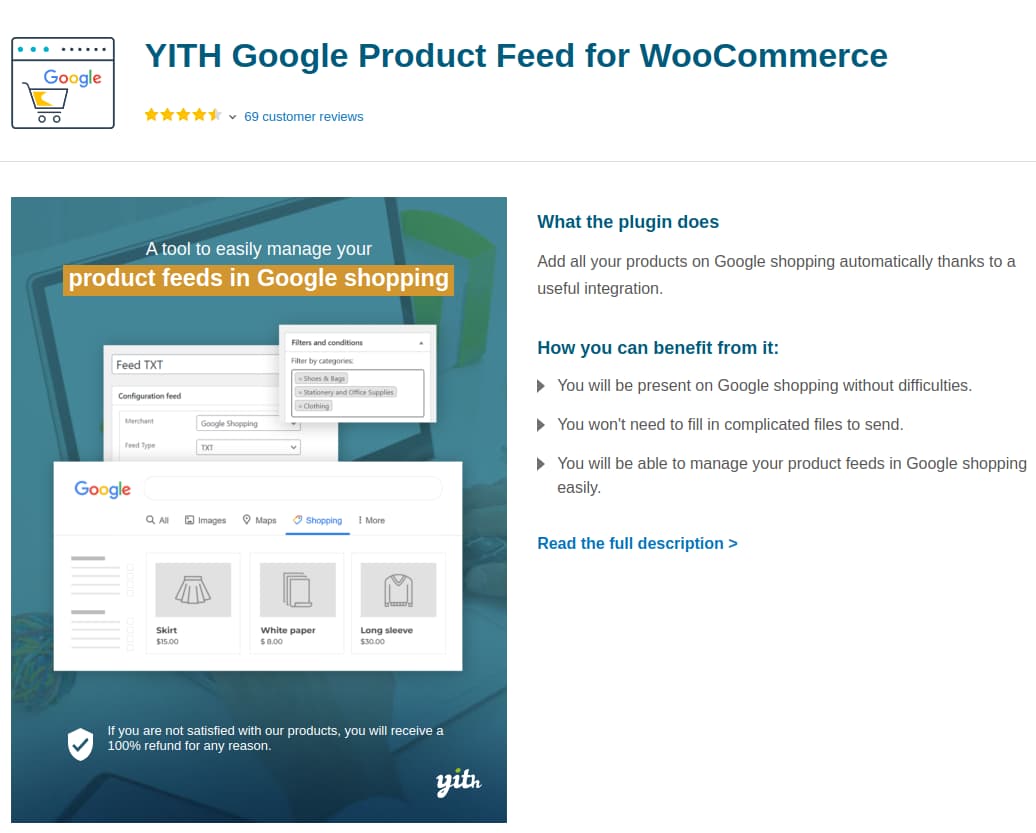
The YITH Google Product Feed for WooCommerce is a powerful tool designed to streamline your Ecommerce business by effortlessly managing your product feeds for Google Shopping.
It simplifies the process of getting your products displayed on Google Shopping.
Key Features
- Automated Product Feeds: The YITH Google Product Feed for WooCommerce automates the creation and management of product feeds for Google Shopping. This means your products will be listed on Google Shopping effortlessly.
- Product Selection: You have the flexibility to choose which products to include in your feeds. You can select all products or filter them by categories or tags, giving you control over what you showcase.
- Custom Templates: Create custom feed templates that match your branding and style. You can select which Google fields to display and tailor the information for each field.
- Custom Fields: Associate custom fields with Google attributes. This feature allows you to display additional custom information alongside standard WooCommerce data.
- WPML Compatibility: The plugin seamlessly integrates with WPML, a powerful translation tool. This compatibility allows you to easily translate the plugin to reach a wider, multilingual audience.
Customer Reviews
This plugin has received positive user feedback, with an average rating of 4.46 out of 5 based on 69 customer ratings. Customers have highlighted the following benefits:
- Easy Setup: Users have found the plugin incredibly easy to set up, reducing the complexity of managing Google product feeds.
- Extensive Customization: The plugin offers extensive customization options, allowing users to tailor their product feeds to meet specific needs.
- Ongoing Support: Customers have praised the top-notch support provided by YITH, ensuring that users receive assistance when needed.
Pros
- Simplifies the process of managing product feeds for Google Shopping.
- Automates the creation of feeds, saving time and effort.
- Offers customization options for creating tailored feed templates.
- WPML compatibility for reaching a global audience.
- Positive customer reviews highlight ease of use and excellent support.
Cons
- Some users may find the initial setup and configuration to be challenging.
- Certain settings require some time to fine-tune for optimal results.
Also, look at Why WooCommerce Extra Product Options A Must-Have.
Wrap up
This was our review of the WooCommerce product feed plugin. Which one is the best WooCommerce product feed plugin for you will ultimately come down to your requirements.
Make sure the plugin you choose has the features you need, is easy to use, supports a large number of channels, and has excellent customer support and documentation.
This guide on WooCommerce product feed plugin review will help you find the best plugin for your Woo store and help you grow your visibility and conversions.