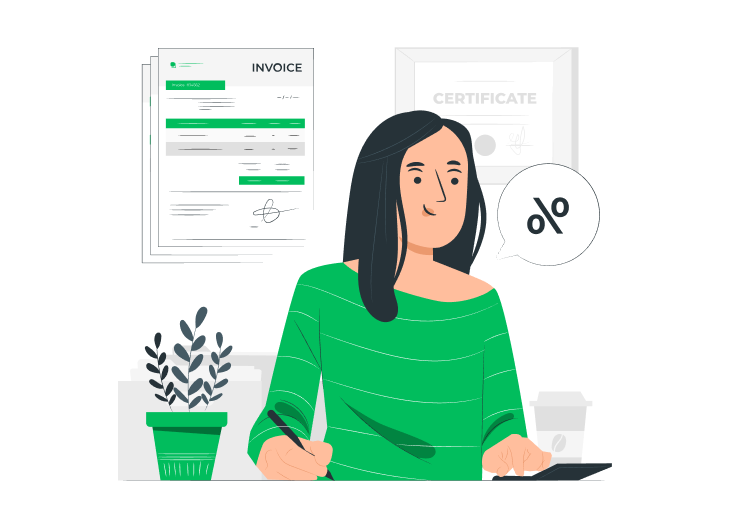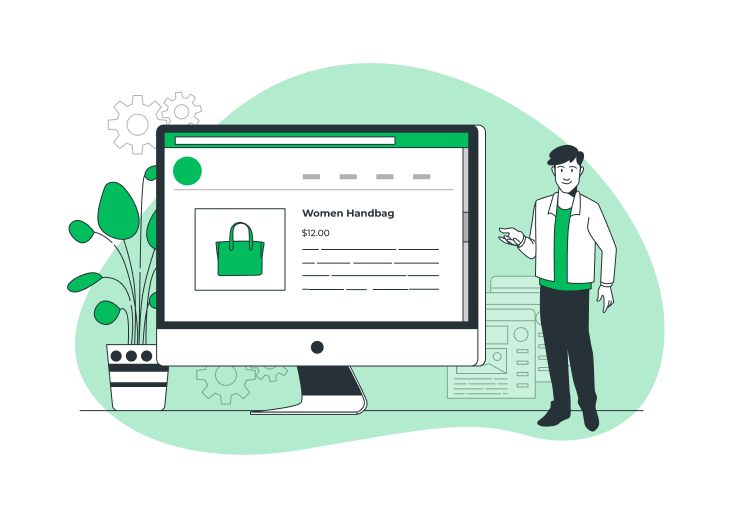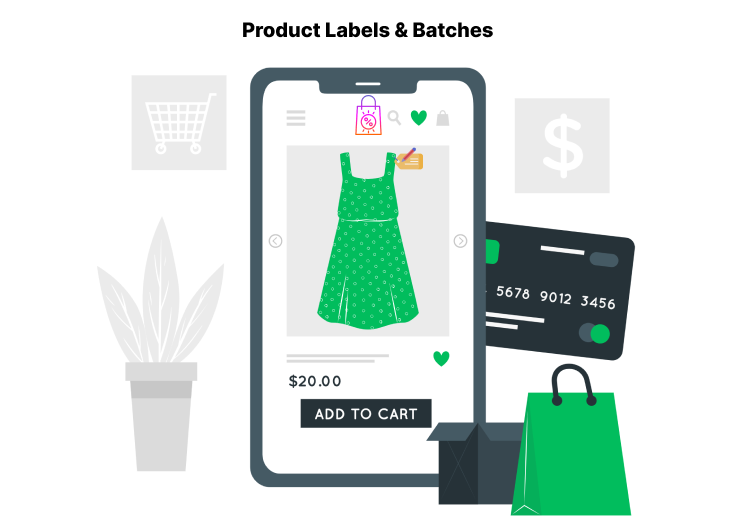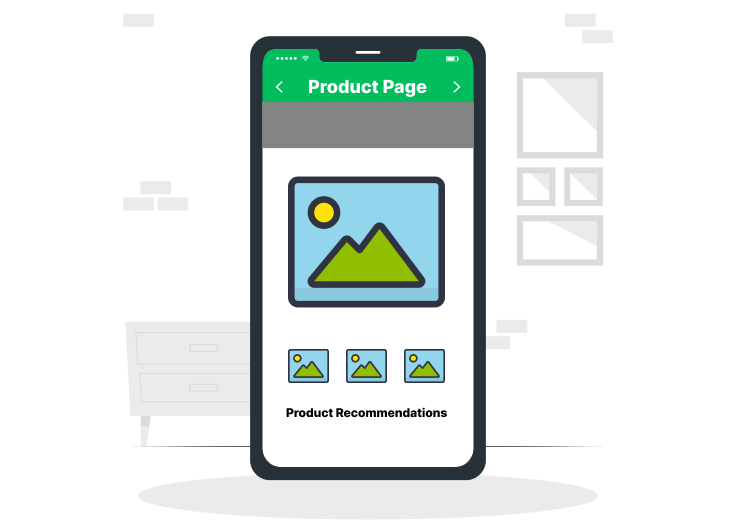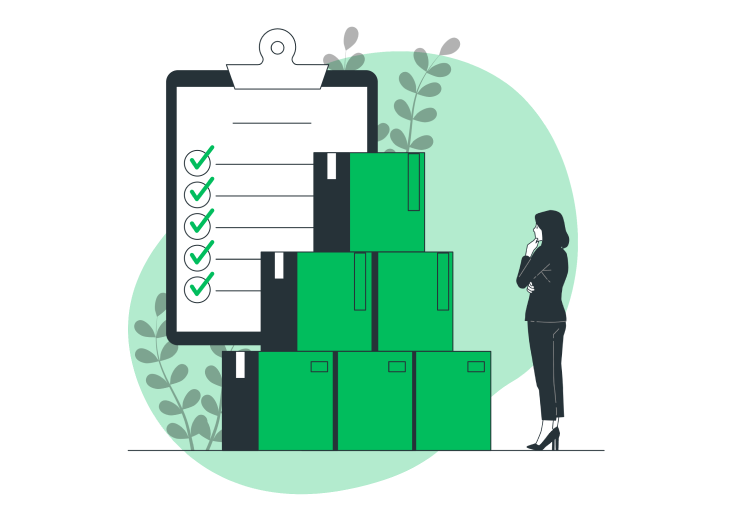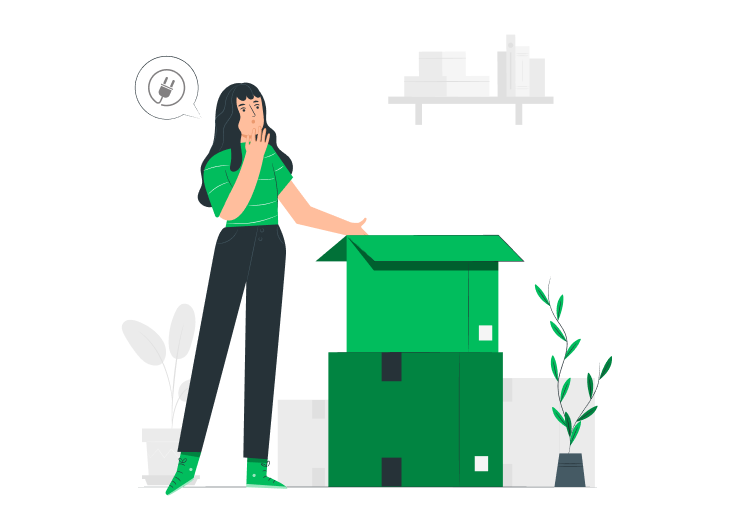Weight Based Pricing for WooCommerce helps us to add the weight unit of your WooCommerce products. Adding weight units for the same or different products improves your business as well as increases traffic. Allow your customers to select the products in their desired units of weight. For that, you need the Weight Based Pricing for the WooCommerce plugin.
Download: Weight-Based Pricing for WooCommerce.
After installing and activating this plugin, you should follow the below steps to add a weight unit for your WooCommerce product.
Table of Contents
Step 1
First, go to ‘Products’ and select the product that you want to modify. Go to the Product data section, where you can see the Weight Based Pricing option. Click the enable button. The below page will be shown.

Step 2
On that page, you can see the ‘Weight unit’ option below the enable button. Click on the drop-down menu to select the weight unit which you want to add. In this Weight Based Pricing for WooCommerce plugin, we provide four weight units. You can use Gram, Kilogram, Pounds, and Tonne units for your products.

Step 3
After choosing the weight unit for your WooCommerce product, you can put the other values to your product. Then, click on the ‘Update’ button at the top-right of the page.
Step 4
Finally, go and visit your site’s product page. The weight unit you added will appear there.