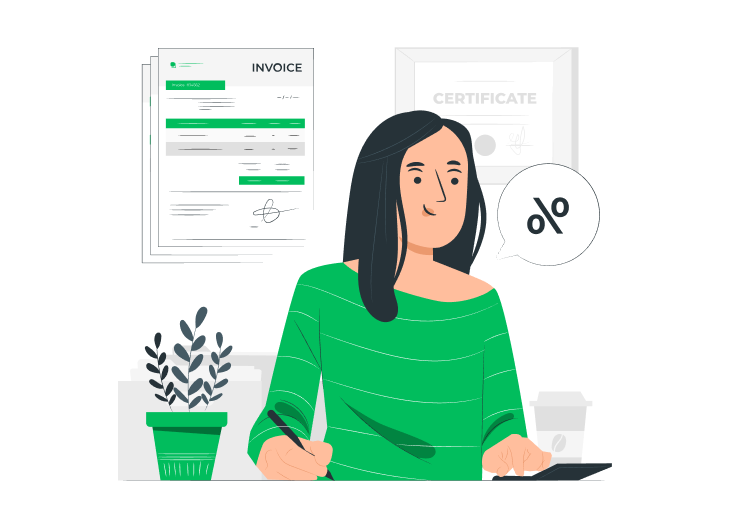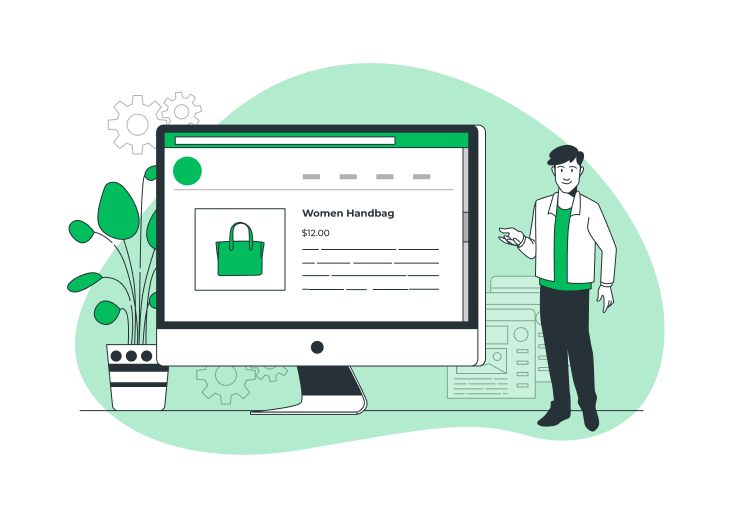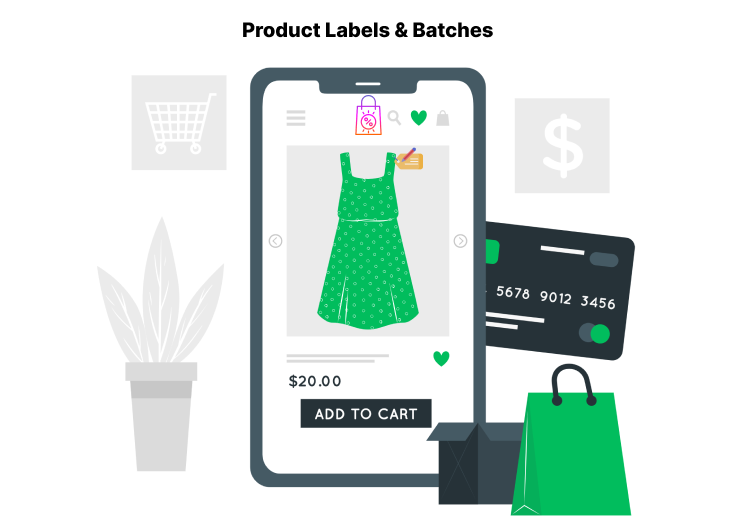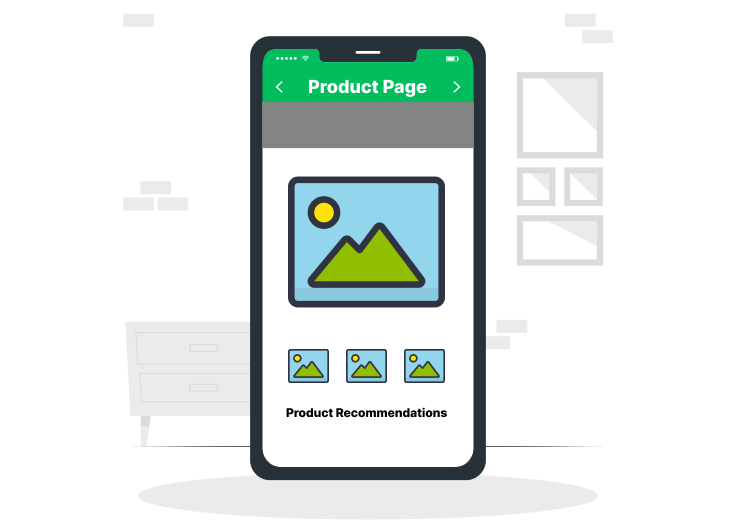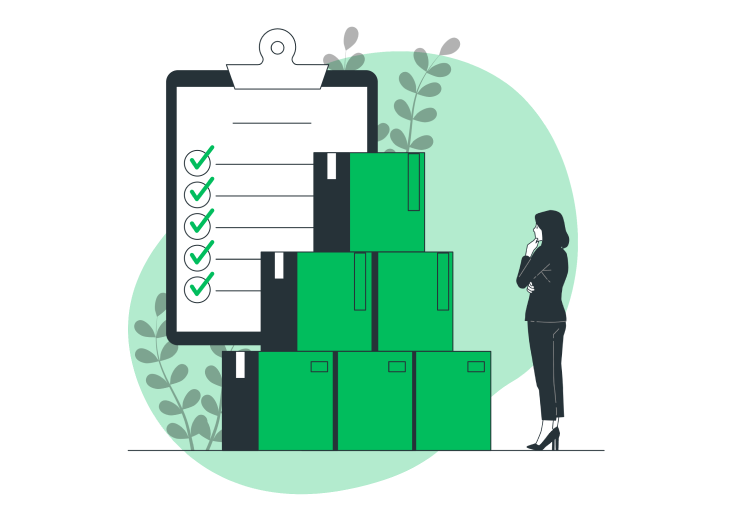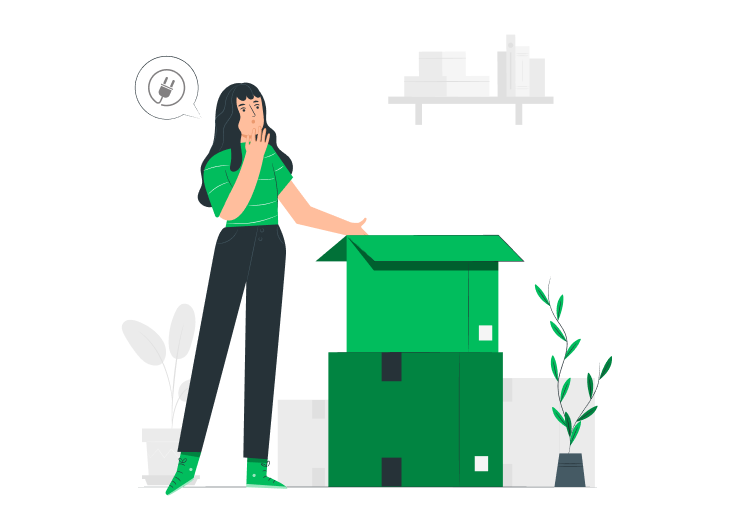Are you looking for a new way to increase your sales and offer a more attractive shopping experience to your customers? Consider creating Product Bundles in your WooCommerce store!
This marketing strategy involves combining multiple products or services into a single package, providing convenience and added value to your customers while also boosting your revenue.
In this post, we’ll guide you through the process of creating effective product bundles in WooCommerce, step by step. We’ll also share tips for understanding your audience and selecting the right products to bundle, as well as best practices for pricing and discounting your product bundles.
But that’s not all! We’ll also discuss how to design visually appealing and enticing product bundles, promote them across various channels, and track their performance to ensure ongoing success.
So, grab a cup of coffee, and let’s dive into the world of WooCommerce Product Bundling!
Table of Contents
Understanding Your Audience
Creating successful product bundles in WooCommerce requires a deep understanding of your target market and their needs and preferences. By knowing your audience, you can create product bundles that offer them the most value and are tailored to their interests, which increases the likelihood of a purchase.
Identifying your Target Market
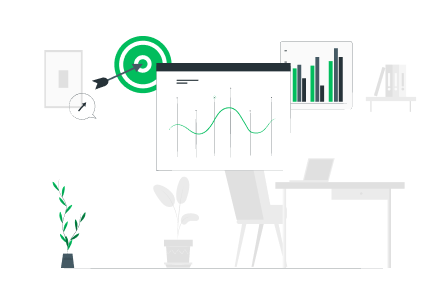
Identifying your target market is an essential step in creating successful product bundles in WooCommerce. Your target market is the group of people who are most likely to be interested in your products and who are most likely to make a purchase.
To identify your target market, you need to gather information about your potential customers. Start by considering demographic factors such as age, gender, location, and income level. Depending on the nature of your products, you may also want to consider factors such as education level, occupation, or lifestyle. Once you have a basic understanding of the demographics of your target market, you can dig deeper into their interests, behaviors, and preferences.
For example
You may want to consider what hobbies or activities your target market enjoys, what problems they are trying to solve, or what types of products or services they are already buying.
There are several methods you can use to gather information about your target market, such as market research surveys, focus groups, or analysis of sales data. You can also gain insights by monitoring your competitors and analyzing industry trends.
By identifying your target market and understanding their needs and preferences, you can create product bundles that are tailored to their interests and provide the most value. It helps you increase sales and build customer loyalty for your WooCommerce store.
Analyzing Customer Needs and Preferences

Analyzing the needs and preferences of your customers is critical in creating WooCommerce product bundles that will increase sales. When you understand what your customers are looking for, you can offer them bundles that meet their needs and provide them with added value.
To analyze customer needs and preferences, you can start by looking at customer feedback and reviews of your existing products. It can help you identify common pain points and desires that your customers have. You can also look at the types of products that your customers are buying and the reasons why they are buying them.
Another approach is to conduct surveys or focus groups to gain more in-depth insights into your customers’ needs and preferences. It helps you understand what features or benefits your customers are looking for in a product, what they are willing to pay for, and what motivates them to make a purchase.
Additionally, you can use data analytics tools to analyze customer behavior on your WooCommerce store. It includes metrics such as which products are frequently viewed or added to carts, which pages are most visited, and how long customers are spending on your site. This data can provide valuable insights into customer preferences and behaviors.
By analyzing customer needs and preferences, you can identify opportunities to create product bundles that provide the most value to your customers. It increases sales, builds customer loyalty, and differentiates your WooCommerce store from competitors.
Choosing Products to Bundle
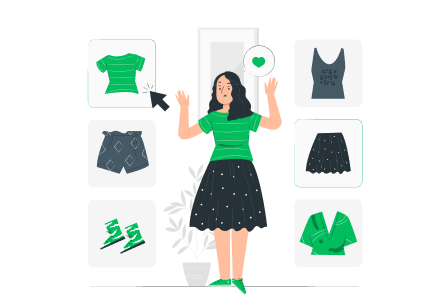
When creating product bundles in WooCommerce, it’s important to choose the right products to include. The products you select can have a significant impact on the success of your bundles. Here are some factors to consider when choosing products to bundle:
Complementary Products
One effective strategy for creating product bundles is to include complementary products that are frequently purchased together. For example, if you sell hiking boots, you could bundle them with hiking socks or a water bottle. By bundling complementary products, you can create a more complete solution for your customers and encourage them to make larger purchases.
Popular Products
Another strategy is to bundle your most popular products together. It can help you increase sales of products that are already in high demand. You can use data analytics tools to identify which products are the most frequently purchased and bundle them together in a way that provides added value to customers.
Profitable Products
Finally, it’s important to consider the profitability of the products you are bundling. Bundling high-profit products can help you increase your revenue and margins. However, it’s important to ensure that the bundle still provides value to customers and doesn’t come across as a ploy to sell less desirable products.
By considering these factors when choosing products to bundle, you can create product bundles that provide value to customers and increase sales for your WooCommerce store.
How to Create WooCommerce Product Bundles with the Built-in Features (Without Extensions)
Creating WooCommerce bundle products is a great way to group products and offer discounts to customers. If you already have a WooCommerce store set up and individual products added, follow these steps to create a bundle product:
1. Create a New Product
Let’s start the process of making WooCommerce Product Bundles by navigating to the WordPress Dashboard page. Click Products > Add New.
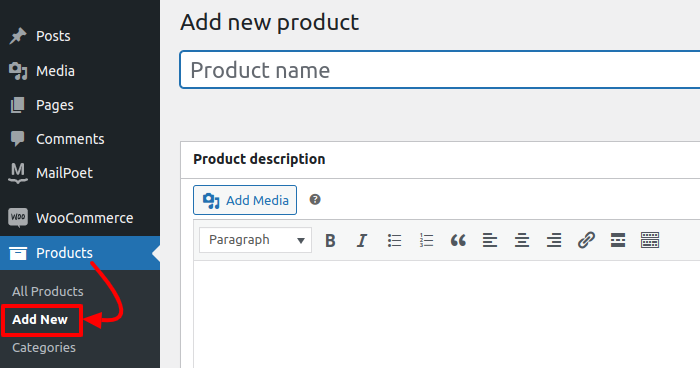
It is necessary to create a new product that is currently unavailable in your store. However, it is important to note that creating a bundled product requires the inclusion of other products that are already available in your store. Therefore, you must choose the products that you want to bundle together carefully.
2. Edit Product Data
Scroll down a little, and you can see the Product Data section. On that, click the Grouped Product option.
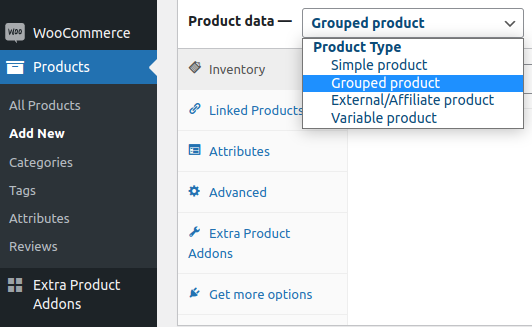
And click the Linked Products option. Add other products you want to add as the Bundle Products.
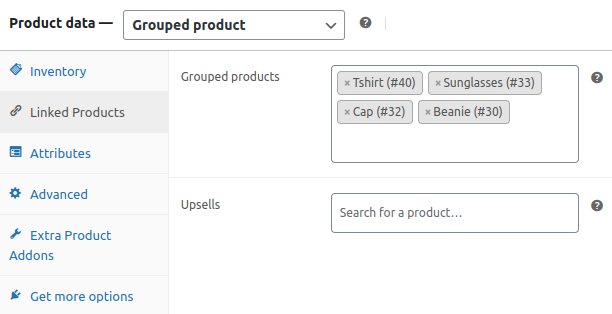
3. Add Images and Select Categories
Provide an appropriate product image for the bundle and assign it to a specific product category. For that, I’ve collaged the images of my products (four). On the right side of the page, you can see the Product Image section. Click on Set Product Image and then choose the image. It’ll be like this:
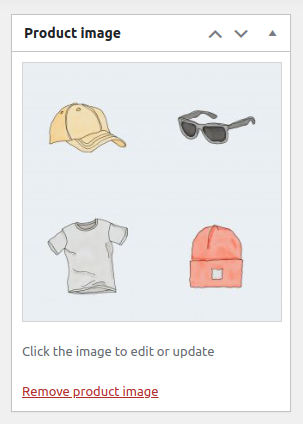
And, below that, you can see the Product Categories section. Click on Add New Category to create a new category for these types of product bundles and choose that.
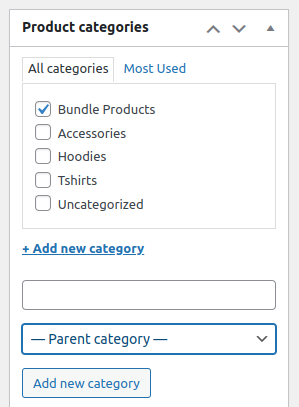
Finally, save the changes by clicking the Publish or Update button.
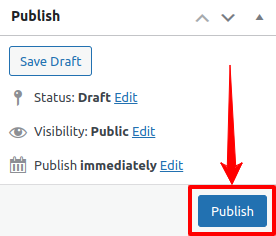
4. View the Changes
Visit the store’s front end to review the changes that we’ve made.
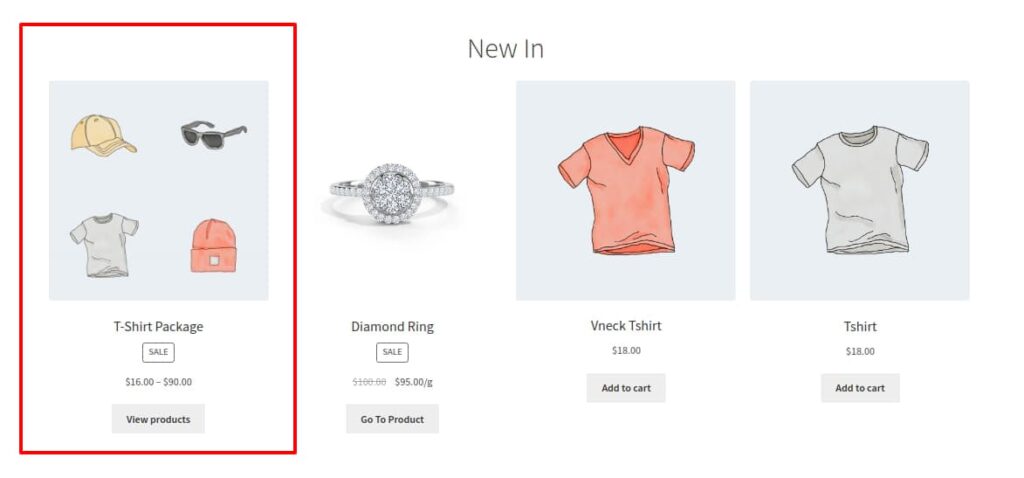
You can now see the bundled products displayed along with the others.
You can now see the bundled products displayed along with the others. Also, you can check it on the particular Product page and the Cart page.
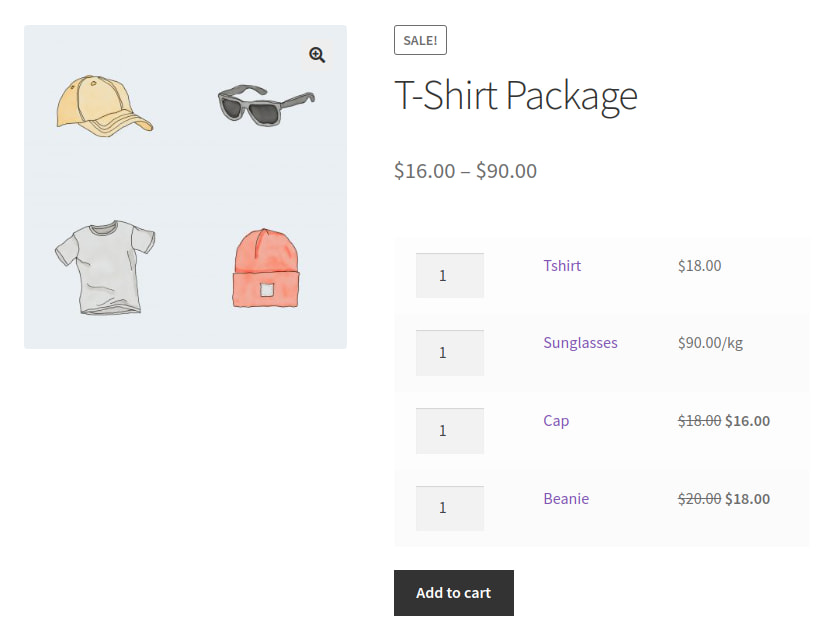
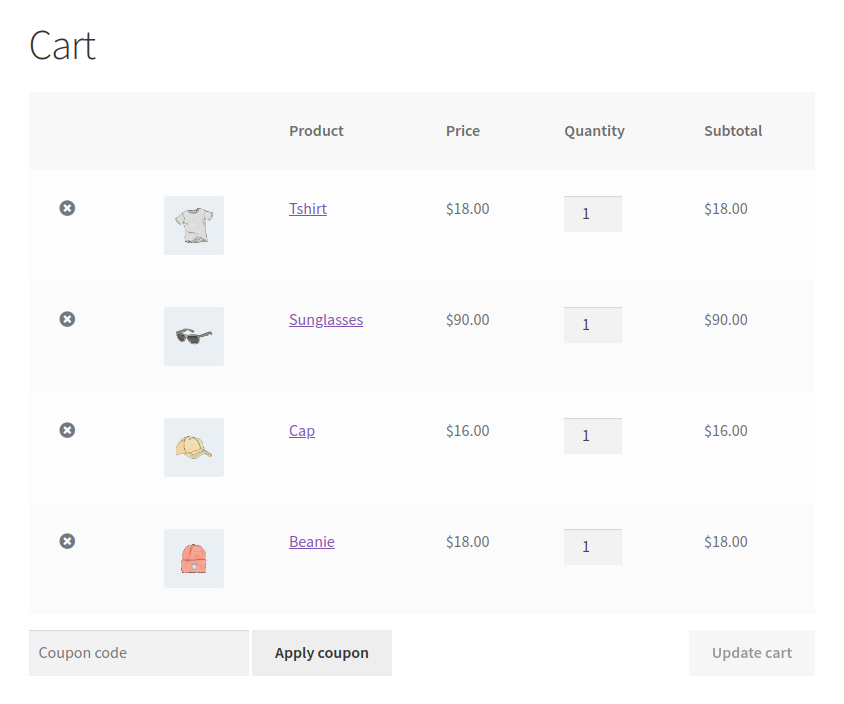
Bonus: To take your WooCommerce product bundles to the next level, consider adding custom addons or extra product options. ThemeParrot’s Extra Product Options plugin is a great solution for offering additional customization options to your customers.
Using the Extra Product Options (Custom Addons) plugin to Add More Value to Bundles
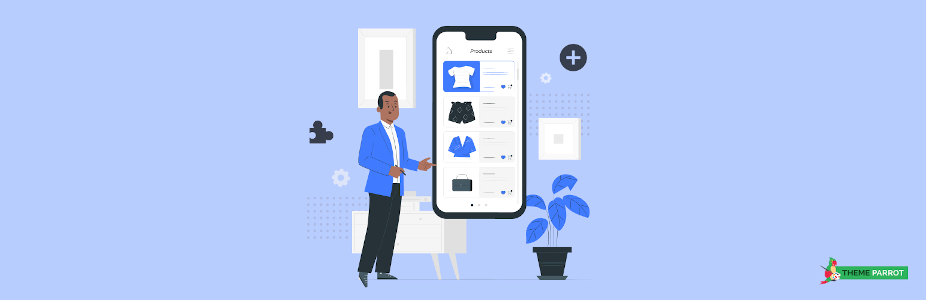
I’ll show you how to use the Extra Product Options (Custom Addons) plugin to add more value to your bundles. It lets you offer additional product options to your customers, such as custom engraving or gift wrapping, which can increase the perceived value of your bundles and make them more appealing.
You can also set up pricing rules and conditional logic to offer discounts and promotions based on the products your customers choose. By using this plugin, you can create even more effective product bundles and drive more sales to your WooCommerce store. Give a try at its Free Version to learn more!
How to Provide Discounts on WooCommerce Product Bundles?
Providing discounts on bundled products is much easier with the plugins. Here, I’m going to explain both with and without the plugins for your ease.
First, we’re going to look at how to give discounts on product bundles in WooCommerce by default.
On the WordPress dashboard, go to WooCommerce > Coupons.
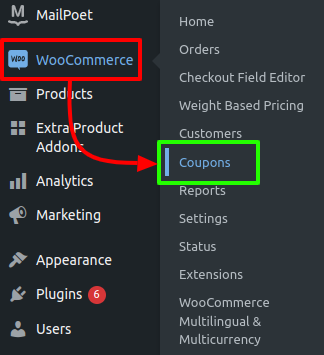
Click on Add New and then you’re directed to the new coupon creation page.
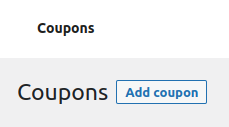
On that, provide the coupon with a name that is similar to the product and also a description for your ease.
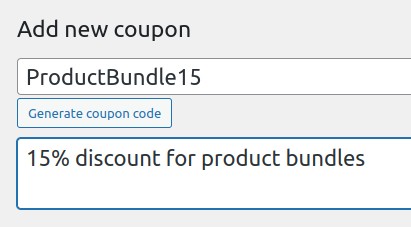
Next, navigate to the Coupon Data box, and on the General section, provide the Discount Type – Percentage discount, Fixed cart discount, and Fixed product discount.
Then, provide the value of the Coupon Amount. Here, I’ve given a $15 discount for my product bundles. Also, check the Free Shipping (if you want to give free shipping for your customers) and provide the Coupon Expiry Date (if any).
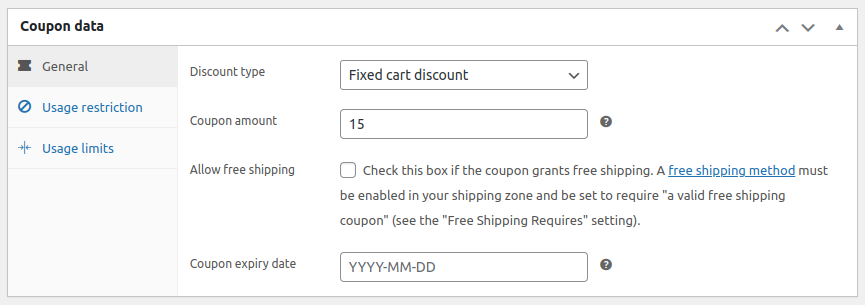
When offering discounts for bundled products in WooCommerce, it’s important to ensure that the discount is only applied when the entire bundle is purchased. One way to do this is by using the Usage restriction tab and adding every product in the bundle to the Products field. This lets the system know that the discount should only be provided when all products in the bundle are in the shopping cart.
However, you may not want to provide a discount for customers who only purchase a few products from the bundle. In this case, you can set a minimum spend for the discount to be applied.
For example
If the total price of the bundle is $142, you can set the minimum spend at $140. It ensures that the discount only applies when the entire bundle is purchased, and it will not be applied if a customer removes any of the products from the bundle.
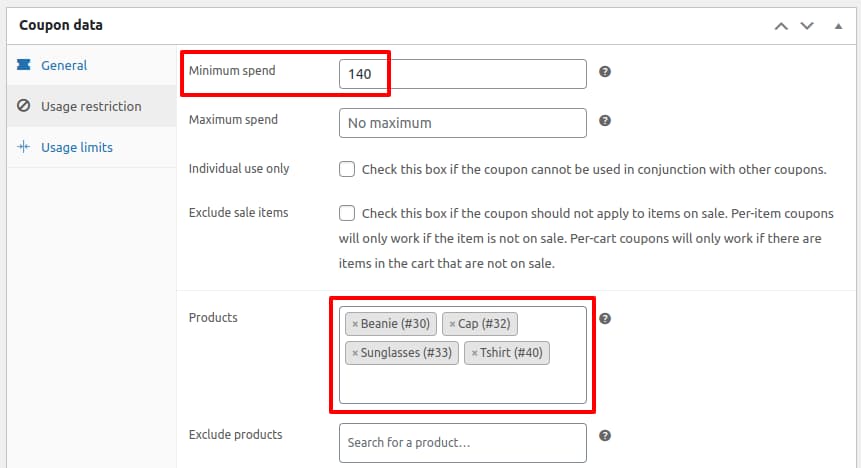
By setting a minimum spend, you can effectively offer discounts for bundled products while ensuring that the discount is only applied in the appropriate circumstances.
To see the bundle discount in action, you can test it out by adding all bundled products to the cart. When every product in the bundle is added, the $15 discount will be applied automatically since the minimum spend requirement is met by default.
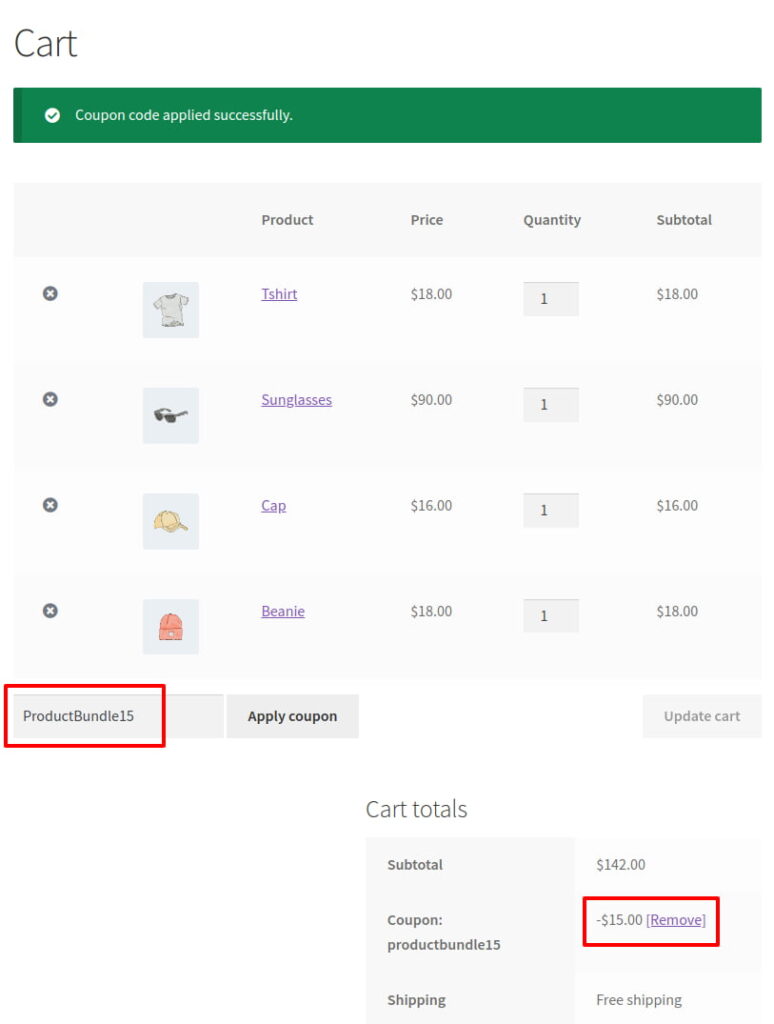
It allows customers to enjoy the discount without any additional steps, making it a seamless and effective way to offer discounts for bundled products.
If a customer removes one of the products from the bundle after the discount coupon has been applied, an error message will appear, preventing the customer from using the coupon.
While all products in the bundle are marked to receive the discount, the minimum spend threshold must also be met for the discount to be valid. If the minimum spend is not met, the coupon will not work and the error message will inform the customer that the minimum spend threshold has not been reached.
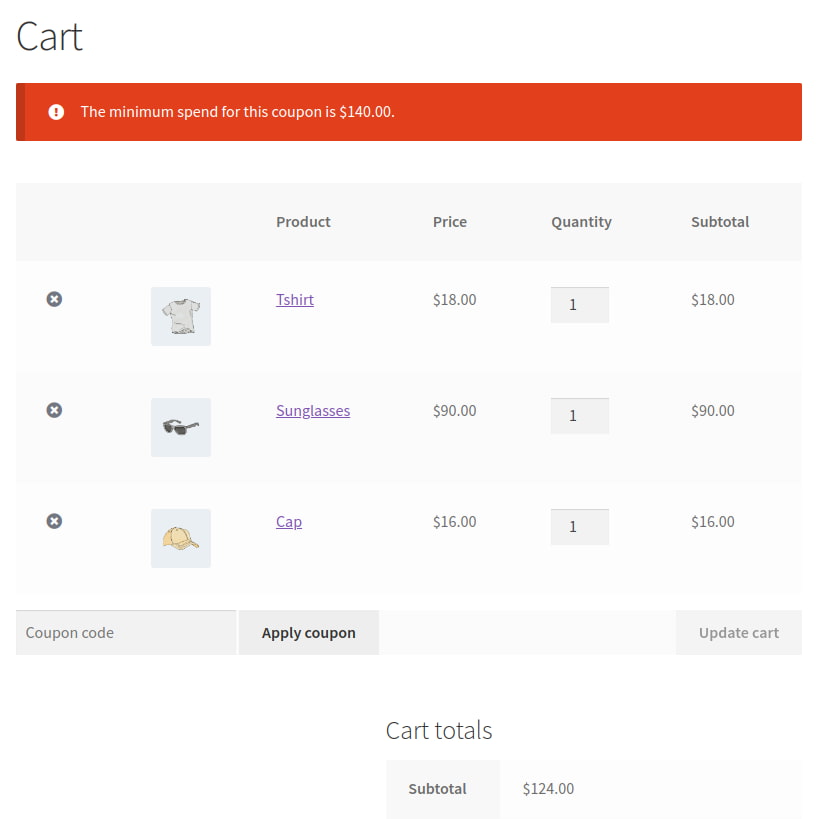
It ensures that customers only receive the discount when they purchase the entire bundle and meet the minimum spend requirement, creating a fair and effective system for offering discounts on bundled products.
If you need additional features beyond what default WooCommerce offers for discounting bundled products, you may want to consider using a plugin. They offer more advanced features such as automatic discount applications and integration with third-party tools.
Top 5 WooCommerce Plugins to Create Product Bundles
We’ve carefully assessed the users’ needs and researched different plugin options to ensure you select the one that best meets your requirements for discounting bundled products in WooCommerce. Pick yours from our Best WooCommerce Product Bundles plugins list.
Designing Effective Product Bundles

Creating product bundles is a powerful strategy to increase your Ecommerce sales. However, designing effective product bundles requires careful consideration of several key factors. Here are three important aspects to keep in mind when creating your product bundles:
A. Visual Design and Branding: Your product bundle should be visually appealing and branded to align with your company’s overall image. Use high-quality product images, typography, and colors that complement your branding to create a cohesive look and feel.
B. Creating an Irresistible Offer: To make your product bundle irresistible to customers, provide them with a clear value proposition. It includes offering a significant discount compared to purchasing each item individually, providing exclusive or limited-edition items in the bundle, or offering a gift or bonus item.
C. Pricing Strategies for Product Bundles: When pricing your product bundle, consider the perceived value of the items included, as well as the discount being offered. One common pricing strategy is to set the bundle price slightly lower than the total cost of purchasing each item individually, while still offering a meaningful discount to the customer.
Overall, designing effective product bundles requires careful consideration of visual design and branding, creating an irresistible offer, and pricing strategies. By implementing these tips, you can create product bundles that not only increase sales but also enhance your brand’s reputation and customer loyalty.
Promoting your product bundles is just as important as designing them effectively. Without effective promotion, your product bundles may not reach your target audience, resulting in missed opportunities for sales.
Let’s have a look at how to promote the product bundles.
Promoting your Product Bundles

Some strategies help us to promote our WooCommerce product bundles. One strategy for promoting your product bundles is through email marketing.
Email marketing is an effective way to promote your product bundles to your existing customers. You can create targeted email campaigns to showcase your bundles and offer exclusive discounts or early access to new product bundles.
Another technique for promoting your product bundles is through Social Media Promotion. Promoting your product bundles on social media is another effective way to reach potential customers. You can create eye-catching graphics or videos showcasing your product bundles, and use relevant hashtags and social media ads to increase visibility.
The final one for promoting your product bundles is through on-site promotion. On-site Promotion involves featuring your product bundles prominently on your website. You can create dedicated landing pages for each bundle, highlight them on your homepage, or use pop-ups and banners to draw attention to your bundles.
By implementing these strategies, you can effectively promote your product bundles and increase their visibility among your target audience. Remember to track your promotion efforts to determine which strategies are most effective for your business, and adjust your approach as needed.
Tracking Performance and Iterating

When it comes to designing effective product bundles, tracking their performance is key. It involves analyzing the performance of your product bundles, making adjustments and improvements, and ultimately fine-tuning your bundles to maximize sales and revenue.
Tracking Sales and Performance Metrics
To track the performance of your product bundles, you need to keep an eye on your sales and performance metrics. It includes metrics such as the number of bundles sold, the revenue generated from each bundle, and the overall profitability of your bundles. By analyzing these metrics, you can identify which bundles are performing well and which ones need improvement.
Analyzing Customer Feedback
Another crucial step in tracking performance and the iterating process is analyzing customer feedback. You should collect feedback from your customers to understand how they perceive your product bundles and what they like and dislike about them. It helps you identify areas for improvement and make changes to your bundles accordingly.
An easy way to gather customer feedback is through surveys or polls. You can ask customers to rate their experience with your bundles, provide feedback on what they liked and didn’t like, and suggest improvements.
Making Adjustments and Improvements
Based on your sales and performance metrics and customer feedback, you can make adjustments and improvements to your product bundles. it may involve tweaking the pricing or changing the products included in the bundle. By continuously iterating and improving your product bundles, you can ensure that they remain relevant and attractive to your customers.
Overall, tracking performance and iterating are critical steps in creating effective product bundles. By tracking your sales and performance metrics, analyzing customer feedback, and making adjustments and improvements, you can create product bundles that maximize sales and revenue for your business.
To Sum Up
As we discussed above, create and promote product bundles to boost your WooCommerce store’s sales and customer base. Choose complementary, popular, and profitable products based on your target audience’s preferences. Use built-in features to create and manage bundles and offer discounts, pricing strategies, and irresistible offers.
Promote through email, social media, and on-site to increase visibility and sales. Track performance metrics and analyze customer feedback for continuous growth.
With these strategies, create effective product bundles that meet your customers’ needs and boost profitability.