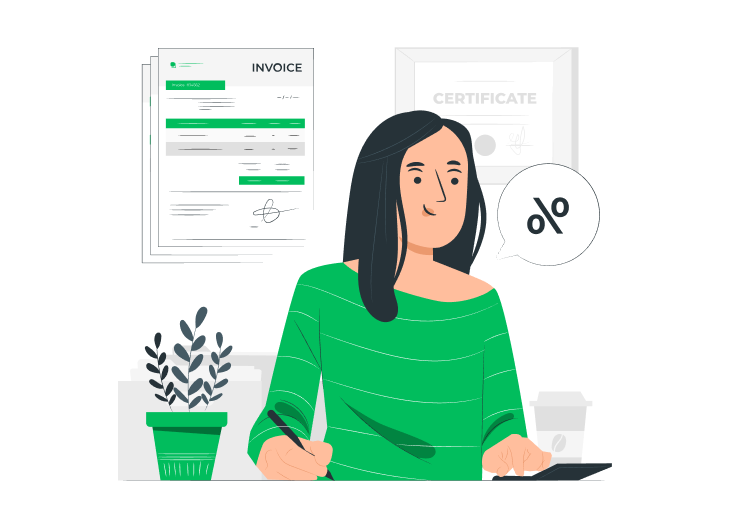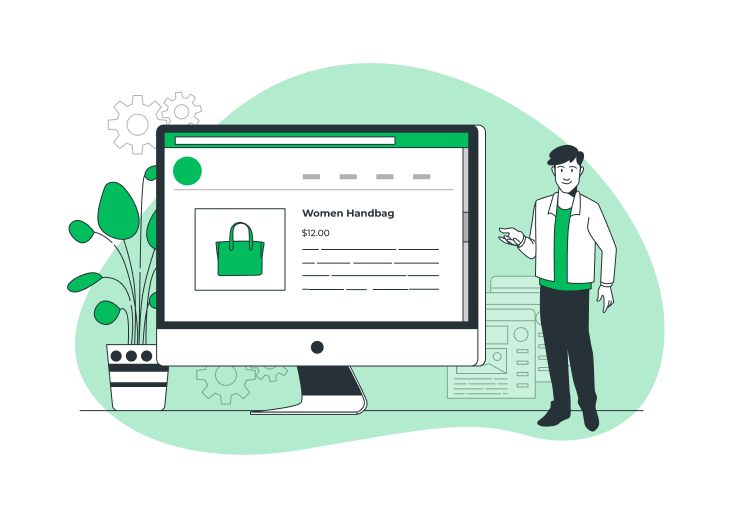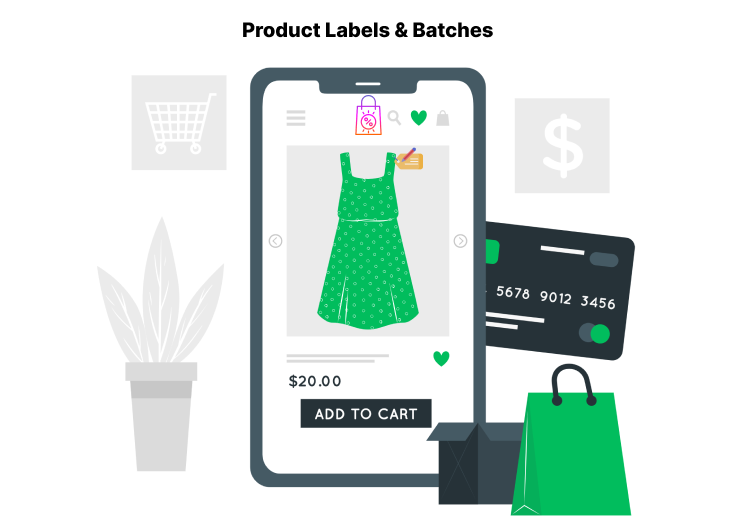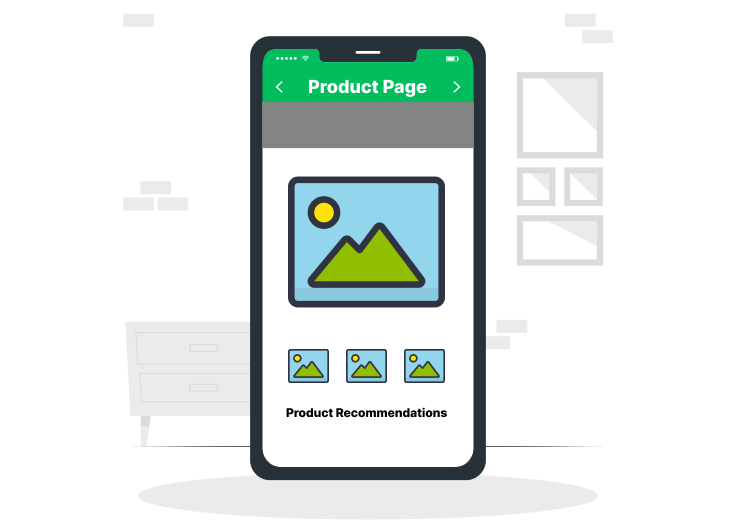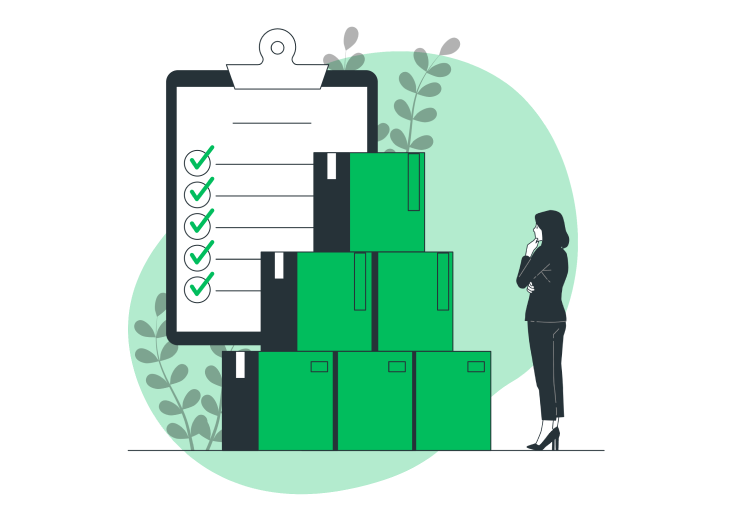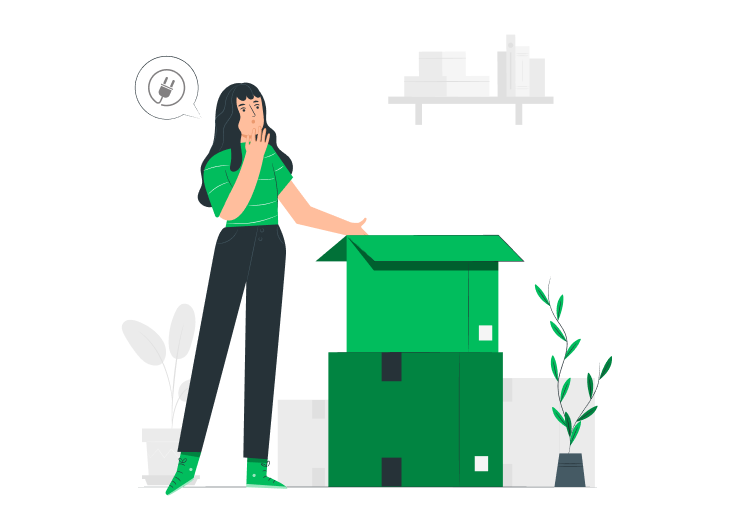Moving your eCommerce store to a new platform for the first time can be mentally taxing. It may keep you awake at night, imagining every possible scenario for what might happen to your data.
To be honest, if you’ve never done it before, it’s something to be concerned about; yes, a lot of things can go wrong if you entrust the migration task to the wrong people.
This article will walk you through a hands-free and fail-safe method for easily migrating your Shopify store content to WooCommerce.
Table of Contents
Why Choose WooCommerce over Shopify?

Here are some top reasons why we think WooCommerce is the holy grail for building a long-term profitable eCommerce business.
Unrestricted Access and Control
The fact that WooCommerce is an open-source CMS gives you a limitless advantage to create the ideal eCommerce website that will represent your brand. It will help you uniquely communicate your products and services more clearly to your audience without limitations.
Again, because of the seamless integration of WooCommerce with WordPress, you are also provided with a collection of SEO tools to help you display your products beyond your website.
Also, because WooCommerce is open-source, users and developers are actively supporting the system with many more tools and add-ons to help you further customize your website to the fullest.
For example, WooCommerce has an array of payment integration tools that let you collect payments from anywhere in the world. Even payment gateways not known to many can easily be integrated with WooCommerce through their plugins.
Shopify charges extra transaction fees for all third-party gateways, unlike WooCommerce. You don’t want to work so hard to create and spend some good fortune marketing your products only to have your profit margin reduced by some middleman.
Even for small businesses, additional cumulative transaction fees can result in thousands of dollars in revenue loss.
Your online store will expand, and as it does, you must maintain as much control as possible so that you make the best decision for your unique situation. You may need to upgrade to a host that can handle more traffic or provide advanced security features.
WooCommerce gives you the option to choose any hosting provider you want. Customers can export their data and orders with Shopify which is cool but, you will be charged a little extra for backing up your website design and settings.
WooCommerce, on the other hand, provides several excellent, free backup options. It separates your files from your website for added security, and it can even save all of your order information and changes in real time.
In time, when you decide to change your host provider, migration becomes much easier.
Boundless Flexibility and Customization Options
One of the biggest takeaways from WooCommerce is its flexibility options. The open-source relationship between WordPress and WooCommerce gives anyone the freedom to copy, modify, or change the source code however they’d like.
In contrast, Shopify is closed-source; they retain full ownership over their core code and so much customization cannot be done with their platform.
Additionally, using WooCommerce gives you unlimited access to the open sea of WordPress themes and plugins that will help you further customize your eCommerce site. More than 54,000 free plugins are available in the WordPress plugin repository to assist with everything from design to functionality and marketing.
Furthermore, WooCommerce provides an extension marketplace with over 300 add-ons designed specifically for online stores.
More Control over Pricing
WordPress and WooCommerce are both free as previously mentioned. This means that you are responsible for the domain name, hosting, and any extensions you wish to use. You are free to use any extension and any provider you want.
This adaptability keeps you from paying for resources that aren’t being used.
if you use Shopify, you are charged for monthly plans, add-ons, and transactions.
It’s worth noting that if you use an external Payment Gateway, Shopify charges between 0.5 and 2 percent per transaction. Meanwhile, the WooCommerce ecosystem offers most of these add-ons for free.
Huge Community Support with Raving Fans
Simply using WooCommerce connects you to a community of people who want to learn and grow alongside you.
WooCommerce has a community of hundreds of volunteer contributors who collaborate with developers and users to improve the platform. They are enthusiastic about their work and improving the product for the users.
Hundreds of volunteers give their time for each WordPress update because they are passionate about creating great software that powers the web. Their solutions are frequently sufficient for any problems you may encounter with your website.
Simply post your question in the community forums or groups, and members of the community will respond with various solutions to your problem.
What will be Migrated to WooCommerce?

Data migrated from Shopify to WooCommerce are listed below.
Taxes
This is an essential record you don’t want to screw up with. The tax records will be migrated to a table of their own. The tax record contains the percentage of tax on each sale of products in your store. This record is essential for filling your monthly and yearly tax reports for the Internal Revenue Service (IRS) of the country to which your business is registered.
Products
This is another migrated table. This table contains information about all your products such as the product ID, name, description, slug, date, price, sizes, and more. You don’t want this table messed with, screwing with it can jeopardize your entire store.
Product Categories
This is yet another important record that needs to be properly mapped to the new system. Products normally are in categories and you want these categories to be maintained even in the new WooCommerce platform. Every product is associated with a category, so messing with a category will inevitably mess with your products.
Manufacturers
This is a synonym for brands. A product belongs to a brand and the brands are the manufacturers of such products. Just like the product category, the association of products to a manufacturer must not be broken in the process of migration.
Customers
These are normally the ones that purchased an item from your store. Information about them has to be retained, it will be crazy to lose your customer base in the process of migration.
Coupons
Yes, we don’t want to forget our dearly beloved coupon. The coupon table holds information about a coupon such as the code, creation, and expiry date, and other information such as the promotion that the coupon is advertising. It’s a must that this information should be captured and migrated along to the new system.
Orders
As intuitive as the name sounds, during migration, information about the orders that have been placed or processed by the store will need to be migrated as well. The order table will capture information such as the products purchased, the buyer, the total cost, etc.
CMS pages
Records about information such as blog post information, newsletters, and other dynamic content on Shopify will also need to be aggregated and migrated to the new WooCommerce website.
Warning: Never commit your sensitive business data to some armature personnel, always use a well-tested tool or trustable service provider to securely move your Shopify site content to WooCommerce.
Let’s see some popular methods for migrating your Shopify site to WooCommerce…
Methods for Migrating from Shopify to WooCommerce

Migrating your data from one eCommerce platform to another can be scary, and the thought of losing valuable data during the migration process can give you sleepless nights, especially if it is your first time.
Yes, I understand; you don’t want to lose your existing customer base, and you want the process to be as straightforward as possible. Here are the top three methods for migrating your data. In the end, we’ll recommend the best for you…
1. Manual Data Migration

Manual migration implies exporting all of your data from your existing site to your WooCommerce, including products, orders, users, payment information, and so on by yourself.
WooCommerce includes a default product CSV importer that makes importing your products a breeze, as long as all data is correctly mapped. On paper, the procedure appears to be fairly simple. Here is a step for it…
- Export all of your data from Shopify.
- Create a CSV file to hold the details of products, orders, customers, and so on.
- Go to WooCommerce > Products to get started.
- Select the file to import and press the Continue button.
- Check that all of your data is correctly mapped according to the WooCommerce format. This is the most difficult part. WooCommerce attempts to map the fields from the CSV file to WooCommerce’s native ones, but you may need to make a few changes in the Column Mapping if necessary.
- Run the importer to finish the process.
While this method appears to be quite simple, column mapping can be quite difficult if you don’t know what you’re doing. Sometimes DIY WordPress experts with years of experience can miss a field in this process, causing the entire migration to fail.
I would not recommend manual migration to inexperienced WooCommerce users, and I would urge even experienced users to use it with caution.
2. Utilizing Migration Tools
You can use a variety of migration tools to move your important shop content from Shopify to WooCommerce. WP All Import, LitExtension, and Cart2Cart are a few examples. However, because Cart2Cart is specifically designed for our needs, we will be using it today:
Step 1: Sign up with Cart2Cart
Cart2Cart is a useful solution, it allows you to easily migrate your Shopify products, customers, orders, and other related data to WooCommerce. In addition, a small eCommerce site can be transferred for free.
To begin, create an account on the Cart2Cart website. Fill in the required fields with your email, password, and name, then click Sign Up.
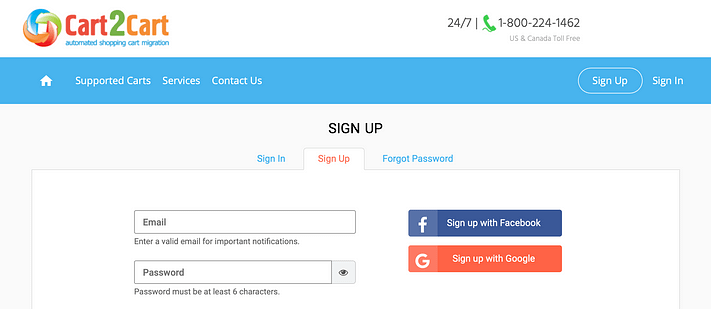
Once you’ve finished configuring your account, you’ll be directed to the migration page. The transfer procedure is the next step.
Step 2: Migrate Contents to WooCommerce
Following that, you must enter information for your source and target carts. Because your source will be your Shopify website, choose Shopify from the drop-down menu first. Then, supply the URL of your previous Shopify website to the provided field.
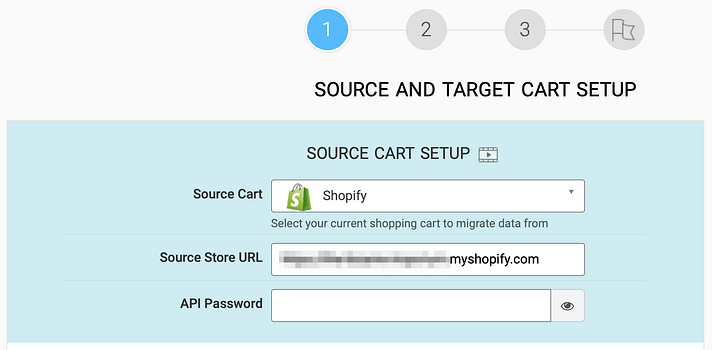
You’ll next need an API Password, it will authorize Cart2Cart to access your database records. To obtain it, go to your Shopify admin page and choose Apps from the left-hand menu:
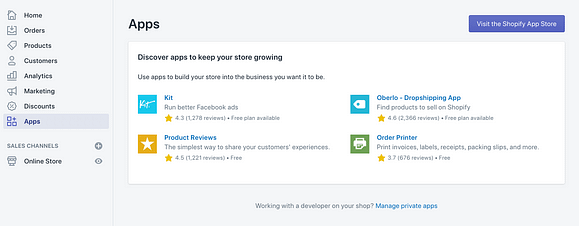
Near the bottom of the page, you’ll see a Manage Private Apps link. Click this link, then select the Create a new private app option:
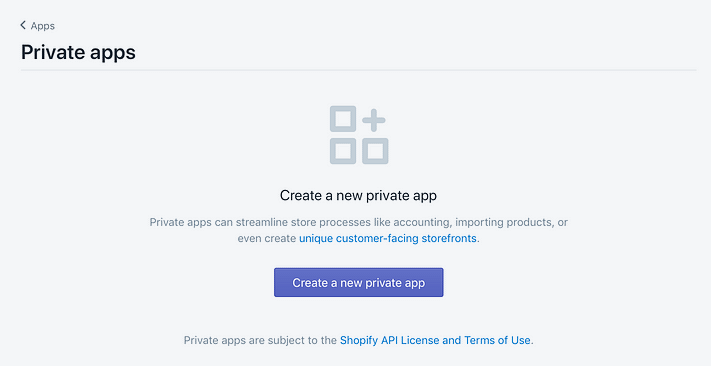
Following that, you must enter a name for the app, which can be anything you want. “ShpifyToWooCommerce,” for example.
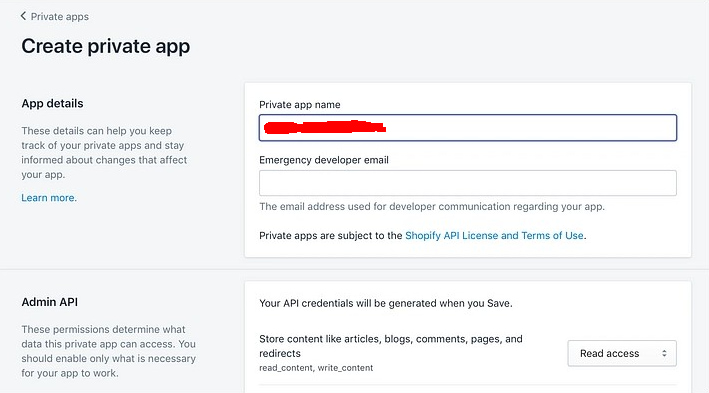
Enter a password in the Admin API section and click Save. Your new app will be created, and you will now have an API password that you can copy and paste into your Cart2Cart configuration.
In terms of Target Cart Setup, select WooCommerce from the Target Cart drop-down menu and enter the URL for your new store.
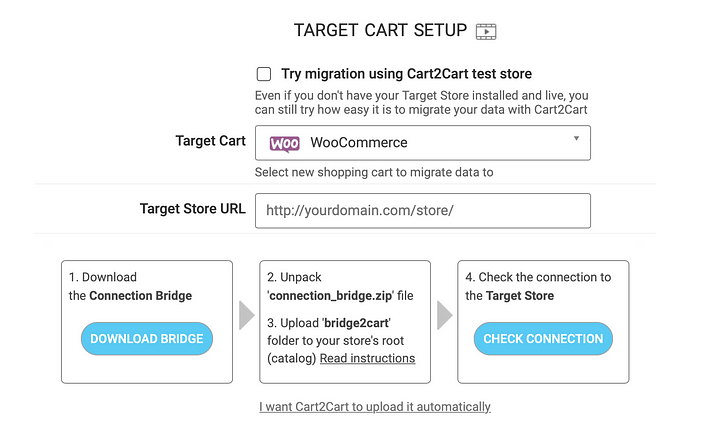
The Connection Bridge will then be used to connect your sites. Click the Download Bridge button to save the necessary files to your computer (the folder should be named connection_bridge). Within, there is another folder called bridge2cart, which must be copied into the root directory of your website.
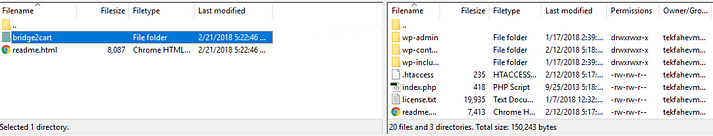
We found that FileZilla is a great option for successfully migrating the Shopify content to your new website. If you know your way around deploying websites to the internet, this process will be fairly easy for you.
This method does not address the specific needs of your shop; rather, it is a one-size-fits-all solution, and that’s the major drawback it.
In most cases, it is a good solution for smaller stores. However, it can quickly become too expensive for larger e-commerce sites with thousands of products and product variations. This is because these migration tools make their charges based on the number of orders or products you have.
3. Hiring an Expert WooCommerce Migration Service Provider

Friend, I have to tell you the truth, migrating manually or using a migration tool for switching to WooCommerce can easily drift onto a road of frustration. This is because you never know what might go wrong, and you don’t have support from anyone if it does.
As a result, we honestly recommend that you migrate with the help of a WooCommerce Expert. Above the two previously mentioned methods, this is the simplest and safest option for you, particularly if your eCommerce business is large.
When migrating your Shopify content to WooCommerce, there are several advantages to working with an Expert:
- You can rest assured that your website is in good hands relieving you of panic.
- You can rely on the experts for advice and efficiency, helping make a well-informed decision.
- All of these are vetted experts who are well-versed in WooCommerce.
- They can assist you in migrating your store in the shortest amount of time and with the least amount of difficulty.
- Throughout the migration process, you will receive consistent status updates.
Comparing the three migration options discussed above, it wouldn’t be surprising that hiring the service of a WooCommerce Expert can be the most expensive. But even so, the knowledge and dependability are well worth it if you ask me.
What’s more, when you consider the time and effort you might waste doing some trials and errors, and then turning to an expert again, going directly with an expert will be the wisest option for you.
Amazing, that covers the three methods you can migrate your store from Shopify to WooCommerce.
Bonus Tip
LinkedIn is an excellent resource when looking for WooCommerce Developers to work with. Not only can you find developers who have the skillset you need and read reviews from other people who have worked with them in the past, but you can also search for their email addresses using an email finder tool. This makes it easy to contact them about the opportunity to work with your store.
Conclusion
Moving from Shopify to WooCommerce is simple if you know what you’re doing. However, if you are unfamiliar with WooCommerce deployment, it is always preferable to hire the services of a reputable WooCommerce migration service provider.
Not only is it faster and safer, but it also relieves you of the burden of migration, allowing you to focus on the rest of your website.
I hope this article has provided you with enough information to make the switch to WooCommerce. For any questions you may have concerning migration to WooCommerce, please kindly leave them in the comments section.
Best wishes for next time!