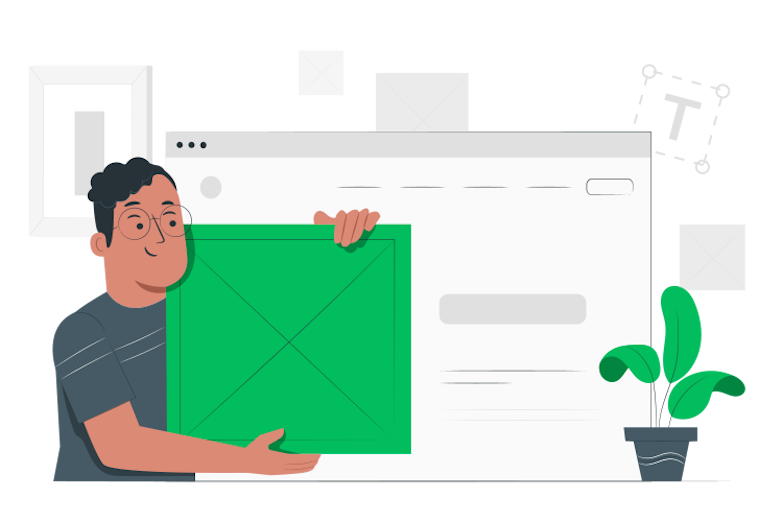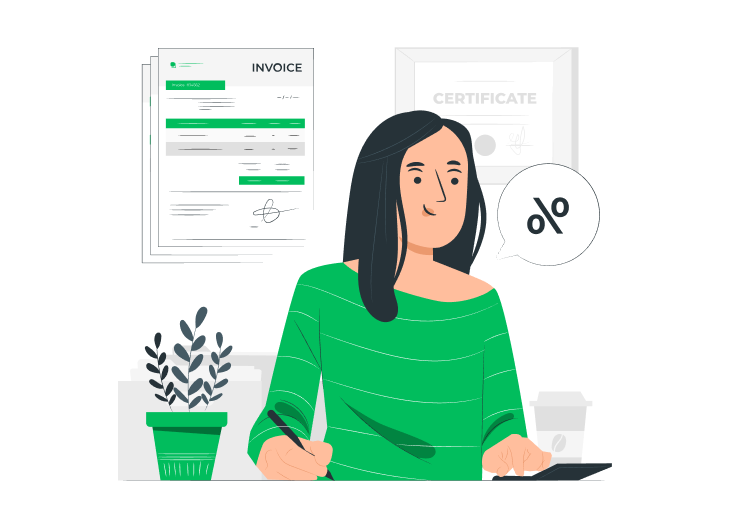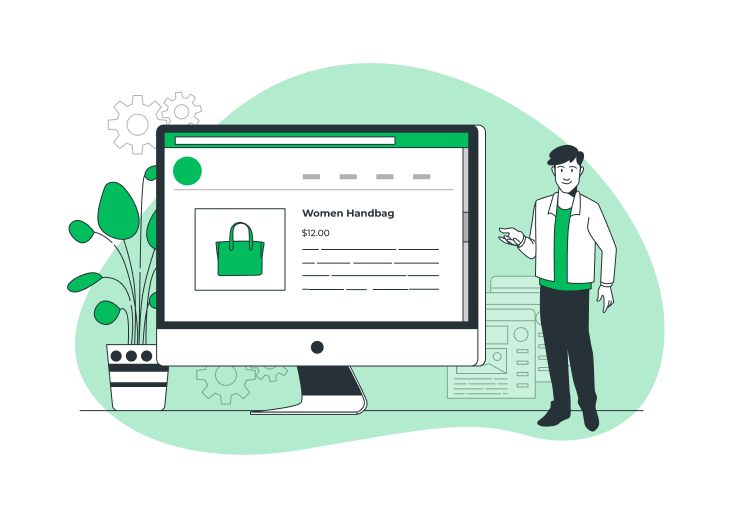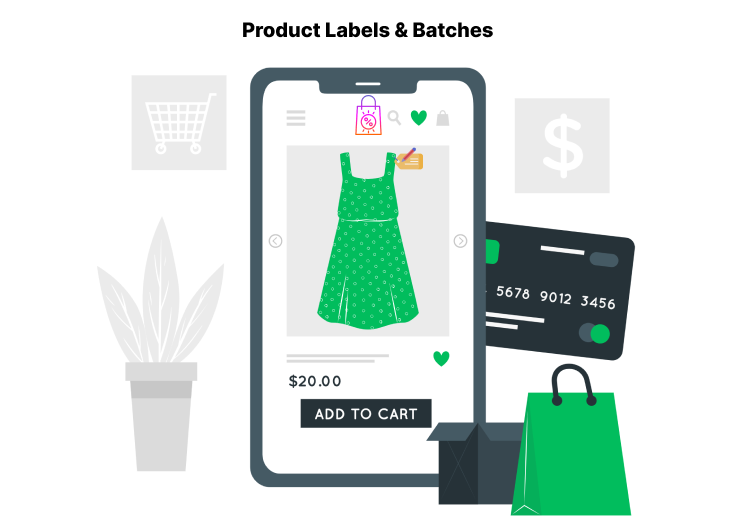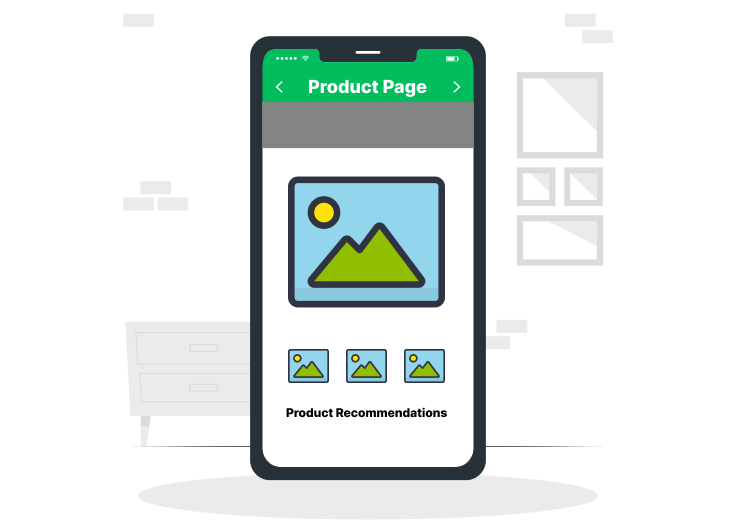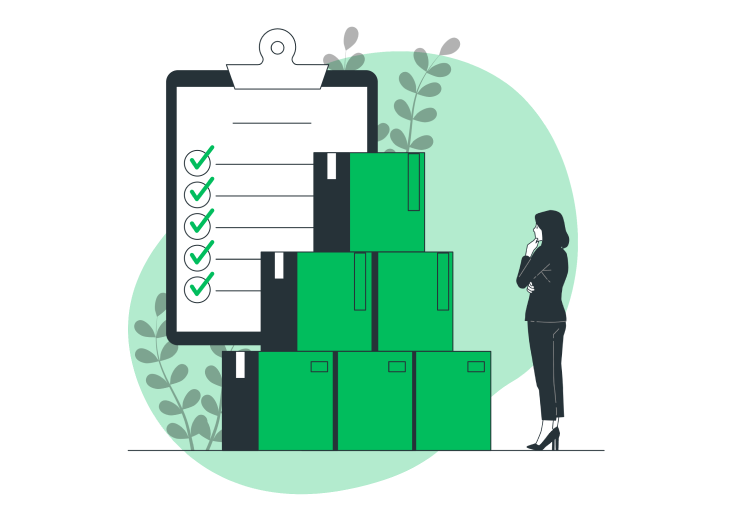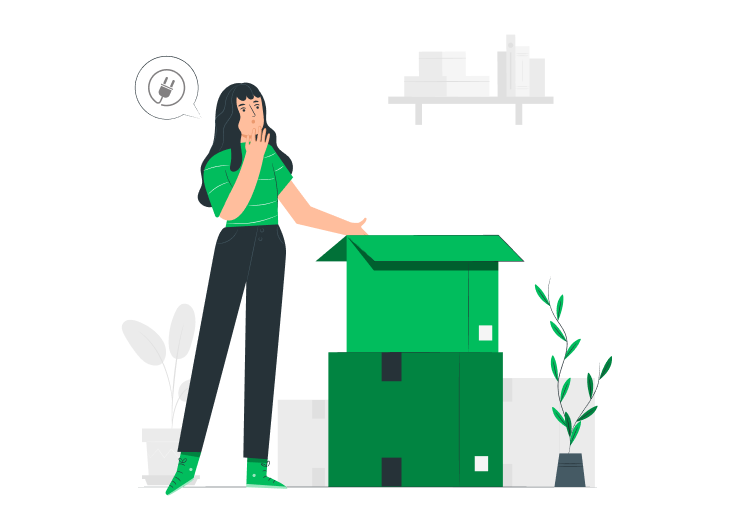Table of Contents
Joomla Templates: The Article You Need to Read Before you Choose One.
There are loads of Joomla template clubs offering a variety of beautifully designed templates. But if you’re a DIY person who’s hoping to make your blog or eCommerce site attractive, organized, and technically sound, beautiful graphics aren’t the only thing you should consider.
That’s why we compiled a list of steps you need to do before you jump in and buy a template. This list will help you invest in the right template for your Joomla website.
Before you even go further you read on. Here’s something you need to keep in mind.
The Right Template= Attractive layout (enough space for large images and content) + Easy navigation and usability + Adaptable to all devices
These are three things all Joomla templates should provide you with. If you think a template doesn’t offer one of these factors, it is not for you.
So once you’ve done that follow these next few steps.
Create a List of Needs
Remember that your formula says that usability is a major factor for a template. Who knows your customer’s needs better than you. So make a list. List out exactly what customer needs are. Users might want to look for a specific product. So give him a search bar that yields only the results he needs. Look into how easily you can categorize your products for better navigation. How many categories do you need, and what kind of a menu do you think will serve customers best. Make a list.
Jot Down What you Need
A great website is a great marketing tool. So make up a list of ideas to spruce up your website and give it an added advantage. A nice blog section to share valuable content, or a showcase of existing happy customers and how they’ve engaged your solution to solve their problems. Again make a list of these items you think are essential to driving traffic to your website.
Create a Rough Blueprint
Okay, this takes a bit of imagination, but if you’ve seen enough websites, you should have an idea of what you want your website to look like. So make a rough sketch of what you’d want your website to look like. Chalk out where you’d want different elements like content graphics, videos, and images to go. Incorporate the elements from the other two lists into your blueprint. Find a place for them on your design so they fit in perfectly.
And now finally the search for the right template…..
- Look for template providers who create quality templates that are compatible with your CMS. This shouldn’t be hard if you’ve chosen Joomla for your website. There are lots of template clubs that create a beautiful template that are specific to your industry and that can be customized as well.
- Checkout the different layout styles an options these templates offer. It will be an extensive search but, if you need a great looking website, you need to invest some time searching. Try to find a right match for the rough blueprint you made, and shortlist them. You won’t find an exact match but you’ll have a clear idea of what template accomodates all your needs.
- Once this is done, do another run through of the templates you shortlisted, and choose the one that satisfies the ‘Right Template’ formula best. Once you’ve got a template that fits the bill, the last and crucial thing to look into is the support. If you’re setting up a website for the first time on your own, you will encounter difficulties. You need to make sure that not is your template great, but the support for it as well.
And that’s it. These steps if followed to the letter should help you narrow down and select the right template for your website.
Wait though… before you leave, try to apply the ‘Right Template Formula’ to any of the templates here at Themeparrot.
Yeah, you guessed right. Themeparrot templates fit the bill perfectly. They are beautiful and are extremely user-friendly and they work across any mobile device. Themeparrot templates are based on the T3 framework which enables you to transform these templates into a customized for your website. They come integrated with the J2TSore shopping cart extension so you can create and manage an eCommerce site easily.
Check out our array of templates here.
Designer’s choice: Template Runway
Runway – Great for a blog, an eCommerce site, or an official corporate website. Multipurpose and responsive, lots of layout choices.