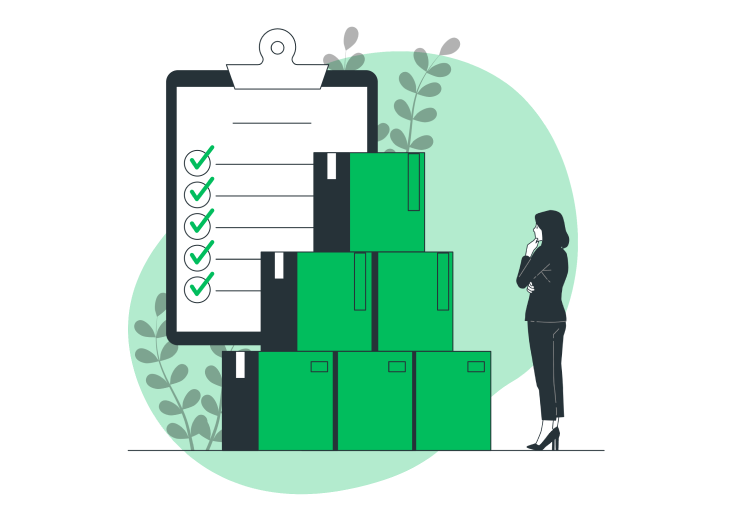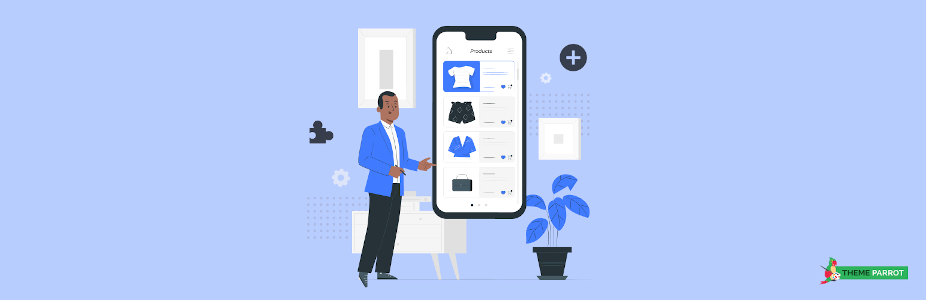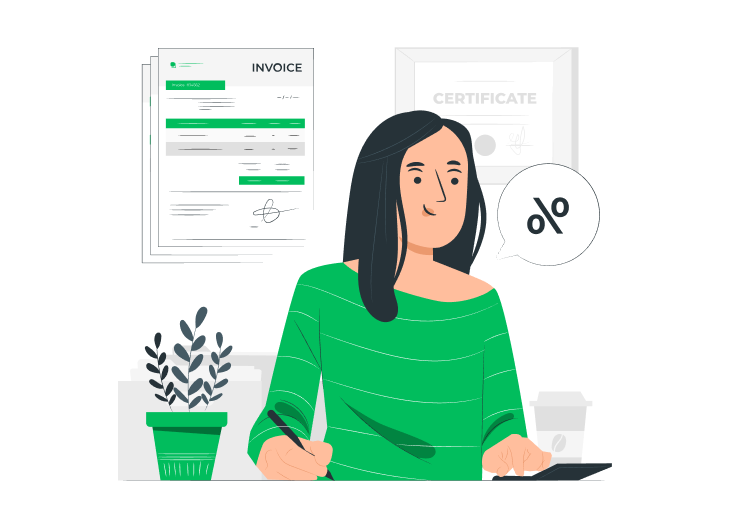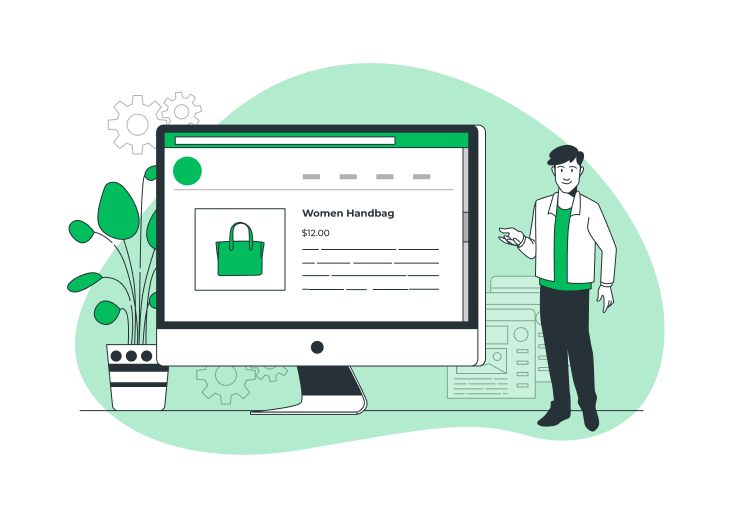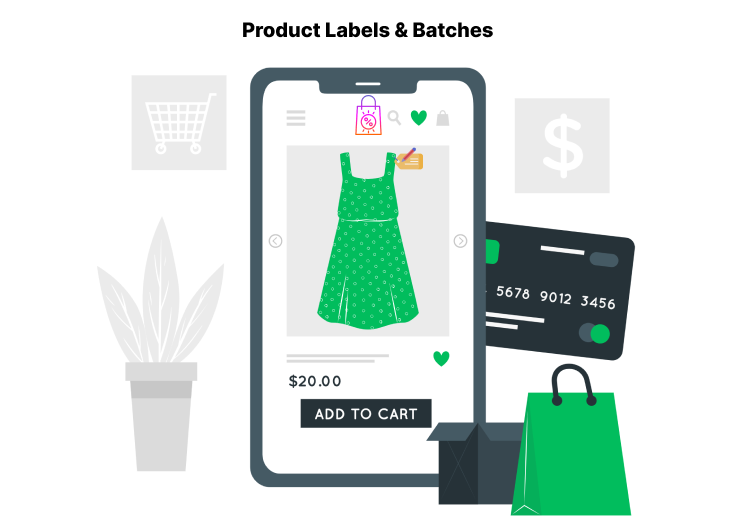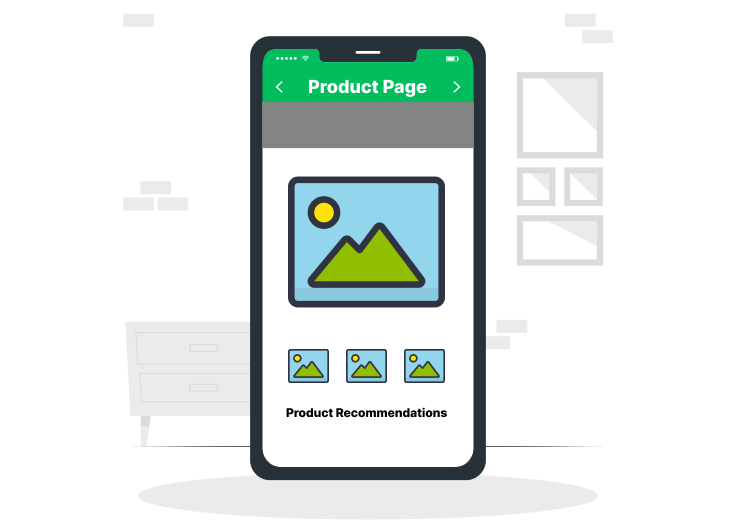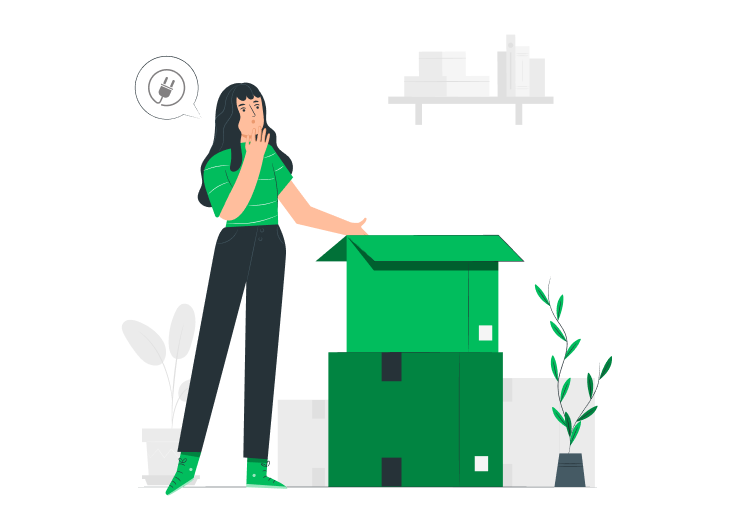Welcome, WooCommerce store owners and inventory managers! Are you struggling to keep track of your inventory efficiently? Look no further! We present to you the best WooCommerce inventory management plugins of 2023.
These plugins are specifically designed to simplify and streamline your inventory processes, providing you with a hassle-free solution. With accurate stock tracking, prevention of stockouts and overselling, and optimized inventory control, these plugins revolutionize your business. Say goodbye to inventory headaches and unlock numerous benefits for your store.
In this blog, we will explore the top WooCommerce inventory management plugins, their features, pricing, and how they can transform your store’s success. Get ready to take control of your inventory and elevate your WooCommerce store to new heights!
Table of Contents
Importance of Effective Inventory Management for WooCommerce Store
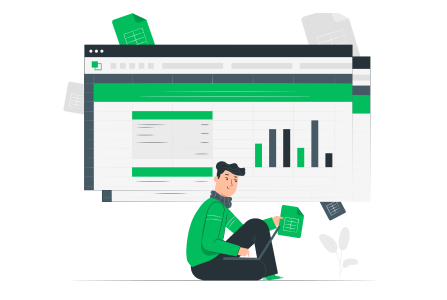
As a WooCommerce store owner or inventory manager, you understand the crucial role inventory management plays in the success of your business. Imagine running an online store that sells trendy fashion accessories. You receive orders for a popular necklace that’s been selling like hotcakes.
However, due to poor inventory management, you didn’t realize you were running low on stock. Consequently, a customer placed an order that you couldn’t fulfill, leading to disappointment and a missed sales opportunity.
Effective inventory management is the solution to such challenges. By accurately tracking your inventory levels and having real-time insights, you can make informed decisions about restocking to meet customer demand. This is where the best inventory management for WooCommerce comes in.
These solutions act as reliable inventory assistants, streamlining processes, automating tasks, and providing features like centralized management, low stock notifications, and support for multiple warehouses. With inventory management in WooCommerce, you can simplify the workflow, giving you more time to focus on growing your business.
In the upcoming sections, we’ll explore the difficulties of managing WooCommerce inventory without plugins and the benefits of using inventory management in woocommerce.
What are the Difficulties in WooCommerce Inventory Management Without Plugins?

Managing inventory in WooCommerce without the assistance of dedicated plugins can present various challenges for store owners. Without a streamlined system in place, you may encounter difficulties in effective inventory management for WooCommerce stores. Let’s explore some of these challenges:
Manual Tracking and Errors: Relying on manual methods, such as spreadsheets or pen and paper, increases the risk of errors and inaccuracies. It leads to discrepancies between actual stock levels and recorded data, resulting in overselling or stockouts.
Time-Consuming Inventory Updates: Updating inventory levels manually for each product can be time-consuming, especially with a large product catalog. It drains your resources and diverts your attention from other critical aspects of your business.
Limited Inventory Visibility: With an automated system, it becomes easier to have a real-time view of your inventory across multiple sales channels, warehouses, or locations. However, without streamlining inventory control with WooCommerce plugins, this lack of visibility makes it difficult to make informed decisions regarding stock replenishment and fulfillment.
Lack of Low Stock Notifications: Identifying low stock levels manually can be prone to oversight. Without automated notifications, you may miss crucial indicators that certain products require restocking, potentially leading to customer dissatisfaction and lost sales opportunities.
Inefficient Order Management: Without proper inventory management tools, order fulfillment becomes more complex and prone to errors. It becomes challenging to track which products are available for immediate shipment and which ones require sourcing or restocking.
To overcome these challenges and streamline your inventory management processes, it is essential to leverage effective inventory management for WooCommerce stores.
By using dedicated WooCommerce inventory management plugins, you can automate tracking, ensure real-time inventory updates, gain centralized visibility, receive low stock notifications, and seamlessly integrate with order management systems.
These plugins enable you to optimize your inventory operations, save time, and ensure a smooth and efficient fulfillment process. Streamlining inventory control with WooCommerce plugins is the key to effective inventory management in your WooCommerce store.
In the next section, we will explore the advantages of using WooCommerce inventory management plugins, which address these challenges and bring significant benefits to your business.
Why we use WooCommerce Inventory Management Plugins?

Choosing the right inventory management solution for WooCommerce is crucial to effectively managing your inventory and optimizing your business operations. Here are the reasons why inventory management in WooCommerce is essential and how selecting the right inventory management solution can benefit your business:
Accurate Inventory Tracking: With inventory management plugins, you can ensure accurate and real-time inventory tracking. It allows you to have up-to-date information on stock levels, preventing overselling or stockouts. By choosing the right solution, you can have reliable inventory tracking tailored to your WooCommerce store’s needs.
Streamlined Processes: Inventory management plugins streamline your inventory control processes by automating tasks such as stock updates and order management. It reduces manual effort, saves time, and minimizes the risk of errors. By selecting a suitable inventory management solution, you can streamline your inventory control and improve operational efficiency.
Centralized Inventory Management: The right inventory management solution provides centralized control over your inventory. You can manage stock levels, track inventory across multiple warehouses or locations, and access comprehensive reports and analytics from a single dashboard. It ensures better visibility and control over your inventory.
Low Stock Notifications: Inventory management solutions can send automated low-stock notifications, alerting you when products reach a minimum threshold. It enables you to replenish inventory on time, preventing stockouts and ensuring continuous sales. Choosing a solution that offers robust low-stock notifications will help you stay on top of your inventory levels.
Optimized Order Fulfillment: Integrating your inventory management solution with your order management system allows for efficient order fulfillment. By prioritizing orders based on stock availability and automating backorder management, you can fulfill orders promptly and provide better customer experiences. The right inventory management solution will seamlessly integrate with your existing systems, optimizing your order fulfillment process.
Enhanced Customer Satisfaction: Effective inventory management translates into improved customer satisfaction. With accurate inventory tracking and timely order fulfillment, you can avoid canceled or delayed orders due to stockouts. Choosing the right inventory management solution ensures better inventory control and enables you to deliver a seamless experience to your customers.
Inventory Insights and Analytics: Inventory management solutions provide valuable insights and analytics to support your inventory decisions. By analyzing sales patterns, identifying top-performing products, and forecasting demand, you can make informed decisions about restocking and product promotions. Selecting a solution that offers robust inventory insights and analytics will help you optimize your inventory strategies.
Integration and Scalability: These plugins seamlessly integrate with WooCommerce and other third-party tools, allowing you to scale your business without limitations. You can expand your sales channels, integrate with ERP systems, and customize features to suit your specific requirements.
Choosing the best woocommerce inventory management plugin requires considering factors such as functionality, scalability, ease of use, and integration capabilities.
In the next section, we will discuss the essential criteria you should consider when selecting the top woocommerce inventory management plugins for your business.
Criteria for Selecting the Best WooCommerce Inventory Management Plugins

When it comes to selecting the best inventory management for WooCommerce, there are several key criteria to consider. Evaluating these factors will help you make an informed decision and choose a plugin that aligns with your needs and goals. Let’s explore these essential criteria:
Features and Functionality: Look for WooCommerce inventory management plugins that offer a wide range of features, such as centralized inventory management, real-time stock updates, low stock notifications, and integration capabilities. Assess which features are crucial for your business operations.
Scalability and Customization: Consider the scalability of the plugin and its ability to accommodate your growing inventory and evolving business needs. Ensure that the plugin allows for customization and can adapt to your specific workflows.
User-Friendliness: Choose a plugin with an intuitive interface that is easy to navigate, set up, and configure. Look for user-friendly dashboards and comprehensive documentation or support resources.
Compatibility and Integration: Ensure that the plugin seamlessly integrates with your existing WooCommerce setup and any other software or platforms you use. Compatibility with themes, other plugins, and third-party solutions is essential for a smooth and efficient workflow.
Pricing and Value: Evaluate the pricing structure of the plugin and consider its value in relation to the features offered. Compare pricing plans and determine if they fit within your budget. Look for free trial options or money-back guarantees to test the plugin’s suitability for your store.
Security and Data Protection: Prioritize plugins that follow industry best practices for security and data protection. Look for features like user access controls, data encryption, and regular updates to ensure the safety of your inventory data.
Customer Support: Assess the level of customer support provided by the plugin developer. Look for responsive support teams that can assist you in case of any issues or questions. Check for available support channels like email, live chat, or community forums.
Reviews and Ratings: Read customer reviews and ratings to gain insights into the satisfaction levels of other users. Pay attention to feedback regarding performance, reliability, ease of use, and customer support.
By considering these criteria, you can confidently choose the best inventory management solution for WooCommerce that meets your specific requirements and helps streamline your inventory control processes.
Top 6 WooCommerce Inventory Management Plugins in 2023
In this section, we will explore the top WooCommerce inventory management plugins that can revolutionize the way you manage your inventory. They are selected based on their popularity, features, user reviews, and overall reputation. Let’s dive into the details:
1. ATUM Inventory Management for WooCommerce
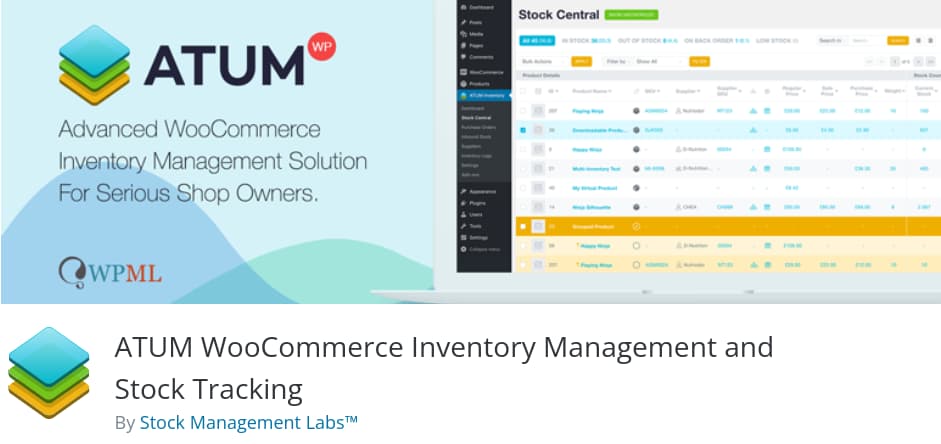
ATUM is the best inventory management for WooCommerce, providing comprehensive control over inventory in your online store. With real-time stock control, this plugin ensures proper inventory levels and prevents stockouts or overselling. By utilizing the advanced inventory search feature, you can quickly locate specific products, saving valuable time and effort in managing inventory.
In addition to its exceptional capabilities, ATUM excels in providing low-stock alerts. It notifies you when inventory levels in your WooCommerce store are running low. By receiving timely alerts, you can proactively replenish stock and avoid missed sales opportunities, maximizing your revenue potential.
Furthermore, ATUM offers multi-warehouse support, making it a versatile and efficient inventory management solution. And the best part is, ATUM is a free WooCommerce inventory management plugin. It provides all these powerful features without any additional cost, making it an excellent choice for businesses looking for a cost-effective inventory management solution.
With ATUM as your chosen free WooCommerce inventory management plugin, you can achieve effective inventory management in WooCommerce stores. The real-time stock control, advanced inventory search, low stock alerts, and multi-warehouse support features make it the ideal choice for optimizing inventory management and driving business success.
Key Features
- Real-time control
- Advanced search
- Low stock alerts
- Multi-warehouse support
- Comprehensive inventory management
- Active Installations: 10,000+
- User Reviews: 116+
Give it a try at its Free Version!
2. Smart Manager for WooCommerce
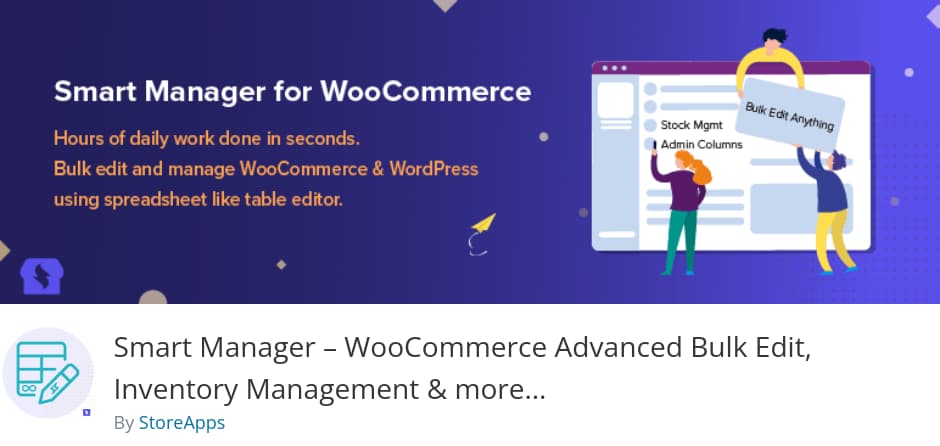
Smart Manager is a user-friendly and efficient inventory management plugin designed specifically for WooCommerce. It offers the best inventory management for WooCommerce stores by providing a seamless and streamlined experience. With its intuitive interface and robust features, it empowers store owners to effectively track and manage their inventory.
With this free WooCommerce inventory management plugin, you have complete control over your inventory in WooCommerce. It simplifies the process of managing your inventory by allowing you to easily edit and update product information, track stock levels, and manage orders. Its user-friendly interface ensures a smooth navigation experience, making it simple for you to perform various inventory-related tasks.
One of the standout features of Smart Manager is its bulk editing capability. It enables you to make changes to multiple products simultaneously, saving you valuable time and effort. Whether you need to adjust prices, update quantities, or modify product details, it provides a convenient and efficient solution.
Smart Manager’s focus on user-friendliness and bulk editing makes it an ideal choice for store owners who prioritize ease of use and productivity. With its seamless integration with WooCommerce, it has become an indispensable tool for effective inventory management in WooCommerce stores.
Key Features
- Intuitive interface
- Bulk editing capabilities
- Efficient stock tracking
- Streamlined order management
- Time-saving inventory management
- Active Installations: 10,000+
- User Reviews: 250+
Give it a try at its Free Version!
3. Stock Manager for WooCommerce
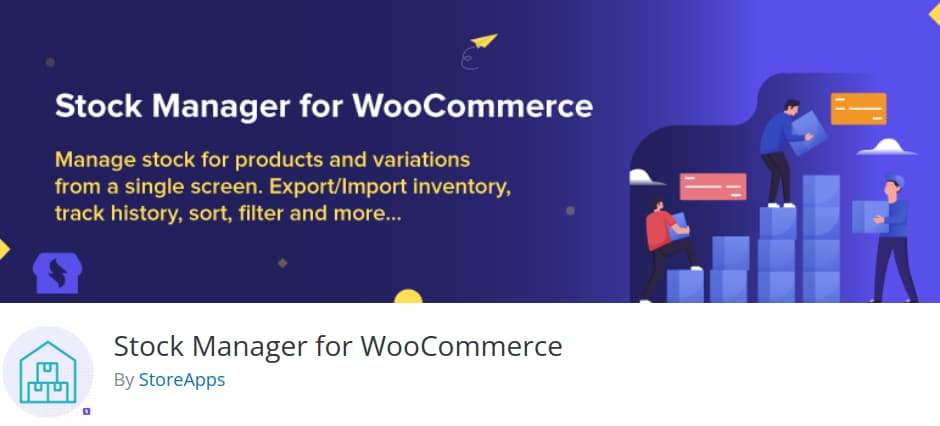
Stock Manager is a lightweight yet powerful inventory management plugin specifically designed for WooCommerce. With its user-friendly interface, it simplifies the process of inventory management in WooCommerce. You can easily handle your inventory with ease, ensuring accurate information about your inventory levels and making informed decisions.
It excels in providing real-time stock updates, ensuring that you have up-to-date information about your inventory in WooCommerce. It enables you to track stock levels accurately, prevent stockouts, and avoid overselling. With inventory management in WooCommerce, you can streamline your operations and optimize the processes.
Additionally, Stock Manager offers convenient CSV import and export capabilities, making it easy to manage and update your inventory in bulk. You can efficiently add new products, update quantities, adjust prices, and make changes to your inventory with a few simple steps. This free WooCommerce inventory management plugin provides a seamless and efficient solution for managing your WooCommerce inventory, saving you time and effort.
With Stock Manager as your chosen free WooCommerce inventory management plugin, you can achieve the best inventory management for WooCommerce stores. Its user-friendly interface, real-time stock updates, and convenient import/export capabilities make it an excellent choice for simplifying tasks and optimizing your WooCommerce inventory management processes.
Key Features
- Real-time stock updates
- CSV import and export capabilities
- Bulk inventory management
- User-friendly interface
- Efficient inventory tracking
- Active Installations: 30,000+
- User Reviews: 118+
Give it a try at its Free Version!
4. Katana
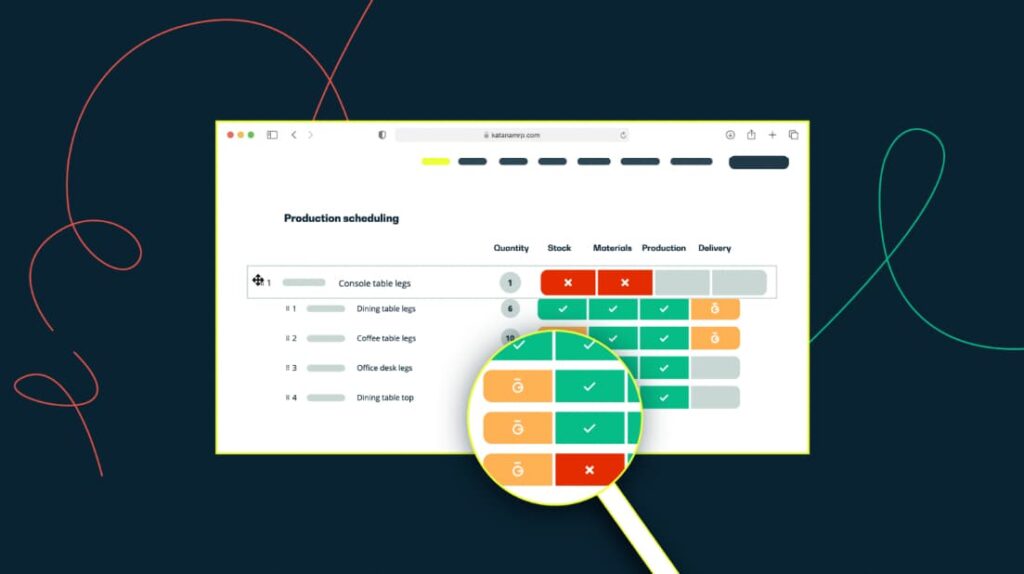
Katana is a comprehensive cloud-based WooCommerce inventory management plugin that seamlessly integrates with your online store. With its advanced features and seamless integration, Katana ensures efficient inventory management and streamlined production processes. Utilizing real-time inventory updates, production planning, and order fulfillment, it empowers you to optimize your inventory operations in WooCommerce.
With Katana’s centralized inventory control, you can easily track stock levels, monitor product availability, and fulfill orders on time. Its integration capabilities enable seamless synchronization, ensuring accurate and up-to-date information for effective inventory management in WooCommerce.
Katana is one of the best inventory management solutions for WooCommerce, offering the essential features needed to streamline your inventory control and enhance your overall business operations.
Key Features
- Cloud-based solution
- Real-time inventory updates
- Production planning
- Order fulfillment management
- Seamless integration with WooCommerce
5. WP Inventory Manager for WooCommerce
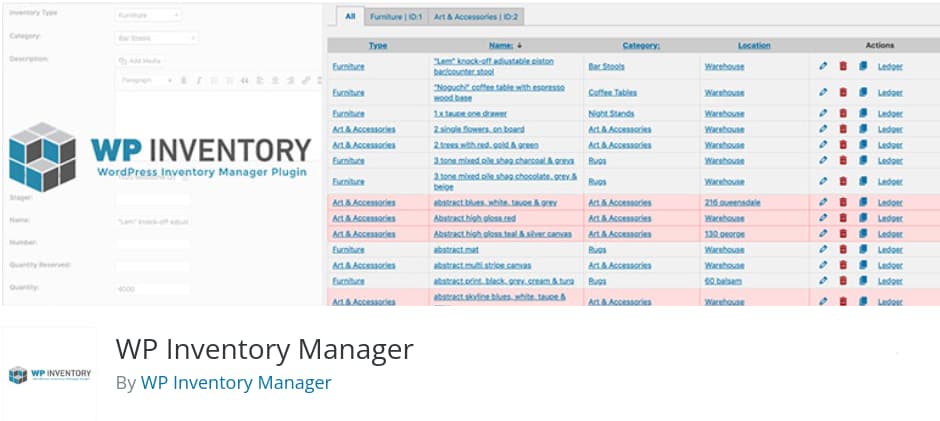
WP Inventory Manager is a feature-rich WooCommerce inventory management plugin, offering comprehensive control over your inventory in your online store. With its range of functionalities such as stock alerts, inventory reporting, barcode scanning, and inventory forecasting, this free WooCommerce inventory management plugin provides the essential tools for effective inventory management in WooCommerce.
Efficiently manage and track your inventory with WP Inventory Manager, ensuring accurate stock levels and seamless order fulfillment. The plugin’s user-friendly interface and robust features simplify and optimize the process, saving you time.
WP Inventory Manager is the ideal free inventory management plugin for WooCommerce, providing the necessary features to streamline your inventory control and enhance your overall business operations.
Key Features
- Comprehensive inventory control
- Stock alerts and notifications
- Inventory reporting
- Barcode scanning capabilities
- Inventory forecasting
- Active Installations: 2,000+
- User Reviews: 33+
6. WooPOS
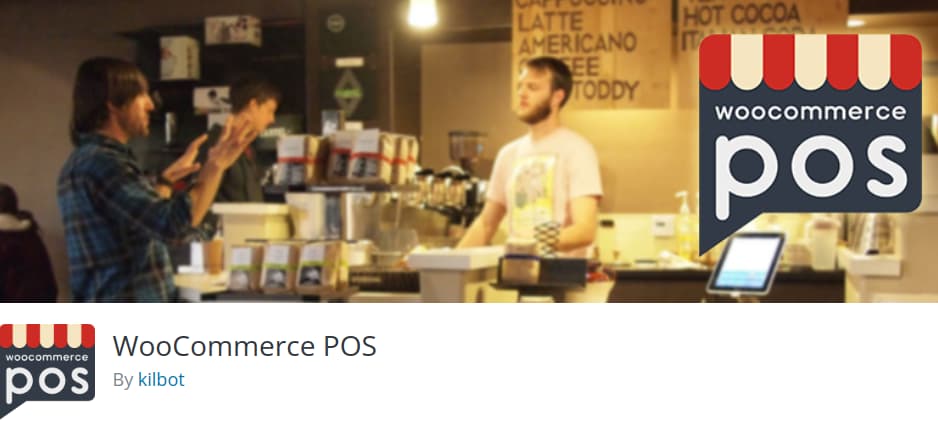
WooPOS is a robust Point of Sale (POS) and inventory management system that offers seamless integration between your online store and physical retail locations. With WooPOS, you can achieve centralized inventory control and streamlined order management, making it the ideal free WooCommerce inventory management plugin.
It provides real-time inventory updates, efficient order fulfillment, and detailed sales reporting, ensuring effective inventory management in WooCommerce. By utilizing WooPOS, you can effortlessly manage inventory across multiple sales channels, ensuring accurate stock levels and avoiding the risk of overselling.
Its user-friendly interface and extensive features make it the best inventory management for WooCommerce, empowering you to effectively run your online store and optimize your physical retail operations.
Key Features
- Seamless integration with WooCommerce
- Centralized inventory control
- Real-time inventory updates
- Order fulfillment management
- Sales reporting and analysis
- Active Installations: 7,000+
- User Reviews: 63+
Give it a try at its Free Version!
How to Choose the Right WooCommerce Inventory Management Plugin for your Business?
When it comes to choosing the best WooCommerce inventory management plugin for your business, it’s crucial to consider your unique needs and requirements. Let’s take a look at an example to illustrate the process:
Imagine you own a small electronics store that sells a variety of gadgets online. Your inventory includes smartphones, tablets, headphones, and accessories, and you operate through multiple sales channels, including your WooCommerce-powered website and popular marketplaces like Amazon and eBay.
As your business grows, you realize that manual inventory management is becoming time-consuming and prone to errors.
To streamline your operations, you embark on a search for the top WooCommerce inventory management plugins. After conducting thorough research, you discover several options. One highly recommended plugin stands out, offering real-time inventory tracking, automatic synchronization across various sales channels, and comprehensive reporting capabilities.
Upon evaluation, you find that this plugin seamlessly manages inventory levels across your WooCommerce store and marketplaces while providing valuable insights into sales trends and stock availability. It empowers you to make informed decisions based on a clear picture of your inventory’s performance.
Furthermore, the plugin integrates with popular shipping carriers, enabling you to generate shipping labels and streamline the order fulfillment process. This time-saving feature eliminates the need for manual data entry.
During testing, you find the plugin’s user interface intuitive and easy to navigate. It boasts a straightforward installation process and offers ample documentation to assist you in case of any challenges.
Considering scalability, you confirm that the plugin can handle your growing inventory and adapt to your future needs. The pricing plans are reasonable, featuring different tiers based on your business’s size, ensuring you receive the best value for your investment.
Based on your analysis, you select this particular plugin as the best woocommerce inventory management plugin. With its real-time inventory tracking, seamless integration with multiple sales channels, and comprehensive reporting, you can efficiently manage your electronics store’s inventory, minimize errors, and deliver an exceptional customer experience.
Provide Customized Product Pages for your Customers
Enhance your WooCommerce store by creating customized product pages that offer extra product fields and custom addons. With our user-friendly Extra Product Options for WooCommerce, you can easily add, edit, delete, and modify custom product options.
Tailor the shopping experience for your customers by providing personalized choices and unique product variations. Create a seamless and customized browsing experience that drives customer satisfaction and boosts sales. Give it a try at its Free Version!
Conclusion
Effective inventory management is vital for your WooCommerce store’s success. Choose the right plugin to streamline processes, prevent stockouts, and provide a seamless shopping experience. We explored the importance of inventory management, challenges without plugins, and the advantages of using dedicated solutions.
Thank you for joining us on this journey to discover the best WooCommerce inventory management plugins. Invest in a reliable plugin to efficiently manage inventory, enhance customer satisfaction, and unlock the potential for success in your online store.